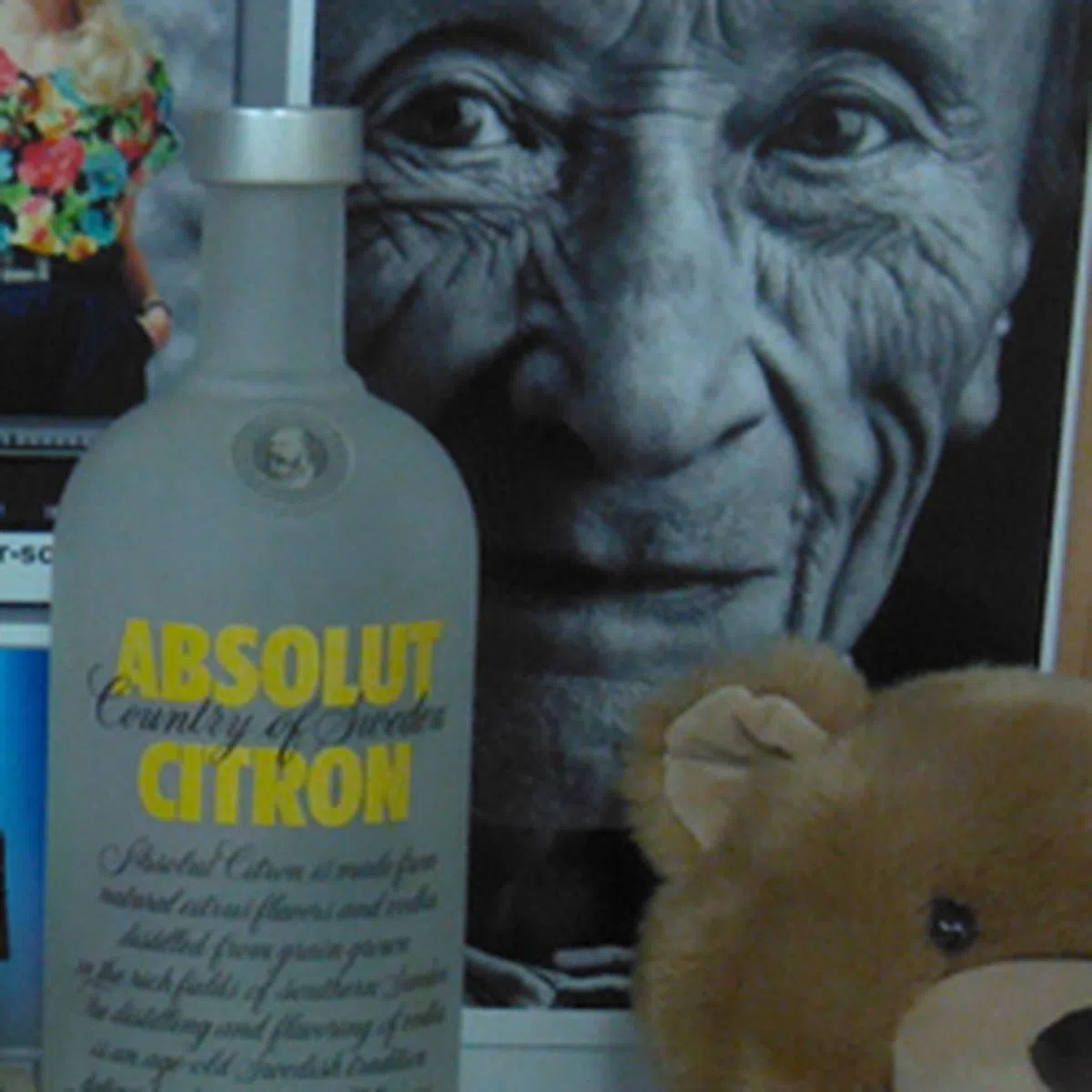One of Huawei's Finest
We last saw the Huawei MediaPad during CommunicAsia 2011 where the company proudly unveiled the device. Back then, the Huawei MediaPad created waves in the tablet scene for three key achievements. For starters, it is the world's first 7-inch Android 3.2 Honeycomb tablet (but not the first to be available locally). It is also the first tablet to come with a dual-core 1.2GHz processor at a time when the rest of the tablets were equipped with 1GHz dual-core processors. Lastly, it is the slimmest and lightest tablet by Huawei.
Achievements aside, the Huawei MediaPad is among the few that occupies the niche market of 7-inch tablets. We have seen the dated Samsung Galaxy Tab, the unique HTC Flyer, the business-centric BlackBerry PlayBook and the affordable Acer Iconia Tab A100. So what does the Huawei MediaPad bring to the table this time around? Let's find out.

How does the Huawei MediaPad fare against the likes of other 7-inch tablets?
 | Key highlights of the Huawei MediaPad (3G)
|
Design
One striking aspect of the MediaPad's design is its aluminum unibody design. The metallic build gives a very solid feel to the device, putting the MediaPad in the league of well-built tablets such as the Apple iPad 2. What's even more impressive is that Huawei managed to keep the MediaPad at a feather lightweight of 390g, which is less than the 410g of the Acer Iconia Tab A100 closed in a plastic shell. The rounded corners of the MediaPad also provide better handling, and the lightweight form factor also helps in one-handed operation of the slate.

We liked the aluminum unibody frame of the Huawei MediaPad, along with its plus point of it being invulnerable to fingerprints and smudges.

Huawei keeps the front of the MediaPad clean. A 1.3MP camera sits at the top left corner of the display (in landscape mode). Also, did you notice the nice rounded edges of the MediaPad? They provide a better grip when holding the device.

You will find the 3.5mm audio output jack and a pair of stereo speakers on the left side of the Huawei MediaPad. Be mindful of the location of the speakers as holding the device on your left hand may cover them if you are blasting music or watching movies without earphones.

Located at the top left corner of the Huawei MediaPad are the power button and volume controls. They are sufficiently raised for easy access and have a nice feel when pressed.

On the right side of the Huawei MediaPad are the charging, HDMI and micro-USB ports. It is a pity that the micro-USB port can only be used for data transfer. This means you need to carry the charger along wherever you go instead of a lightweight micro-USB cable, which would have done the job in an ideal implementation.

To access the SIM and microSD card slots, you have to remove the back cover. Besides feeling fragile, we had a hard time removing the cover; it's recommended to have strong fingernails to dig into the highlighted area and pry out the back cover.

Huawei could have placed these slots at the side of the MediaPad for easier access.
Features
There is hardly anything else in the world that is moving at a faster pace than the tablet scene. While it was announced in June 2011, the Huawei MediaPad was indeed the first tablet to come with Android 3.2. Fast forward to the present, Huawei is late in making the MediaPad commercially available, hence losing its attractiveness as a compelling purchase. Nevertheless, Android 3.2 is still the latest Honeycomb version available on tablets if you discount the impending arrival of Android 4.0 Ice Cream Sandwich by the end of the year on the ASUS Eee Pad Transformer Prime.

It is unfortunate that it took more than three months for the Huawei MediaPad to be available. As a result, it lost the advantage of being the first tablet to come with Android 3.2.
We have covered Android 3.2 in detail over the course of several reviews, notably on the ASUS Eee Pad Transformer. As such, you can find out more about Android 3.2 over here. For those who need a quick refresher on the new features of Android 3.2, they are:
- Bug fixes
- Performance boosts
- Compatibility zoom mode
- User interface improvements
- Connectivity to various USB accessories
Of the various new features introduced in Android 3.2, the compatibility zoom mode is more relevant for the Huawei MediaPad. It lets users choose between Stretch and Zoom options when accessing apps that are developed specifically for use on mobile phones. Compatibility zoom improves the usability of such apps on the bigger screens of tablets.

Unlike Lenovo which preloaded more than 30 apps (free and paid) on its tablets, the Huawei MediaPad Tablet only comes with three game apps (Angry Birds, Asphalt 6 and Lets Golf 2). We found this to be hardly of any use to consumers.
Speedy Monster?
The Huawei MediaPad is different from the other Honeycomb tablets in two aspects. While most Honeycomb tablets run on NVIDIA Tegra 2 processors, Huawei chose to go with a Qualcomm Snapdragon processor on the MediaPad. The MediaPad also has a slightly faster dual-core processor clocked at 1.2GHz.
Will the differences in processor and clock speed affect the performance of the Huawei MediaPad? We decided to compare the Huawei MediaPad against a fellow 7-inch tablet, the Acer Iconia Tab A100, and also wanted to see how it fared against the single-core HTC Flyer. As per usual, the Apple iPad 2 is included as a standard benchmark to match for all tablets.
The following benchmarks are used for raw performance evaluation: -
- Quadrant evaluates the CPU, memory, I/O and 3D graphics performance. This is an Android OS based test.
- Smartbench 2011 is a multi-core friendly benchmark application that includes both the Productivity and Games Indices for a more complete gauge of the overall performance of Android tablets.
- SunSpider Javascript benchmark measures the browsing performance of the tablet.
Device | Huawei MediPad | Acer Iconia Tab A100 | HTC Flyer | Apple iPad 2 |
CPU | Qualcomm Snapdragon dual-core 1.2GHz | NVIDIA Tegra 2 dual-core 1GHz | Qualcomm Snapdragon single-core 1.5GHz | Apple A5 dual-core 1GHz |
GPU | Adreno 220 | ULPGeForce | Adreno 205 | PowerVR SGX 543MP2 |
RAM | 1GB | 1GB | 1GB | 512MB |
OS | Google Android 3.2 | Google Android 3.2 | Google Android 2.3 | Apple iOS 4.3 |

It is not surprising to see the Huawei MediaPad having a slight lead over its dual-core Acer Iconia Tab A100 in the Quadrant benchmark. This is due to the fact that the Quadrant benchmark is an older test that is yet to be optimized for dual-core devices yet, which also explains why the single-core 1.5GHz-powered HTC Flyer clinched the top spot here.


The Smartbench 2011 benchmark, on the other hand, is multi-core ready, hence a more objective assessment of the performance of the MediaPad. Unfortunately, the Huawei slate's performance was not consistent; having an average score in the Productivity segment while outpaced by its counterparts in the Games segment.
Next, we shall take a look at the browser performance of the tablets. Being an OS independent benchmark, the SunSpider JavaScript benchmark will provide an idea of the browsing capabilities of the different tablets.

Despite running on Android 3.2 and a faster 1.2GHz dual-core processor, the Huawei MediaPad failed to take the lead in the SunSpider JavaScript benchmark. While the other two Android slates (Acer Iconia Tab A100 and HTC Flyer) registered almost the same scores, the MediaPad fell behind the pack by quite a margin. Our browsing experience also coincided with the earlier benchmark results as it felt slightly more sluggish compared to the other Honeycomb tablets we have reviewed. Do note that the the benchmarks are conducted on the tablets using stock firmwares and are not conclusive indicators of their actual performances.
Putting these benchmarks aside, we found the Huawei MediaPad to be average at best. We encountered slight lags while navigating the user interface and faced our fair share of app crashes, which even involved common apps like Facebook, Twitter and Pulse News Reader. These apps froze at certain points during usage and we had no choice but to forcefully close them. Overall, the user experience was unsatisfactory.
Crowd Pleaser?
Tablets are mainly used as devices to consume multimedia content on-the-go. Huawei appears to understand this concept and equipped the MediaPad with a high resolution display. We have seen other 7-inch tablets that come with 1024 x 600 pixels resolution but this is the first time a 7-inch tablet sports a 1280 x 800 pixels resolution on its display.
Having said that, the Huawei MediaPad has a pixel density of 217ppi, which puts it ahead of all tablets including the HTC Flyer (170ppi), the Apple iPad 2 (132ppi) and the Samsung Galaxy Tab 10.1 (149ppi). By default, the Huawei MediaPad's screen resolution is set at a standard mode of 1024 x 600 pixels. To switch to the higher resolution, you have to go to Settings > Screen > Resolution > High. Take note that switching the screen resolution from Standard to High will require a restart of the device. Needless to say, after the restart, we found the multimedia viewing experience on the MediaPad to be excellent. Colors were lively, text appeared sharp and the display offered great viewing angles with minimal color or contrast loss.
What's a great screen if you can't hold enough content to enjoy it? Those who intend to use it as a portable multimedia device will be happy to know that the MediaPad comes with a microSD card slot, which allows you to increase the default 8GB of onboard storage capacity to a maximum of 32GB. As mentioned earlier in the article, we had difficulties removing the back cover to access the memory card, so do make a mental note that the MediaPad's card slot wasn't really designed for quick and easy swapping of the flash memory cards.
To top off its multimedia capabilities, Huawei equips the MediaPad with two cameras - a 1.3-megapixel fixed focus front facing camera and a 5-megapixel autofocus rear camera. As usual, we put the the Huawei MediaPad's rear camera through our usual camera quality test to assess its imaging capabilities: -

The image quality is average, considering the loss of some details and the evident noise levels. There also seems to be a blueish tint to the overall image with colors looking cooler than usual. Below, we've close-up shots for comparison.
Seeing that the camera quality leaves much to be desired, the camera function serves more like an emergency stopgap measure than something you can really rely upon. Rounding off our tests, we arrive at the final but most gruesome benchmark of all - the battery performance. For this benchmark, we compare the Huawei MediaPad with the Acer Iconia Tab A100, HTC Flyer and BlackBerry PlayBook as all the devices come with 7-inch displays. Our standard battery test includes the following:
- Looping a 720p video with screen brightness and volume at 100%
- Wi-Fi and Bluetooth connectivity turned on
- Constant data streaming through email and Twitter.
Specifications/Device | Huawei MediaPad | Acer Iconia Tab A100 | BlackBerry PlayBook | HTC Flyer |
Processor |
|
|
|
|
Display Size |
|
|
|
|
Display Type |
|
|
|
|
Display Resolution |
|
|
|
|
Dimensions |
|
|
|
|
Weight |
|
|
|
|

Based on the results above, we found the battery stamina of the Huawei MediaPad to be decent. It managed to stay alive close to five hours before powering down. The leader of the pack, the BlackBerry PlayBook has a larger battery capacity of 5300mAh, hence giving it an edge in this test. Packed in the slim metallic chassis of the Huawei MediaPad is a 4100mAh battery, which is a tad higher than that of the HTC Flyer (4000mAh). The HTC Flyer has a slightly longer battery life (about 18 minutes more) mainly due to its lower screen resolution of 1024 x 600 pixels. Having the smallest battery capacity (1530mAh) of the lot, the Acer Iconia Tab A100 naturally clocked the lowest battery life.
The portability of the device is affected by not just the battery life, but also the overall dimensions and weight. To give it a tangible measurement, we calculate it as a portability index. Typically speaking, a higher battery life, coupled with a lower weight and volume, will make a device much more portable. Hence, when it comes to the portability index, higher is better.
Portability Index = Ratio of Battery Life to (Weight x Volume)

In the Portability Index, the Huawei MediaPad managed to outshine the HTC Flyer due to its more compact and lighter form factor. It is fair to say that Huawei did a fine job here with the MediaPad.
Our battery test above stimulates fairly intensive usage conditions on the device, hence you can expect better battery life on the Huawei MediaPad under normal usage conditions. And that means you're looking at the usual web surfing, reading and perhaps even multimedia streaming off the MediaPad at reasonable intervals. Under those sort of conditions, the MediaPad lasted for a full working day in our casual usage, so you'll do well to recharge it at the end of the day.
Do take note that actual battery life varies according to different usage patterns.
To Buy or Not

Although the MediaPad is no doubt one of the finest products by Huawei so far, there is still much room for improvement in terms of software optimization and user experience.
To be honest, the Huawei MediaPad could have been a worthy consideration for mainstream consumers who are looking for a no-frills tablet. We applaud Huawei for coming up with a device that can stand tall among the other 7-inch tablets in the market. However, there are areas of improvements that Huawei should consider if they want to stay relevant in the increasingly competitive tablet market.
Pros
While some manufacturers churn out tablets with plastic shells, we appreciated that Huawei dressed the MediaPad into a sturdy unibody aluminum body. It feels solid in the hands and makes the MediaPad look professional. We also liked the lightweight form factor of the Huawei MediaPad, which tips the weighing scale at 390g. It is even lighter than its 7-inch peers with plastic build. Huawei also made the MediaPad arrive on the tablet scene with a bang - it is the first dual-core 1.2 GHz tablet that is commercially available in the market and is also the only tablet whose display has a pixel density of 217ppi, giving it a splendid display well above the current competition. This brings multimedia viewing experience to the next level on a tablet, and Huawei certainly deserves credit for this. The battery life is rather decent for a 7-inch tablet and would likely be able to last a day on a single charge from our findings.
Cons
Unfortunately, the Huawei MediaPad is marred by its unsatisfactory user experience. Despite having the fastest dual-core processor in the market at the moment, we often find ourselves dealing with sluggish performance on the Huawei MediaPad. We also encountered more app crashes, which really irked us. Slapping on the Android 3.2 operating system and not optimizing it for use with the hardware is a possible explanation for the poor performance of the Huawei MediaPad. Another gripe we had (though a minor one), is the design of the tablet's back cover, which we had difficulties trying to remove and ensuring that the fragile cover wouldn't break.
Pricing and Availability
The Huawei MediaPad is available now at a recommended retail price of S$598, though you should be able to easily find it for less in actual retail channels. When compared to other tablets of its class, it feels like a reasonable option. Although the 16GB Acer Iconia Tab A100 (S$449) is cheaper and you get more memory capacity out of the box, the 8GB Huawei MediaPad trumps the former with a better battery life. In addition, you can offset the difference in storage capacity with microSD cards, which are relatively affordable today. Design-wise, you also will get a better built device from Huawei.
The S$668 BlackBerry PlayBook 16GB (Wi-Fi) loses out in terms of 3G connectivity, its lack of native email and calendar support and access to a small ecosystem of apps. You probably wouldn't want to consider the single-core 1.5GHz HTC Flyer which has a steep price tag of S$899 although it comes with 32GB onboard memory and HTC Scribe technology.
However, given its SRP, you can easily get an Apple iPad 2, Sony Tablet S or Samsung Galaxy Tab 10.1 with an additional $70. These tablets have larger displays and better performance although they are all Wi-Fi models only.
In short, the MediaPad is an excellent attempt by Huawei which could have been so much better and easily recommendable if its overall user experience and intermittent sluggish performance was nipped in the bud. Despite what it can do and offer, there seems to be better options if you don't mind larger screen sizes. All we can hope for now is that Huawei is able to resolve our negative aspects via an update in the near future.
Our articles may contain affiliate links. If you buy through these links, we may earn a small commission.