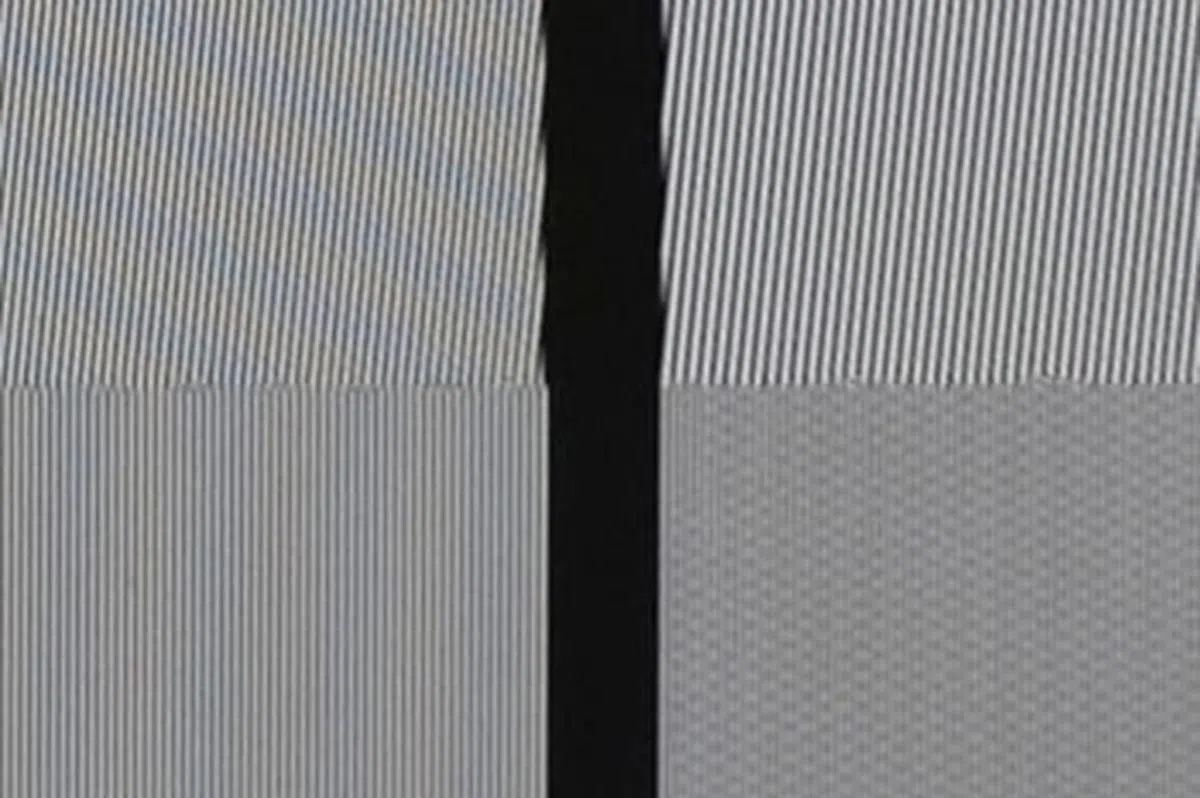Fujifilm X-Pro1 - A Passionate Love-Hate Affair
The Fujifilm X-Pro1 is a camera which will enchant you, frustrate you, seduce you and vex you. You will find yourself pushed against the limit of your photographic patience and pushed past beyond what you thought an APS-C camera could do. Read on to discover a camera you will either love or hate, or more likely both.
By HardwareZone Team -
Introduction
After fading from the professional digital market with the discontinuation of the S5 Pro DSLR camera (2007 edition), Fujifilm has remained in the public eye largely as a maker of consumer digital compact cameras. It was always a bit of a shame, considering the company's rich photographic legacy. Fujifilm has made various rangefinder and professional medium format film cameras through the years, and their high quality lenses are used in satellites, binoculars, telescopes and professional video cameras. Even though film has suffered a gradual decline, Fujifilm's films were and are among the most highly regarded in the world.
The evidence of Fujifilm's know-how came together in a big way in last year's X100, a retro-inspired rangefinder-like digital camera, which combined an APS-C sensor inside a compact body with a fixed 35mm f/2 lens. While the camera had its quirks, most agreed that its strengths overshadowed them. The X100 was a huge hit, and put Fujifilm back onto the map for enthusiasts.
If there was one thing users wished for on the X100, it was the ability to swap lenses on the camera. Indeed, the camera's lack of a traditional mirror box led to speculation that the X100 was an early beachhead into the mirrorless system camera landscape. And it turned out to be true: In January 2012 Fujifilm announced the X-Pro1, their first mirrorless system camera and the apex of their comeback.
What's New about the X-Pro1

The handsome X-Pro1 introduces the X-mount mirrorless system with three prime lenses at launch, an 18mm f/2, a 35mm f/1.4 and a 60mm f/2.4. Inside the camera is a brand new, 16MP APS-C sized Fujifilm X-Trans CMOS sensor with a 1.5x crop.
The most unique part of the sensor is the omission of the optical low-pass filter found in almost every digital camera. A low-pass filter reduces the appearance of moiré artifacts, which can appear in photographs of repeating patterns. This happens because the digital image sensor itself is a grid, and when two grids overlap at an angle or have slightly different sizes, a moiré pattern is created. Even though having an optical low-pass filter reduces the appearance of moiré artifacts which would mar an image, it comes at the cost of blurring of fine detail in the final photograph.
The X-Pro1 does away with the low-pass filter altogether, promising to solve the problem of moiré with its new color filter array. Inspired by the random arrangement of fine film grain, the new array's RGB pixels are arranged in 6 x 6 pixel sets with a high degree of randomness. According to Fujifilm, increasing randomness eliminates the cause of moiré, and results in higher resolution as well as better color reproduction.

An optical low-pass filter (3) helps to remove moiré patterns but also introduces slight blurring of fine detail in the final photograph. Image source: Fujifilm.

The X-Pro1 does away with the optical low-pass filter altogether. The random arrangement of the RGB pixels in the new sensor (2), inspired by the randomness of film (3), promises to reduce the presence of moiré and deliver higher color reproduction fidelity. Image source: Fujifilm.
Like the X100, the X-Pro1 is a unique, new kind of camera. It is rangefinder-like, but it is not a digital rangefinder. It comes with a hybrid viewfinder like the X100, but with some changes to account for the use of interchangeable lens. The optical viewfinder lets you look directly through the glass, giving you a bright and clear view of the frame as well as what's outside the shooting frame (similar to a rangefinder). With a flip of the switch on the front of the camera, the optical viewfinder switches to an electronic viewfinder which lets you see exactly what you shoot.
The X-Pro1, like the X100 and X10 before it, isn't a cheap camera. At S$2400 for the body alone it's even more expensive than a Nikon D300s (S$2388) or Canon 7D (S$2249) DSLR camera at the point of writing this review, making it the most expensive mirrorless system camera on the market - discounting the Leica M9, which, depending on how you look at it, is also a mirrorless interchangeable-lens camera. The M9 comes with both a larger full-frame sensor and a larger price-tag at S$11388 for the body alone. It's worth noting that the M9 and the M8 are the only other mirrorless system cameras besides the X-Pro1 to offer an optical viewfinder.
Compared to that, the X-Pro1 might appeal to enthusiasts looking for a digital rangefinder-style camera that is more affordable, producing DSLR-equivalent image quality in a smaller body than a DSLR. "Smaller" is always subjective because beyond a certain size of being able to pocket a camera, they are no longer considered 'small'. However, the smaller build than a DSLR improves portability and perhaps even handling for some people.

Design & Handling
According to our interview with the X-Pro1's product manager Hiroshi Kawahara, the X-Pro1 was developed with feedback from photographers who had used the X100. It's evident in some areas, where the handling has improved from the X100, but we're afraid the lessons haven't been fully learned.
Like the X100 and X10, the X-Pro1 is a gorgeous camera fashioned after the rangefinders of old. The camera is all black, with no identifiable logo on the front (the Fujifilm logo and model name is on the top plate), minimizing any attention drawn to the camera. The camera looks finely finished, feeling strong in the hands. The X-Pro1 is neither dust nor splash-proof, but the body construction is solid, made of die-cast magnesium alloy. Further to that, the shutter speed dial and exposure compensation controls are precision-milled from solid metal.
The X100 feels lighter than it looks, is more portable than a DSLR and is quite pleasing to carry around. While it's almost the same size as the Leica M9, it is 135g lighter. A new thumb-rest on the back gives you a better grip on the camera, but while single-handed operation is possible, the camera really calls for two-handed use. Manual operation should feel familiar to anyone who has used the X100; the top shutter speed dial lets you set shutter speeds physically, as does the aperture ring around the lens. To set them to their respective automatic modes, simply align them to 'A'.
 |  |
 |  |
The X-Pro1, thankfully, loses the dedicated RAW button which 'plagued' both the X100 and X10. We weren't fans of the button, for the simple reason that we never used it - we were always either shooting in JPEG or RAW, and never saw the need to switch for a single shot. Where the RAW button used to be is now an empty space, Fujifilm says that this is because some photographers complained that their palms would accidentally trigger the RAW button when holding the X100.
The d-pad has been re-designed, where the X100 had a scroll wheel with a circular d-pad, the X-Pro1 has dedicated four-direction buttons. Fujifilm says this change is also due to photographers' feedback, and we have to agree, the d-pad feels much more comfortable and confident this way. Another new addition is the new 'Q' button on the thumb-rest, placed for easy access. It brings up a Quick Menu, where you can gain access to essential settings like ISO sensitivity, white balance and AF modes. It's a much welcomed and needed menu, one commonly found on other high-end camera models.
One other significant improvement over the X100 is the fact that the X-Pro1 will continue to work even when the camera is writing files to memory. Where the X100 would lock-up and refuse to shoot, the X-Pro1 will indicate that it's currently writing files to the memory card but still allow you to continue shooting.
 |  |
 |  |
While the Quick Menu adds much needed accessibility, the X-Pro1 menu could have been further improved. For example, unlike almost every other digital camera, the timer is not included within the Drive mode selection, but is accessed either via the Shooting menu or the Quick Menu. You cannot define a minimum shutter speed when setting Auto ISO (which only goes up to ISO3200), and you cannot set the EVF or monitor to show a live exposure preview. If you've used an X100 before, you'll notice that the X-Pro1's shutter is louder than the X100, that's because the X-Pro1 uses a focal plane shutter compared to the X100's in-lens shutter. However, the X-Pro1 is still quieter than a DSLR camera.
The AF button next to the monitor only opens up AF point selection. It does not let you switch between manual AF point selection and automatic Multi-AF mode; you can only perform that switch inside the menu or Quick Menu. In our eyes, this is one of the key failings of the X-Pro1, as its auto-focus can be tricky.
Design & Handling - Auto-Focus
If you're an X100 owner, you'll be disheartened to hear that the X-Pro1's auto-focus system is not much faster or more accurate. When set in Multi-area AF, the X-Pro1 will consistently fail to acquire the right target, and even when it does it will take a second or so to achieve focus - it does this even when the target looks obvious. What this means is that you can essentially rule out shooting fast moving subjects with the camera, and in low-light AF speed and accuracy drop noticeably. To be fair, low-light auto-focus is something all mirrorless system cameras with their contrast detect AF systems struggle with, but the X-Pro1's AF is slower than the best of the current generation of mirrorless cameras.

In Multi-area AF mode the X-Pro1 will often fail to focus on the right subject, even when the main target looks obvious.
The AF speed will compound with the longer lenses, the 35mm focuses slower than the 18mm and the 60mm will hunt the longest. It's simply maddening, as the slow AF has cost us more shots than we'd like – the best way to describe it is that the X-Pro1's AF response feels more like a digital compact camera's than a DSLR or contemporary mirrorless system camera.
If you decide to circumvent the sluggish Multi-AF mode with manual selection of AF points, the X-Pro1 doesn't make it easy. To open up AF selection, you have to first press the AF button, then select the AF point via the d-pad – and these controls are on the opposite ends of the camera! It takes a while to even get used to, and it means constant two-handed operation of the camera. The second or so it takes to do this also means that the X-Pro1 is unsuitable for quick shots where you only have that second to shoot. To Fujifilm's credit they've shifted the AF button down to the last button on the left row instead of the second place it was on the X100, making it easier to find by feel.

To open up AF point selection, you have to first press the AF button on the bottom left, and then use the d-pad on the right to select a point.
Manually selecting AF points in the optical viewfinder mode is even more challenging. Because the viewfinder is not aligned with the lens, neither is the focus point. The X-Pro1 tries to help by providing an approximate of the eventual focus point and framing, but only after you've selected it and not during.
Perhaps to compensate for the sluggish AF, the AF Lock button is situated on the thumb-rest within easy reach, which means you can set focus, re-compose and shoot. This is one way to work around the X-Pro1's slow AF, the other is to engage manual focusing via the focus mode switch beside the lens. Like the X100, manual focus is driven electronically. While the focus rings feel like they react more responsively than the X100 (which took ages to change focus manually) they're still slow. Manual focusing is not reflected in the optical viewfinder, you must switch to the electronic viewfinder or the back monitor in order to check focus. To check focus, you can press down on the command dial and the X-Pro1 will magnify into the focus point.

The focus switch on the front of the camera lets you switch between automatic ('S' for Single AF, 'C' for Continuous AF) and manual focus ('M').
Fujifilm X-Pro1 vs. Olympus OM-D E-M5
We had the unique opportunity to shoot with both the X-Pro1 and the new Olympus OM-D E-M5 at the same time, and the latter camera has solved the AF challenge in an elegant way. To manually dictate an AF point while in Multi-frame AF mode on the Olympus E-M5, you simply tap any direction on the d-pad and the camera will automatically open up AF point selection. To go back to Multi-area AF mode, drive the AF point beyond the edges of the selection points. It's fast and easy, a single-step action compared to the X-Pro's two steps.
Besides the user interface, Fujifilm could learn another valuable lesson from Olympus. Olympus' first two mirrorless system cameras, the PEN E-P1 and E-P2, also had sluggish AF systems. They pulled off an impressive overhaul with the E-P3 however, that camera (and now the E-M5) offers lighting quick and accurate AF, with the ability to detect and focus on faces and eyes.
Unfortunately, the X-Pro1's auto-focus system doesn't improve beyond the X100 and X10, and that's disappointing. Surprisingly, it seems that Fujifilm doesn't think their auto-focus systems need work – during our interview with the X-Pro1's product manager, Kawahara looked genuinely surprised to hear us say the X100's AF had problems (he also honestly seemed to like the single-function RAW button).
Design & Handling - Hybrid Viewfinder
Like the X100, the X-Pro1 comes with a hybrid viewfinder which can toggle between optical and electronic views (and like other mirrorless system cameras, the back monitor can also be used to frame and shoot).
When in optical viewfinder mode, you look right through the glass unto the scene. Because the viewfinder is not aligned with the lens, what you see is not exactly what you'll shoot (just like on a rangefinder). The X-Pro1 helps to get around this with two sets of framing outlines. The first set shows you an approximate frame and the current position of your focus point, the second set will animate to more closely approximate your actual shot frame and the actual focal point. The actual focal point from the second set appears also in the first frame as an outline, this is very useful to help you pinpoint focus.
 |  |
Still, no matter how the X-Pro1 tries to help you get the framing just so, these are always approximations, not exact representations. So why shoot with the optical viewfinder? It's large and bright for one, letting you see your scene more clearly than any electronic viewfinder could. You also get to see more of the scene than your shooting frame, letting you anticipate the shot. And because the optical viewfinder stands apart from the shutter mechanism, there is no momentary blackout when you press the shutter release.
If you shoot with your left eye like this reviewer does, you'll run smack into one of the most maddening aspects of the X-Pro1. Fujifilm placed an indicator lamp right in front of where your right eye faces as your left is against the viewfinder, which will blink right at you. The lamp is supposed to indicate, via different colors, the camera's current status, like if focus is locked or if it's recording images. We can't imagine a worse place to place an indicator; it's especially bad in low light when the light is more prominent.
When an X-mount lens is affixed, the optical viewfinder undergoes an interesting transformation, and here is where the X-Pro1 differs from the X100. Both the viewfinder magnification and the framing outline sizes switch automatically to support the lens' focal length. The viewfinder itself will magnify, to 0.37x for the 18mm lens and to 0.6x for the 35mm and 60mm lens, giving you a more equivalent frame of view. Because the 60mm (a 90mm equivalent) zooms so far away, the framing outline is quite small, and we ended up using the electronic viewfinder to more easily see what we were shooting.

When an X-mount lens is attached, the viewfinder will magnify, giving you a closer approximate look at the scene. While automatic, the magnification can be switched off by holding the viewfinder selector level for two seconds. Image source: Fujifilm.
Because the optical viewfinder is not tied to the lens in any way, you can't see the effects of manual focus, nor can you shoot macro using the optical viewfinder. In order to do both, you'll need to switch to the electronic viewfinder with the viewfinder selector lever on the front of the camera. The front lever, which switches between the optical and electronic viewfinder, has been flipped upside down, pointing downwards instead of upwards like on the X100. Unfortunately this doesn't feel as intuitive or as easy to reach to us as it did on the X100. While framing and AF point selection is exact using the electronic viewfinder, the view isn't as bright as it is while using the optical viewfinder. Lag is also quite noticeable in low light.
To switch between using the viewfinder and the back monitor, you can simply press the View Mode button on the back of the camera, or switch on the eye sensor, which will automatically switch views to the viewfinder when your eye goes up to it. The monitor and viewfinder switching is buggy when it comes to accessing menus though. Sometimes when you're in viewfinder mode, pressing the Menu button will bring up the menu on the monitor, and sometimes it'll appear in the viewfinder.
 |  |
Design & Handling - Lenses
The lenses which launch with the X-Pro1, an 18mm f/2, a 35mm f/1.4 and a 60mm f/2.4 are fast primes which should appeal to any enthusiast. With the X-Pro1's APS-C 1.5x crop, the lenses become the 35mm equivalents of 27mm (for the 18mm F2), 53mm (for the 35mm F1.4) and 91mm (for the 60mm F2.4). They look great and have a solid heft.
Unlike the X100 though, the aperture rings give more readily, and thus are more easily changed by accident – we've done that a few times just by handling the camera, and the X-Pro1 user must take care where he or she grabs the lens while shooting. The lenses come with beautifully designed hoods, and all except the 60mm requires a hood cover as the hoods obstruct the standard lens cover (it's worth mentioning that the 60mm's lens hood is especially long).
While the metal lens hoods look great, the rubber covers didn't fit well, and they kept coming off. This was quite the disappointment as it felt like a cheap finish to an otherwise premium experience. It was a struggle to fit the hood on the 60mm, and our 35mm hood kept slipping, but these observations could have been confined to just our particular sets. One odd behavior we've noticed is that the lenses would occasionally stutter when not shooting - the aperture blades kept opening and closing, producing a noticeable sound in quiet environments.
Photographers might want to consider holding off on getting the 18mm f/2, which is an odd 27mm in 35mm equivalent. Fujifilm plans to introduce a more standard 35mm (23mm x 1.5) f/2 lens in 2013. Other lenses on the roadmap include a wide 14mm (21mm in 35mm), 18-72mm (27-108mm in 35mm) f/4 in 2012, and a pancake 28mm (42mm in 35mm) f/2.8, a 70-200mm (105-300mm in 35mm) f/4 and a 12-24mm (18-36mm in 35mm) f/4 in 2013.

While the metal lens hoods are handsome, the rubber covers feel cheap and slip off easily.
Image Performance
In our opinion, there is only one reason alone to suffer through the X-Pro1's sluggish auto-focus, and it's the incredible images this camera makes. The photographs are detailed, sharp and very clean even at high ISO sensitivities. Colors are vibrant and fresh (all images in this review were shot in JPEG, using the Provia color setting). The X-Pro1's APS-C sensor is undeniably among the best of class in its category, putting the X-Pro1's image quality right up there among the best APS-C DSLR cameras today.

The clarity you get in the X-Pro1's images is nothing short of amazing as you can see in this 100% crop. f/4 at 90mm (35mm equivalent), 1/600 sec, ISO200. Click for full-resolution image.
The X-Pro1 scores an extremely high 2600 LPH (horizontal and vertical) on our resolution charts. Its ability to resolve fine detail is no doubt due to the exclusion of the low-pass optical filter. While the optical filter found in most digital cameras reduces the appearance of moiré artifacts, it also blurs fine detail. Fujifilm's solution to that is to randomize the RGB pixel array on the sensor, which is supposed to reduce the appearance of moiré. Resolutions finer than 2600 LPH show some evidence of moiré on our test charts, and other reviewers have discovered some degree of color moiré in some real-world shots so it certainly can happen. However, we couldn't find evidence of moiré artifacts in any of our own real-world shots.
A side note: While shooting repeating patterns, you will see moiré appear on the LCD in some shots during preview (a limitation of pixel structure and density used for the screen), but zooming in on the image will resolve them and they do not appear in the final image.
The X-Pro1 delivers clean images up to ISO3200, and we'd shoot confidently even up to ISO6400. The X-Pro1 manages to strike a fine balance between reducing noise and keeping detail, easily making the X-Pro1 one of the best high ISO APS-C sensors on the market today. Even ISO12,800 is an option if we're shooting for low-resolution use. Of course, with the fast prime lenses, there's also the option to shoot wide open at low ISO settings, making the X-Pro1 a great camera to use in low-light (and you'll need the speed, because neither the X-Pro1 nor the three primes have any form of image stabilization). Bokeh, or the quality of background blur, is very pleasing with the X-Pro1 lenses. In terms of image quality, the X-Pro1 simply delights, it's very refreshing to be able to carry a smaller than DSLR camera body and get as good as, or even better than some DSLR cameras' quality results.

f/1.4 at 53mm (35mm equivalent), 1/125 sec, ISO640. Click for full-resolution image.

f/2.8 at 53mm (35mm equivalent), 1/15 sec, ISO6400. Click for full-resolution image.
Sample Photographs
These are sample photographs shot with the Fujifilm X-Pro1. The photos have not been post-processed and are copyright to SPH Magazines. They are provided for your reference only and we ask that you do not reproduce them elsewhere. Click for the full-resolution images.

f/2.4 at 90mm (35mm equivalent), 1/90 sec, ISO320. Click for full-resolution image.

f/2.4 at 90mm (35mm equivalent), 1/90 sec, ISO400. Click for full-resolution image.

f/4 at 53mm (35mm equivalent), 1/52 sec, ISO2500. Click for full-resolution image.

f/4 at 53mm (35mm equivalent), 1/34 sec, ISO3200. Click for full-resolution image.

f/4.5 at 90mm (35mm equivalent), 1/125 sec, ISO12800. Click for full-resolution image.

f/1.4 at 53mm (35mm equivalent), 1/125 sec, ISO320. Click for full-resolution image.
Conclusion
For better and for worse, the Fujifilm X-Pro1 is a lot like its predecessor, the X100. There really is nothing like either the X100 or the X-Pro1, both cameras are unique photographic tools which owners will likely both love and hate.
The X-Pro1's handling is undeniably improved from the X100's. The Quick Menu is a welcome addition which provides quick access to important controls. The single-function RAW button has finally been removed, providing an empty space where your palm can rest. The X-Pro1's buffer is faster, where the X100 would have simply locked up, the X-Pro1 lets you continue shooting while the camera is writing to memory. The optical viewfinder is bright and clear, and the automatic magnification which happens when different lenses are mounted is a brilliant innovation.
Unfortunately, the auto-focus system - the bugbear on the X100 and X10 - is still sluggish on the X-Pro1. It often focuses on the wrong subject if you set it to Multi-area AF, if you work around it to manually dictate the AF point yourself the camera still takes about a second to achieve focus. Manual focusing, unfortunately, is not an option - while the focusing ring's response speed is faster than the X100, it still feels slow. We certainly don't expect the X-Pro1's AF to respond like a DSLR camera, but we did hope it'd at least match the best of class AF on current generation mirrorless system cameras, all of which use the same contrast detect AF system. In our experience, it does not.
All of which is rather disappointing considering that this is a third-generation X camera (fourth, if you consider the oddly misplaced X-S1), and the high S$2400 asking price for the camera body alone. In reviewing this camera, we struggled with wondering why we could forgive the X100's slow AF and still love it - but could not do the same for the X-Pro1. The answer is not just in the much higher asking price compared to the X100's already high S$1699, but also in the fact that the X-Pro1 is an interchangeable lens camera while the X100 was not.
We could accept that due to its fixed focal length, the X100 was a niche, limited use camera which excelled within its range of abilities. But with a interchangeable lens camera, the expectations are much more - the X-Pro1 cannot be a limited use camera, but should excel across a much wider range of disciplines which a selection of lenses opens up. But because of its sluggish AF, it does not.
None of this discounts from the fact that the X-Pro1 produces amazing pictures, which is the single most important reason to even consider the camera. If you're shooting subjects which don't require lighting quick AF, like studio portraits or landscapes, the X-Pro1 might be an option for you. There's a distinct clarity in its pictures that is a result of the exclusion of the low-pass filter, the colors are vibrant right out of the camera, and the high ISO ranges are extraordinarily clean. Like the X100, the X-Pro1's image quality is nothing short of immaculate. The fact that this is possible from a camera of this size is even more remarkable. Which only adds to the heartbreak: If the X-Pro1's AF speed had simply matched the performance of the latest mirrorless system cameras, the X-Pro1 would not be a DSLR alternative, but a real DSLR replacement - something new, unique and revolutionary.
Unfortunately, like the X100, the X-Pro1 is a quirky camera you have to cajole to get the best results out of - but at S$2400, should you really have to?
Our articles may contain affiliate links. If you buy through these links, we may earn a small commission.