Epson Stylus Photo R3000 A3+ Inkjet Photo Printer - Superlative Image Quality
The Stylus Photo R3000 is Epson's newest A3+ photo printer targeted at professionals and advanced enthusiasts. It accepts nine ink cartridges, has a 2-picoliter minimum ink droplet size, is able to do disc printing, and sports built-in Wi-Fi. Are you tempted?
Serious Users Need Apply
These days, it’s a pretty easy task when it comes to shopping for a pro-level, dedicated desktop photo printer; ask any serious photographer or art student who does his own printing, and chances are, he’d be enthusing about either the Canon Pixma Pro9500 Mark II or the Epson Stylus Photo R2880. Both are A3+ printers (anything bigger is typically classified as large format), and have been in the market for seemingly ages. At the time of writing, the Pro9500 Mark II is already 2.5 years old. Epson however did announce a new flagship A3+ photo printer - the R3000 - in May this year, and it has recently reached local shores. While the R3000 offers several improvements over the aging R2880, it’s not a direct replacement; both will continue to sell in the market.

The Epson Stylus Photo R3000 is the recipient of the 2011 TIPA award for 'Best Expert Photo Printer'.
So what makes this 1.5-grand photo printer tick? For one, it uses Epson’s Micro Piezo print head for a top resolution of 5760 x 1440 optimized dpi and boosts a 2-picoliter minimum ink droplet size. Put another way, the printer is capable of squirting every square inch of the paper with tons of super fine ink dots, and does so with great precision. These should result in accurate depiction of even the smallest of details and smooth-looking gradations.
In the ink department, the R3000 uses Epson's pigment-based UltraChrome K3 with Vivid Magenta ink set. There are nine inks involved: Photo Black, Cyan, Vivid Magenta, Yellow, Light Cyan, Vivid Light Magenta, Light Black, Light Light Black (no, this isn’t a typo), and Matte Black. A tidbit of information: while the R3000 has nine cartridge bays for each of these colors, it uses eight ink channels as the Photo Black and Matte Black inks share the same channel. The printer purges and swaps between the two black inks automatically depending on what you’re printing on. Versus the R2880, each ink tank also packs more ink (25.9ml versus 11.4ml); since the cartridges take a longer time to empty, replacements should happen less frequently.
Media is loaded in several ways: for the most part, you use the top-loading automatic sheet feeder toward the rear of the printer. Thicker paper such as fine art paper can now be fed from the front; on the R2880, you load it from the rear and a guide is needed. A roll paper feed support is included as well, along with a caddy for CD/DVD printing.
Besides Ethernet connectivity, the R3000 supports Wi-Fi 802.11b/g/n. Going wireless allows you to place the printer literally anywhere; okay, it still needs to be near a power point, but it doesn’t need to be on your cluttered work desk, or near the router.
Ink Cartridges
According to Epson, it takes about 3.5 minutes when converting from Matte to Photo Black ink, and about 2 minutes when converting from Photo to Matte Black ink. The amount of ink used during the conversion is 3ml and 1ml respectively.

Epson UltraChrome K3 with Vivid Magenta ink set.
Color | Volume | Shelf Life | Price |
Photo Black | 25.9ml (each) | 2 years from printed production date or 6 months after opened | S$72 (each) |
Cyan | |||
Vivid Magenta | |||
Yellow | |||
Light Cyan | |||
Vivid Light Magenta | |||
Light Black | |||
Matte Black | |||
Light Light Black |
*Update (21st October 2013) - Ink Cartridge Price Update
Yup, you read right - two years after the printer debuted, this printer is still going strong and Epson just dropped us a note that the ink cartridge prices are are now S$56 per color, which is a notable price cut from the former S$72 price.
Design & Setup
 |
 |
 |
 |
 |
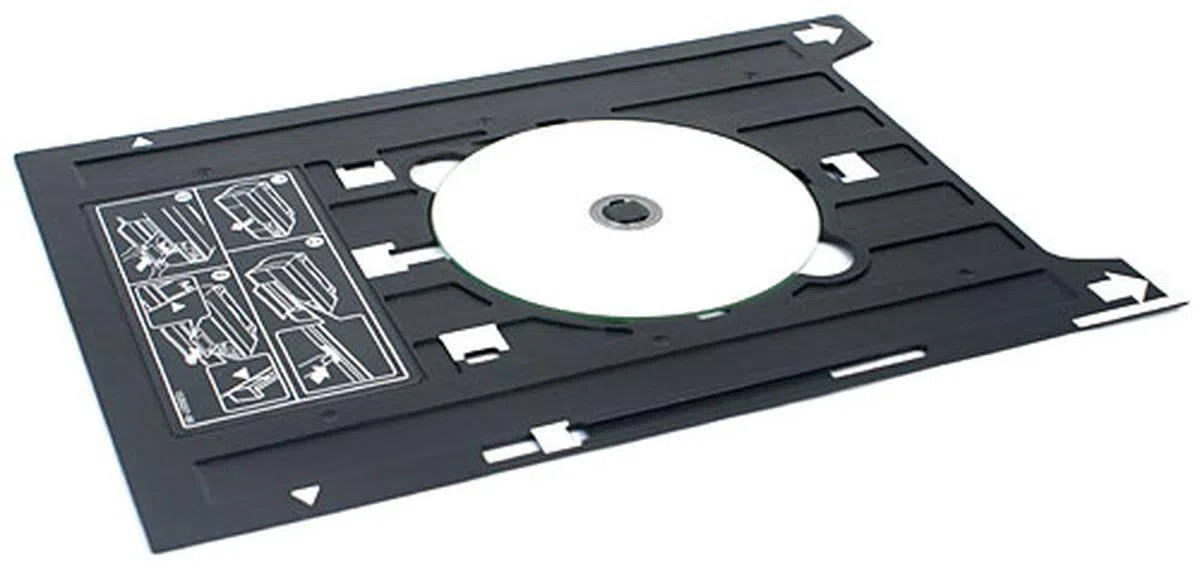 |
 |
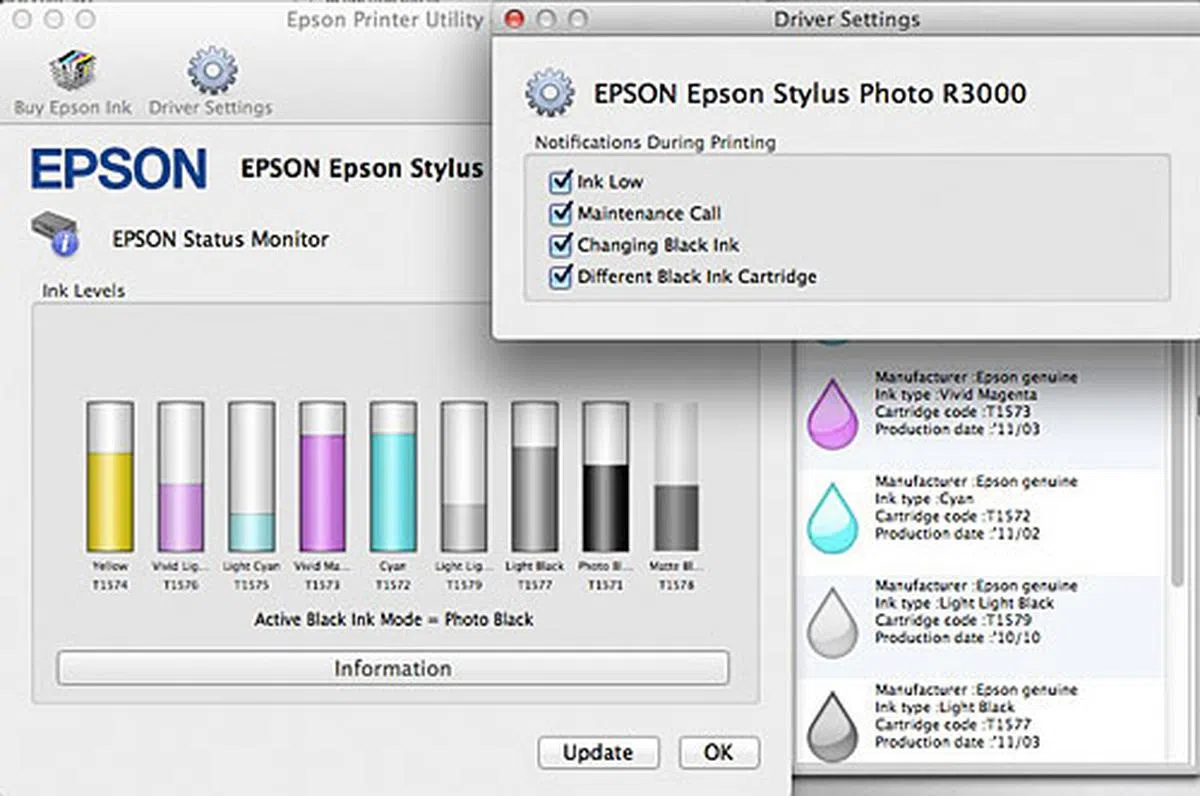 |
How We Test
The Epson Stylus Photo R3000 is a professional-grade, dedicated photo printer, so naturally we won’t be testing it the same way we test a office printer. All the photo printing was done using Adobe Photoshop CS5. We installed the software from the supplied disc onto a MacBook Pro running OS X Lion (10.7.2). The last time we checked, the software/driver options presented for a Windows installation were similar.
Print Speed
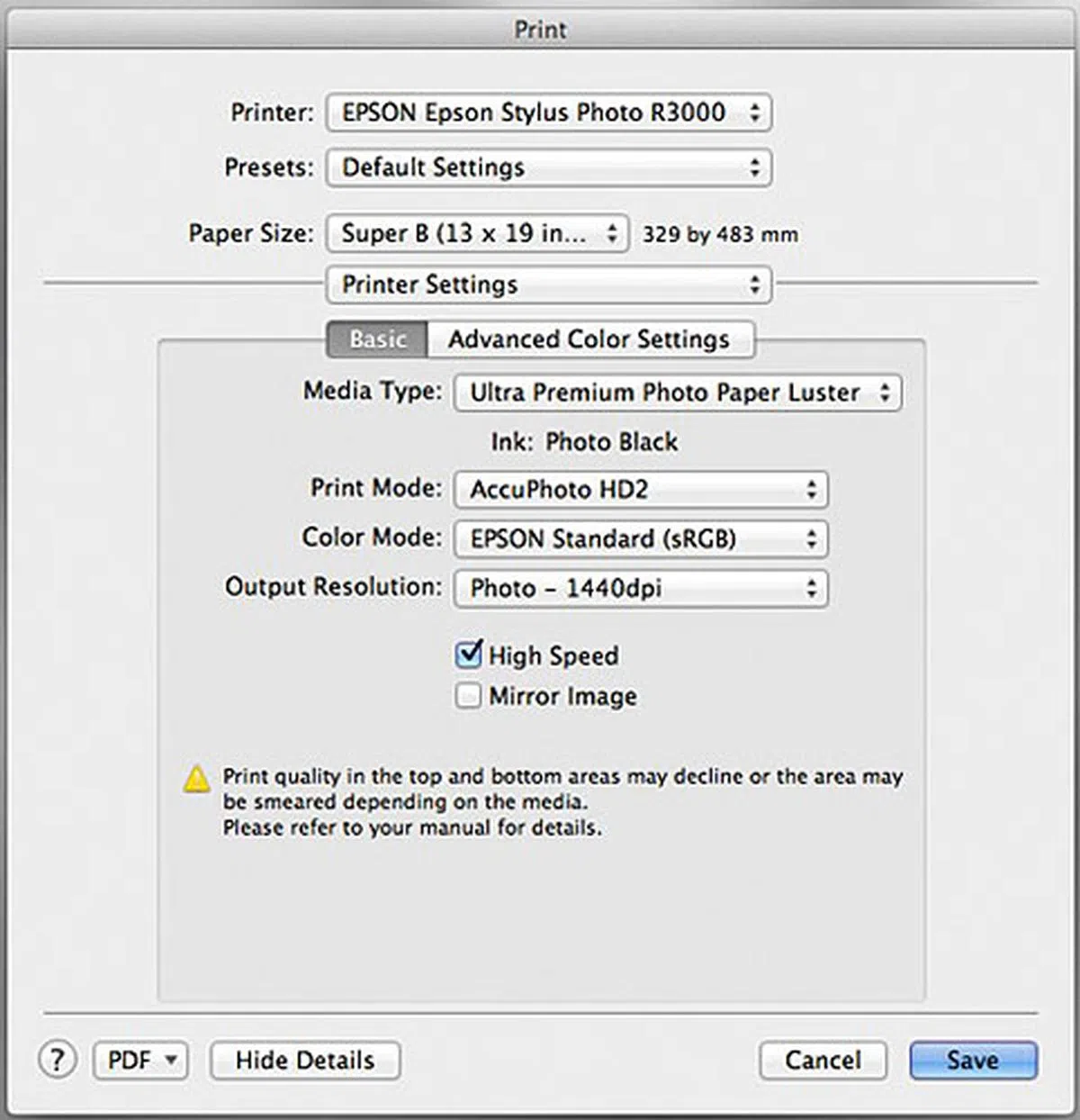 |
We measured the time the R3000 took to print a 4R, an A4, A3 and A3+ print. Timing started when paper was drawn, and stopped when the printout landed on the output tray.
Print Quality
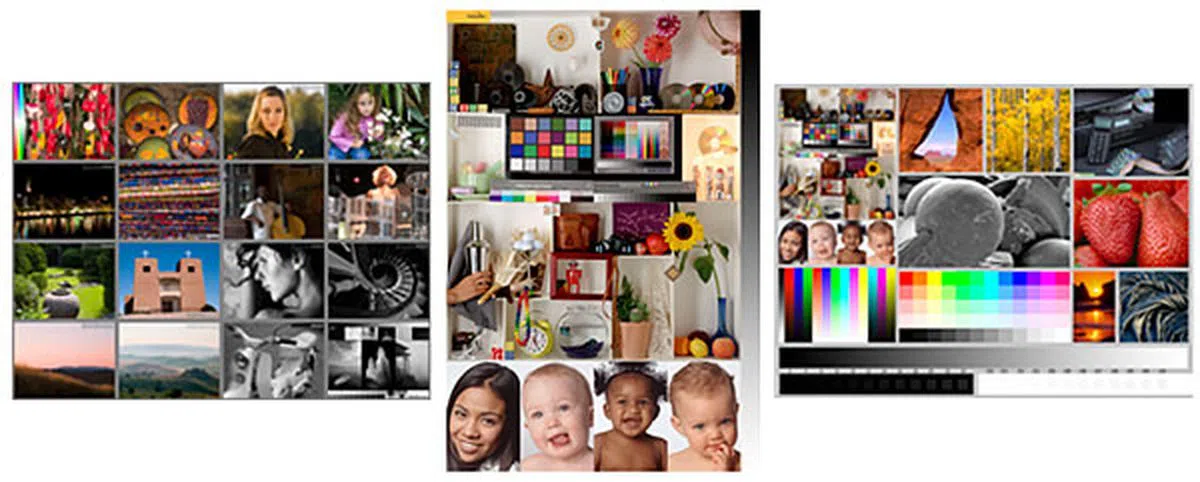 |
For illustration purposes, images shown in this review are crops of scans of prints made with the R3000. An Epson Expression scanner was used. While we tried to ensure that the scans turned out as accurate as the original prints, please note that there may still be some minute color variations.
Print Speed

For this class of printers, speed is probably not the utmost concern for the user. A few additional seconds here and there are easily forgiven if the printout turned out to be great. That being said, printing a 4R photo via the R3000's top-loading feeder took about 42 seconds, which is pretty fast. An A4 print took under two minutes. Going all the way up to A3+, our stopwatch clocked slightly over four minutes per photo. So if you're going to print a set of 30 A3+ photos for an exhibition, remember to set aside roughly two hours.
Print Quality
 | 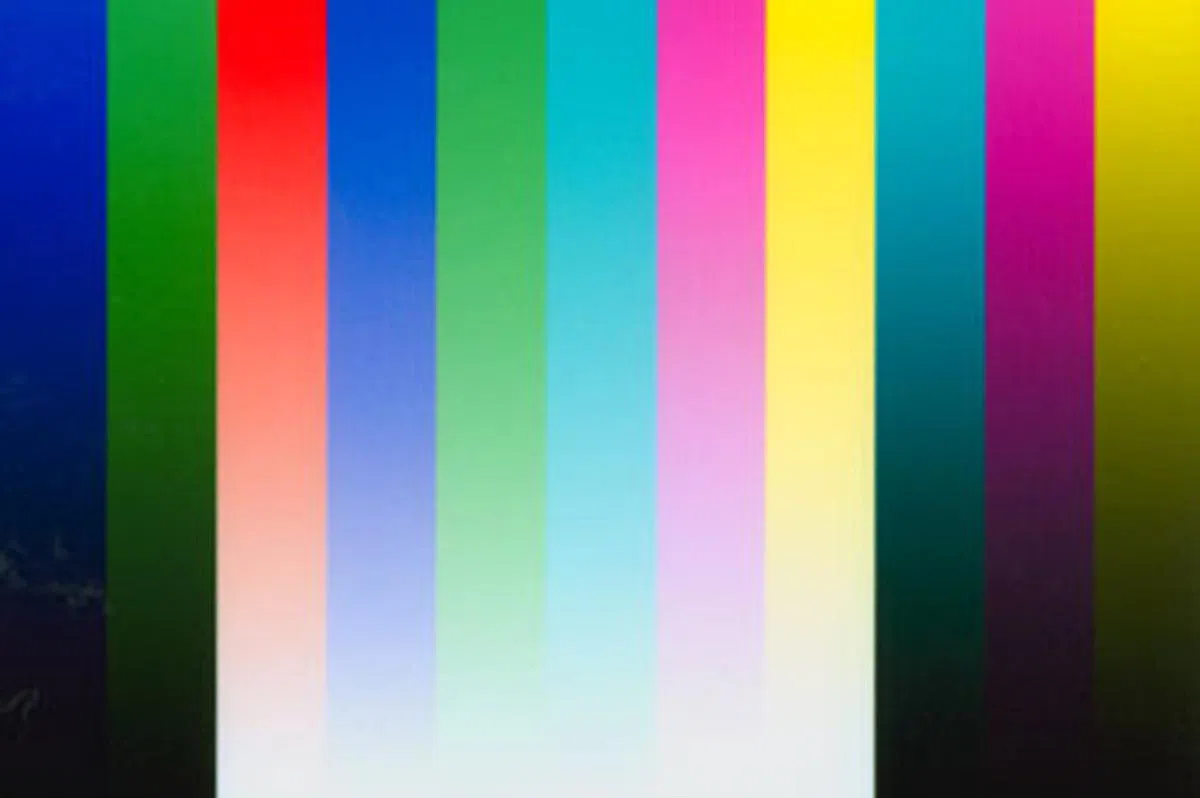 |
 |  |
 | 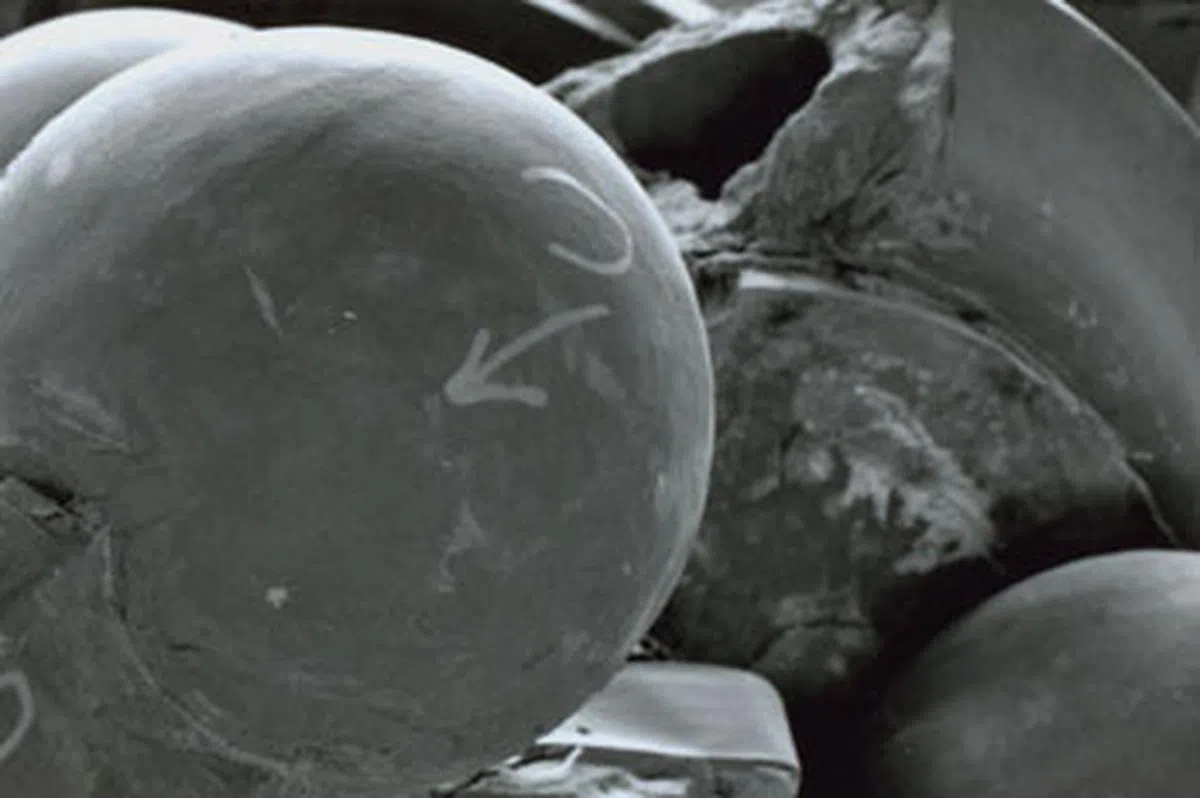 |
In a nutshell, the R3000 delivers scintillating print quality. Those who spend time tweaking it (through paper and printer profiling) will be rewarded even further.
The Best A3+ Printer Yet
Let’s cut to the chase: the Epson Stylus Photo R3000 is the best A3+ printer you can buy at the moment, especially for fine art printing. In our experience, both color and black-and-white prints were consistently excellent, in terms of sharpness and color accuracy. The Advanced Black & White (ABW) mode is extremely useful for quick creation of a neutral B&W or a toned image. If need be, precise toning can be done under Advanced Color Settings.
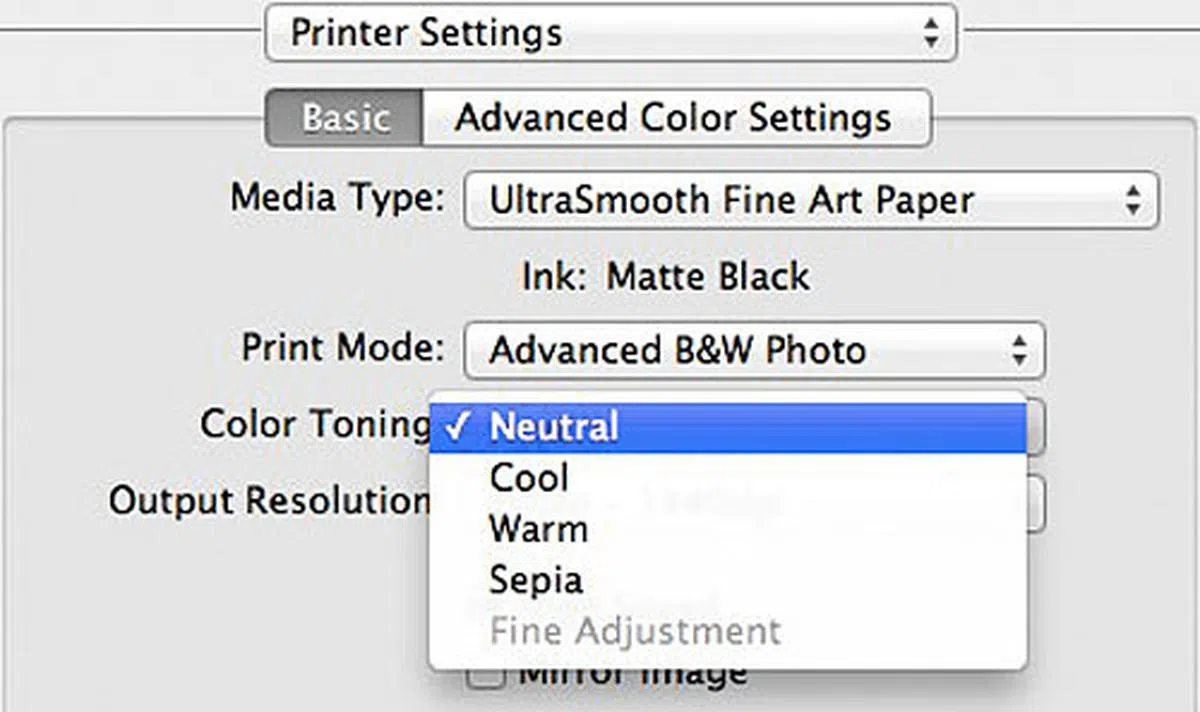 |
We didn’t notice any ‘bronzing’ (a metallic bronze-colored sheen that appears when printing on glossy or semi-glossy papers using an inkjet printer), which is expected as Epson has solved this issue since the introduction of the UltraChrome K3 inks. Despite the lack of a gloss optimizer ink, gloss differential was minimal (in most cases, negligible). There’s now no need for manual swapping of the black inks when you switch from a glossy paper to a matte paper (or vice versa), though some ink will still be lost as the print head charges up with the new ink.
 |
The R3000 has no short of connectivity options: besides USB, it can be hooked up to the network via Ethernet or Wi-Fi. The PictBridge USB port at the front allows for a straight camera-to-print operation, but we figure that those who buy the R3000 are more likely to spend time editing their photos and meddling with printer and paper profiles to get the best out of the printer. The bundled Epson Easy Photo Print software is rather basic, so there’s no particular reason to switch away from your favorite photo editing program like Photoshop or Aperture; that being said, it does get the job done. On the other hand, for CD/DVD printing, the Epson Print CD software is pretty much essential. And lest we forget, the R3000 is solidly built (with a potentially back-breaking weight of 15kg), and looks like it can withstand some rough handling.
So, do we recommend the R3000? Sure, if this is going to be your first A3+ printer, or if this is going to replace your old R1900/2100. In fact, we can't recommend it highly enough. For R2880 owners though, the incentive isn’t that much (you should probably be aiming for the Pro 3880 as your next step up). At S$1,488, the R3000 isn't exactly what we'd call cheap. Well, at least Epson Singapore has made the sensible decision to not price it out of reach (like in excess of two grand) as we originally feared. But here's further food for thought: in the U.S., the same printer* is now going for US$650 (about S$827) after a US$200 mail-in rebate (though that doesn't include the cost and hassle of shipping). Then again, what price is quality?
Update (24 Oct 2011):
* According to Epson Singapore, the R3000 available locally comes with a two-year warranty. In the U.S., the warranty is one year.
Our articles may contain affiliate links. If you buy through these links, we may earn a small commission.