ASUS ZenFone 3 Deluxe review: The first flagship ZenFone
After a long delay, the ASUS ZenFone 3 Deluxe is finally here. Priced at S$998, ASUS' first flagship ZenFone offers the world's first antenna-less rear design, a 23MP Sony IMX318 rear camera and a 5.7-inch Full HD AMOLED display. Can the ZenFone brand compete at the flagship level? We find out.
By HardwareZone Team -
Overview
After a string of successful entry and mid-range smartphones, including last year's ZenFone 2, which won our 'Best Mainstream Smartphone' award, ASUS has now set its sights higher with the new ZenFone 3 Deluxe, a premium flagship smartphone that ASUS believes can challenge the likes of Apple and Samsung.
Compared to the mid-range ZenFone 3, the Deluxe version sports a number of premium touches, including what ASUS is calling the world's first aluminum alloy unibody invisible-antenna design, as well as an upgraded 23-megapixel rear camera with Sony's IMX318 sensor, and a more powerful Qualcomm Snapdragon 820 processor with 6GB RAM.
These upgrades come at a price though: the ZenFone 3 Deluxe costs twice as much as the ZenFone 3, coming in at a hefty S$998. That puts it in the same price range as LG's V20, and makes it a lot more expensive than the Xiaomi Mi5, OnePlus 3T and Samsung's new A7 (2017).
Does the ZenFone 3 Deluxe offer enough to justify its high price tag? Let's find out.
Note: There are actually two versions of the ZenFone 3 Deluxe, one with a Qualcomm Snapdragon 820 processor, and a more premium model powered by a Qualcomm Snapdragon 821 processor. Unfortunately, only the 820 version is available in Singapore.
Design

While the regular ZenFone 3 is a mix of metal and glass, the ZenFone 3 Deluxe is all metal, with a sleek unibody design that comes in either Shimmer Gold or Glacier Silver (there's also a Titanium Gray model, but it's not available locally). Like ASUS' other ZenFones the Deluxe has a slightly curved profile, which makes it comfortable to hold in hand.
At first glance the phone's design looks quite similar to many other Android phablets out there, such as Huawei's Mate 9, but upon closer inspection you'll notice it's actually unique because it has no visible antenna bands on the back of the device.

If you look closely, you'll spot three breaks in the front bezel where the antenna peeks out, suggesting that ASUS has managed to build the antenna into the frame of the device. Obviously if you put your phone in a case, you won't be able to appreciate this, but it's a nice feat of engineering nevertheless.

Polished chamfered bevels run all long the frame of the phone. It's a tried and tested look that helps make the frame look slimmer but it's getting a bit dated now. Consider this: Apple was the first to popularize chamfered bevels, and the iPhone moved on from them three years ago.
Like previous ZenFone devices, the Deluxe features ASUS’ signature pattern of concentric circles above and beneath the display, and also on the power button and volume rocker, which can both be found on the right-hand side.

On the left-side is the dual nano-SIM card tray, with the second SIM slot doubling up as a MicroSD card slot.
On the back of the device there's a square camera module with a moderate-size camera bump and beneath it an oblong-shaped fingerprint scanner. The skinny fingerprint scanner is a strange bit of hardware. It's substantially narrower than circular fingerprint scanners and only scans about half the width of your finger, which makes me wonder if it's less secure than a full-size fingerprint scanner. It is longer than most fingerprint scanners, but that just means you have to line up your finger perfectly along its length to get it to scan correctly.
The reason most fingerprint scanners are round is so that you can place your finger on it at any angle. I asked ASUS if there was any benefit to an oblong-shape scanner and was told it looked better.

On the bottom of the phone there's a USB 2.0 Type-C port, and on top there's a headphone port.

Display & Audio
The ZenFone 3 Deluxe has a 5.7-inch, 1,920 x 1,080 (386ppi) AMOLED display. Other than the iPhone 7 Plus, most of the phablets at this price level use QHD resolutions. Additionally, while colors on the display are quite vivid, the ZenFone 3 Deluxe display isn't as bright as similar size phablets and, as a result, under bright sunlight it's not easy to see clearly.

The ZenFone 3 Deluxe is preloaded with ASUS' comprehensive Splendid app, which provides a more detailed set of software color controls than you'll find on most other phones. With Splendid, you can choose between four major color modes: Super Color, Bluelight Filter, Standard and Customized. You can manually adjust the color temperature in all but Bluelight Filter mode.
Audio on the ZenFone 3 Deluxe comes from a single downward firing port on the bottom of the phone. The speaker is quite weak and there's some noticeable distortion when you turn up the volume. Fortunately, you do get a headphone port on the top of the phone, so you're much better off using that.
UI and Software
The ZenFone 3 Deluxe runs on Android 6.0.1 Marshmallow with ASUS ZenUI 3.0 on top. ZenUI comes with quite a lot of extra functionality, including a theme store that lets you download and choose from a variety of designs, complete with their own wallpaper, icons and menu colors.

There's quite a lot of bloatware included in ZenUI, but there are some interesting features that are quite useful including: the FM radio app, which lets you tune into local radio stations. You'll need your headphones plugged in if you need this function to work though (since it uses the your headphone wiring and jack as an antenna).

Mobile Manager, which gives you fine control over notifications, security settings, and various power-saving options

Share Link, which lets you easily send files to your PC wirelessly.

I also enjoyed playing with the Laser Ruler app to measure distances using the rear camera's laser autofocus. Of course there are other apps that can accord this function to any phone, but it's nice to have this handy on the ZenFone 3 Deluxe out of the box.

Benchmark Performance
As previously mentioned there are actually two versions of the ZenFone 3 Deluxe: one with Qualcomm's newer Snapdragon 821 processor, and one with the older Snapdragon 820 processor. Unfortunately, only the 820 version is available in Singapore. The Snapdragon 820 is nearly a year old now, and with Qualcomm announcing the Snapdragon 835 at CES, it's a bit disappointing to see ASUS launch such an expensive phone with a processor that's nearly at the end of its life.
Sunspider Javascript
SunSpider JavaScript measures the browsing performance of a device when processing JavaScript. It not only takes into consideration the underlying hardware performance, but also assesses how optimized a particular platform is at delivering a high-speed web browsing experience.
While the ZenFone 3 Deluxe performed the worst in this benchmark, I didn't notice any lag or slow loading when I was actually using the phone for Internet browsing.

Quadrant
Quadrant is an Android benchmark that evaluates a device's CPU, memory, I/O and 3D graphics performances. As this is an Android benchmark, the Apple iPhone 7 Plus is not included. As expected, the ZenFone 3 Deluxe's older 820 processor couldn't keep up with the OnePlus 3T's 821 and also lagged way behind Samsung's Exynos 8890-powered Galaxy S7 Edge. It did however perform to expectations for this processor model as referenced against LG V20.

3DMark Sling Shot
3DMark Sling Shot is an advanced 3D graphics benchmark that tests the full range of OpenGL ES 3.1 and ES 3.0 API features including multiple render targets, instanced rendering, uniform buffers and transform feedback. The test also includes impressive volumetric lighting and post-processing effects. We're running this benchmark in Unlimited mode, which ignores screen resolutions.
Once again, the ZenFone 3 Deluxe couldn't match up with the performance leaders like OnePlus 3T, Samsung Galaxy S7 Edge and iPhone 7 Plus. It did however rank up on par with Hauwei's Mate 9 and LG's V20, but as you can tell, we expected better from a thousand-dollar phone at this point of time.
Imaging
On the back of the ZenFone 3 Deluxe is a 23-megapixel, f/2.0 Sony IMX318 camera with 3-axis optical image stabilization, and laser autofocus.
ASUS' default camera app is packed with a variety of features, and comes with no less than 20 different shooting modes, including beautification, low light, depth of field, timelapse, and more. Manual mode offers contorl over white balance, exposure, ISO, shutter speed, and focus, and you even get a built-in histogram and a horizontal level so you can get a perfectly straight shot every time.
Unfortunately, more megapixels doesn't necessarily translate to a better picture and the camera on the ZenFone 3 Deluxe was a little disappointing. Color reproduction and dynamic range are pretty good, but even in good lighting conditions at low ISO levels, there's a lot of noise and noticeable smearing throughout the shot. Detail in the middle of the frame looks okay, but anything towards the edge is soft, and there's some obvious jitteriness around the edges of objects (it's particularly obvious around the vodka bottle on the left). Low light performance is even worse, with the camera taking about two or three seconds to capture a shot, which is then blurry as a result.

Click for full-size image
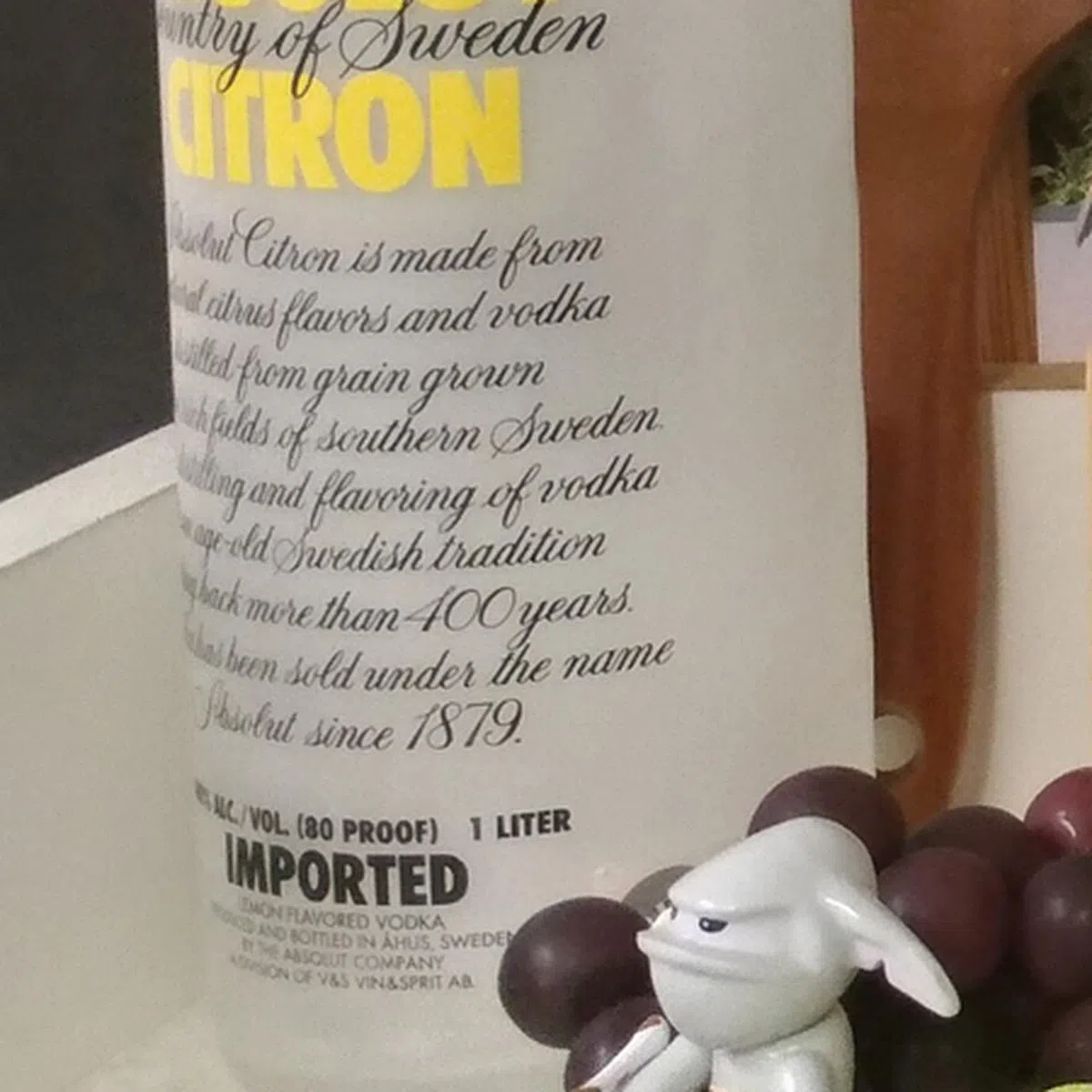 |  |
Battery Life
Our standard battery test for mobile phones has the following parameters:
- Looping a 720p video with screen brightness and volume at 100%
- Wi-Fi and Bluetooth connectivity turned on
- Constant data streaming through email and Twitter
The ZenFone 3 Deluxe has a 3,000mAh battery, which is relatively small for a 5.7-inch phone. Even with expectations tempered, the ZenFone 3 Deluxe was still quite disappointing in our video looping battery life benchmark, lasting just under nine hours before dying.

On the plus side, the ZenFone 3 Deluxe is armed with Qualcomm Quick Charge 3.0, so at least it doesn’t take a long time get it back to a full charge. You can expect 60 percent charge in about 30 minutes.
Conclusion

The ASUS ZenFone 3 Deluxe is an ambitious phone, but it doesn't quite deliver everything you expect at this price point. We liked the antenna-less rear design, but weren't too keen on the oblong-shape fingerprint scanner, and the rest of the design is quite derivative without any fresh elements that we haven't seen before.
Camera performance and battery life - two of the most important features of any smartphone today - were also disappointing, with the 23-megapixel Sony IMX318 camera showing some noticeable flaws, and the relatively small 3,000mAh battery insufficient for a phone of this size.
Finally, it's just too late to launch a Snapdragon 820-powered smartphone. The 820 is almost a year old and has already been replaced by the 821. Once 2017's flagship smartphones hit the shelves with Qualcomm's new 835 processor, the ZenFone 3 Deluxe will be even more out of date.
Looking at ASUS' other product lines (like the Zenbook range or its graphics cards) we know that ASUS has what it takes to compete at the highest levels, but the ZenFone 3 Deluxe isn't there yet. For what it offers, the ZenFone 3 Deluxe feels more like a S$600 phone, and if it was priced around this level, it would be a competitive choice against other affordable flagships like the OnePlus 3T and Xiaomi Mi5. But at S$998, there's no compelling reason to buy it when for S$400 less you can buy the more powerful, longer lasting OnePlus 3T, or for around the same price, you can get the LG V20 with its audiophile features, higher resolution display, always-on second display, and excellent camera/microphone features. Samsung's Galaxy S7, despite being a year old, is better than the ZenFone 3 Deluxe in every aspect, and can now be had for much less than its original S$998 launch price.
Our articles may contain affiliate links. If you buy through these links, we may earn a small commission.