ASUS MeMO Pad 8 (ME581CL) - Compact and Speedy Intel Tablet
ASUS is taking the 8-inch tablet segment seriously with its MeMO Pad 8, which is powered by the latest Intel Atom 64-bit "Moorefield" processor and Android 4.4 KitKat. With the entry of the Samsung Galaxy Tab S 8.4 and Sony Xperia Z3 Tablet Compact, is there still space for the ASUS MeMO Pad 8? We find out in this review.
By HardwareZone Team -
Overview

The ASUS MeMO Pad 8 is one of the few tablets in the market to be powered by a 64-bit processor.
The MeMO Pad series was first introduced in 2013 as a differentiated lineup from the more premium Transformer Pad tablets. They were meant to cater to the budget-conscious consumers who want a balance of features, performance and value.
As this category of affordable tablets became increasingly popular in 2014, ASUS took the chance to boost its offerings at Computex with 7 new tablet devices - with both affordable and premium models. Back then, one of the key highlights touted of the MeMO Pad 8 (ME581CL) was that it's the world's lightest 8-inch LTE tablet. However, with the late local launch in October, it has lost that claim to other competitive 8-inch tablets. Despite that, can ASUS still have a piece of the 8-inch tablet market with their latest MeMO Pad 8? We find out in this review. Before we start, here's an overview of the MeMO Pad 8's specs:
Design & Handling
Compact is the design mantra adopted by ASUS for the MeMO Pad 8; it trumps the Apple iPad Mini 3 in both weight (299g vs 341g) and thinness (7.45mm vs 7.5mm). When it was announced, ASUS could lay claim to being the lightest 8-inch LTE tablet, but the MeMO Pad 8 has since lost out to the Samsung Galaxy Tab S 8.4 (298g, 6.6mm) and the Sony Xperia Z3 Tablet Compact (270g, 6.4mm). Nonetheless, ASUS can hold its own against the competition with the MeMO Pad 8.
Thanks to a combination of compact form factor and sturdy magnesium chassis, the MeMO Pad 8 really feels comfortable in the hands. You can easily use it in one hand and its 7.8mm thin bezels ensure that there is sufficient space for your thumb to rest while holding it without interfering with whatever you are doing on the tablet.
On the right profile of the tablet, you will find the volume controls and power button near the middle, while the micro-SIM card slot is located at the bottom right. Yes, this particular model of MeMO Pad 8 (ME581CL) supports mobile connectivity, particularly LTE CAT 4 speeds of up to 150Mbps. On the other side is the microSD card slot on the upper section. We find it strange that the microSD card slot is left exposed without a flap or plastic cover, which leaves it vulnerable to water and dust ingression.

The volume controls and power button are accessible on the right and easy to press. Located at the bottom right is the micro-SIM card slot.

You can find the microSD card slot at the top left corner of the tablet. It does not have a plastic cover or flap, hence it is exposed to water and dust.
Over at the back, the MeMO Pad 8 sports dual stereo speakers at the top and bottom. The placement of the speakers at the rear does not affect the audio output in portrait mode, but when you switch to landscape mode for watching videos in full screen, your hand(s) are likely to block either or both sides of the speakers. The audio output is decent and loud, although it is directed away from the user and not as immersive as it would be if the speakers are located on the front.

The rear of the ASUS MeMO Pad 8 has a non-conductive vacuum metallization (NVCM) layer, which makes it easy to clean.
8-inch IPS Display with Corning Gorilla Glass 3
The MeMO Pad 8 sports an 8-inch Full-HD (1,920 x 1,200 pixels) IPS display with Corning Gorilla Glass 3 for improved resistance to scratches. It also has a layer of anti-fingerprint treatment on the glass panel to make fingerprints less visible and easier to clean. We put it to test and after 10 minutes of using the tablet, fingerprints are still visible although it isn't as bad as the Xperia Z3 Tablet Compact. Reading articles and watching videos on the MeMO Pad 8 is a pleasant experience as colors are bright and vivid with accurate reproduction.

You can adjust the display's color temperature, hue and saturation through the dedicated ASUS Splendid app. The Vivid mode bumps up the contrast for a brighter, sharper and more life-like viewing experience.
ZenUI with Dual-App Multitasking Support
Preloaded on the MeMO Pad 8 is ZenUI, its own interface which was introduced in the ZenFone series last year. We've covered the ZenUI extensively previously, many of which are common across all the ASUS devices in 2014. What's new on the MeMO Pad 8 is dual-app multitasking support, a feature which makes full use of the 8-inch display. The implementation is similar to Samsung's Multi-Window feature, but lacks the extensive support for apps.
Dual-App Multitasking
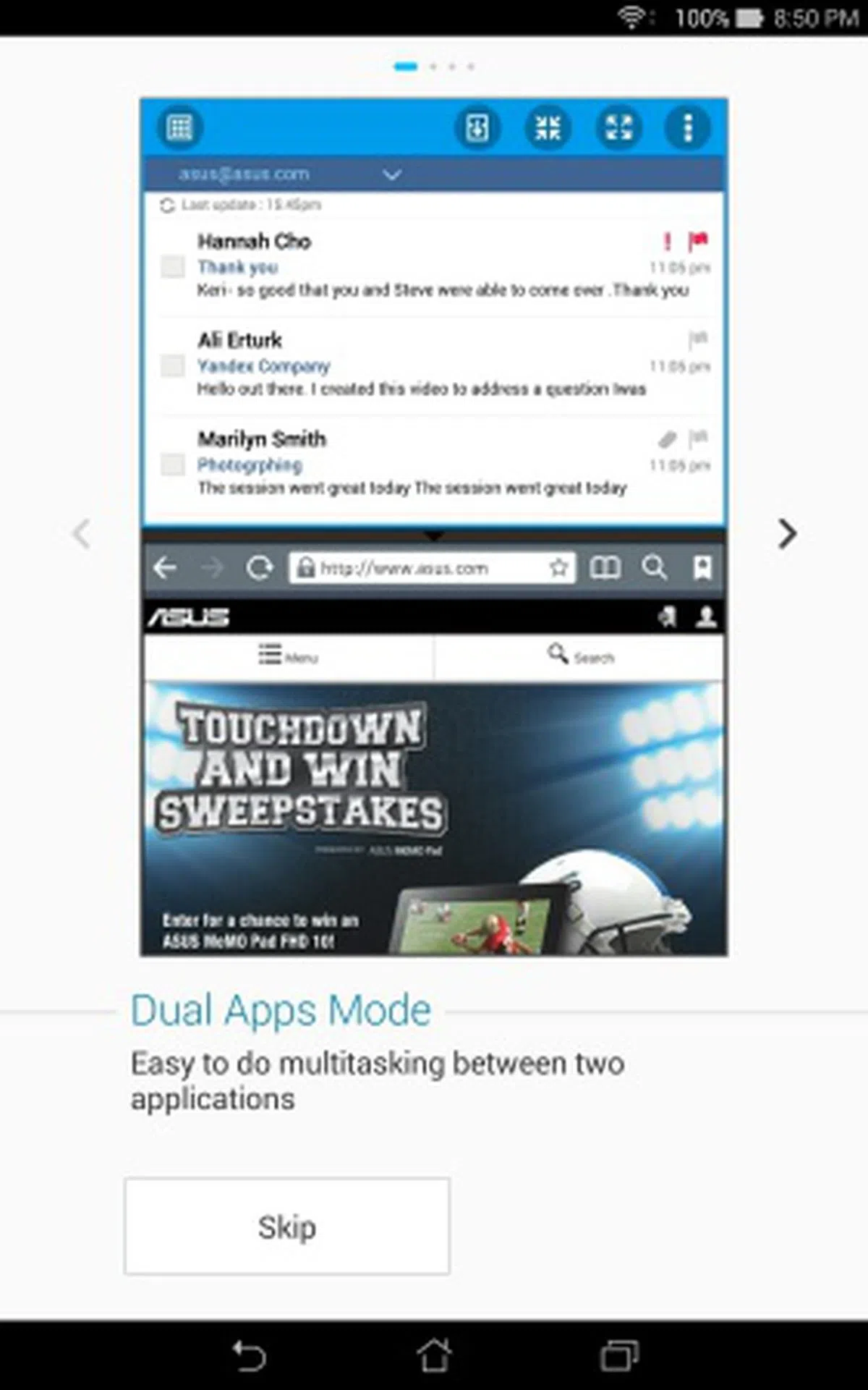 | 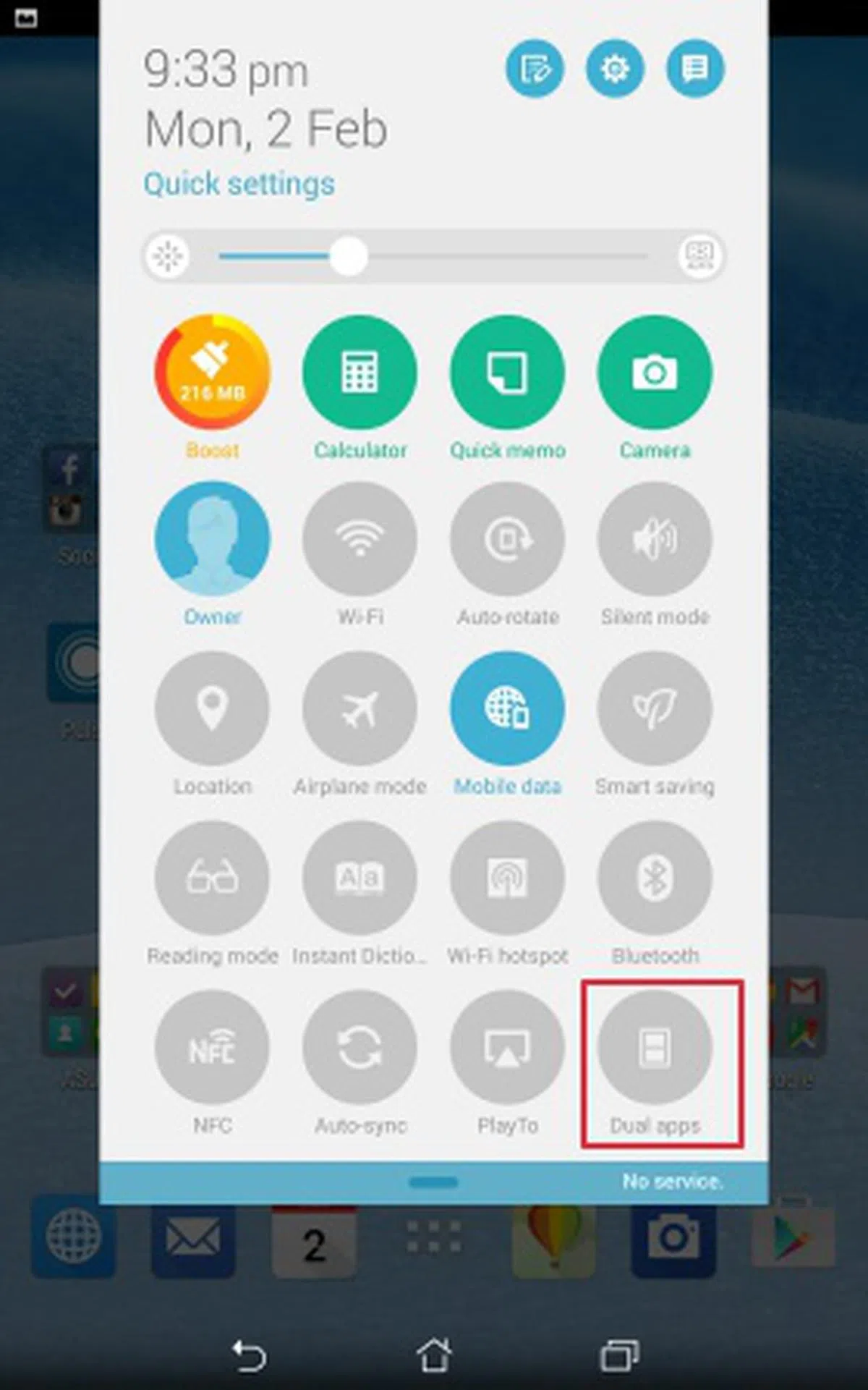 | 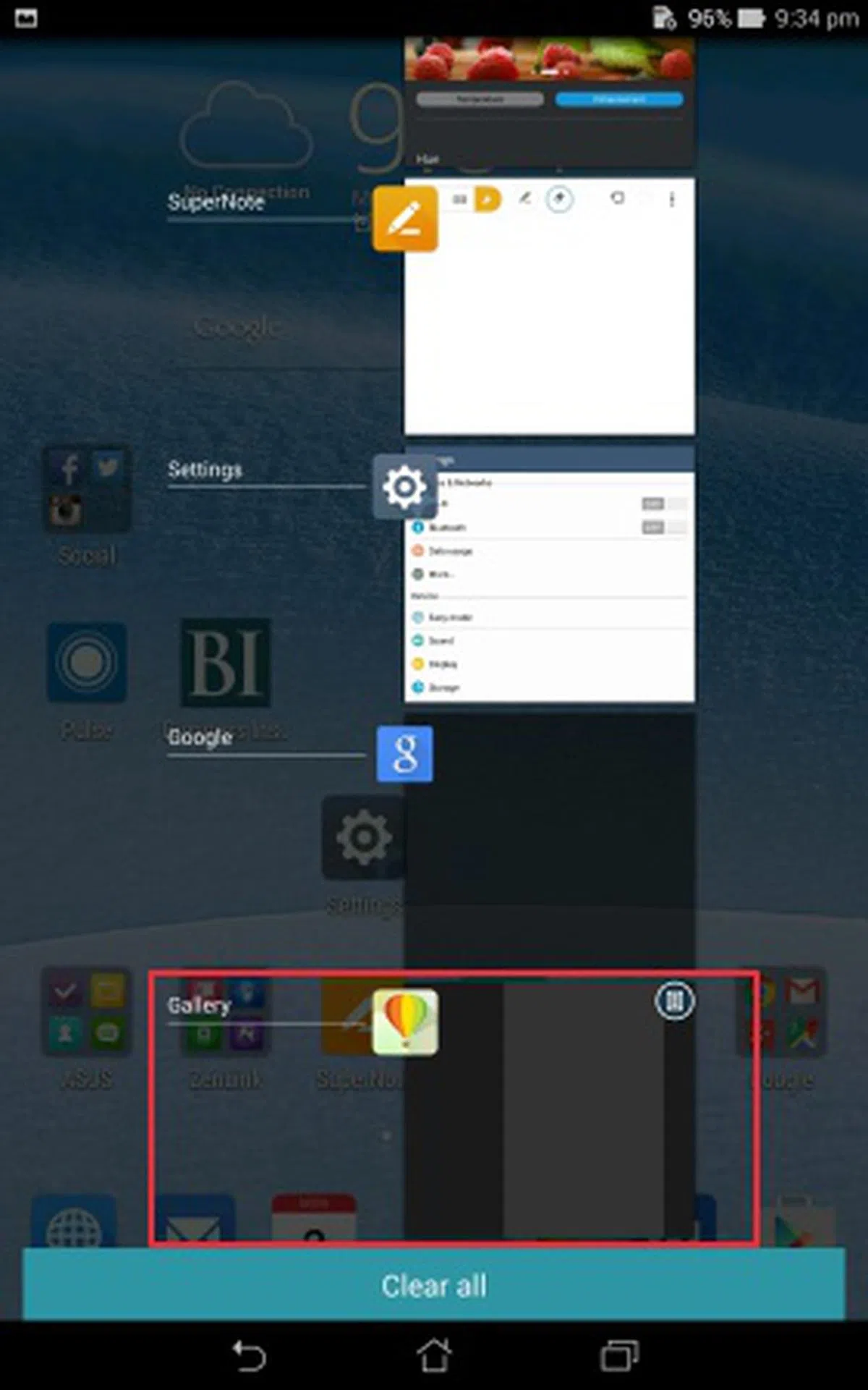 |
At the moment, Dual-App multitasking only supports a handful of apps. The list includes ASUS and Google apps such as Backup, Browser, Calculator, Calendar, Dictionary, Do It Later, Downloads, Email, File Manager, Gallery, Gmail, Maps, Messaging, Music, Power Saver, Sound Recorder, Weather and Youtube. As you can see, there is no support for third party apps such as Facebook or Twitter. This severely limits the usefulness of the feature.

This is how Dual-App will look on the ASUS MeMO Pad 8. While you can switch the location of each app window (up or down), you can't adjust the size of each app window.

Dual-App feature allows you to pair apps so that you can open them together. As there is no support for third party apps, this feature is only limited to ASUS and Google apps.
Benchmark Performance
The MeMO Pad 8 is powered by an Intel Atom Z3560 Moorefield 64-bit quad-core 1.83GHz processor and 2GB RAM. It is one of the few tablets in the market beside the Apple iPads to run on a 64-bit processor. We will be comparing the MeMO Pad 8 against other 8-inch tablets such as the Apple iPad Mini 3, Samsung Galaxy Tab S 8.4 and LG G Tablet 8.3.
Quadrant
Quadrant is an Android benchmark that evaluates a device's CPU, memory, I/O and 3D graphics performance. While Intel Atom processors have traditionally trailed behind their Qualcomm Snapdragon counterparts, the Z3560 chipset in the MeMO Pad 8 surprisingly took the lead in the Quadrant benchmark and surpassed even the Exynos chipset in the Galaxy Tab S 8.4.

3DMark (2013)
Originally developed as a PC gaming benchmarking tool, 3DMark now supports multiple platforms including Android. The Ice Storm benchmark is designed for smartphones, mobile devices and ARM architecture computers.
For an in-depth understanding of 3DMark for Android, do head over to our article, "3DMark - Android Device GPU Performance Review." In a nutshell, it is an OpenGL ES 2.0 benchmark test that uses fixed off-screen rendering to run two graphics tests designed to stress the GPU performance of your device and a physics test to stress its CPU performance. The benchmark consists of three test portfolios:- Standard (720p resolution rendering), Extreme (1080p resolution rendering with higher quality textures and post-processing effects) and Unlimited (disables v-sync, display scaling and other OS factors that make it ideal for chipset comparison).
Since all the recent flagship tablets all max out the scores for the Standard and Extreme tests, we will only be looking at the scores for Ice Storm Unlimited run. The Intel Atom processor continued its winning streak in the 3DMark Ice Storm Unlimited and took a slight lead ahead of the Xperia Z3 Tablet Compact.

Sunspider Javascript
SunSpider Javascript helps measure the browsing performance of a device when processing Javascript. It not only takes into consideration the underlying hardware performance, but also assesses how optimized a particular platform is at delivering a high-speed web browsing experience. The MeMO Pad 8 performed well against the other Android tablets here and only lost out to the iPad Mini 3.

Number crunching aside, the MeMO Pad 8 delivered a smooth and lag-free user experience. Compared to its earlier devices running on Intel processors, the improvement in overall performance and user experience was noticeable. This is definitely good news and reinforces the fact that Intel's new crop of Atom processors are finally on level playing field with the best in the industry.
Camera Performance
The MeMO Pad 8 comes with a 5-megapixel rear autofocus camera with f/2.8 and PixelMaster imaging technology, and a front-facing 1.2-megapixel camera. In case you don't know, PixelMaster is a technology developed by ASUS that combines hardware, software and optical design to deliver better quality images in most scenarios. You can find out more information about PixelMaster in our dedicated article here. Do note that its most celebrated feature, the Low Light mode, is not present in the MeMO Pad 8.

Color accuracy is decent although image details can be murky.

Photos are not as sharp as we've expected.
Battery Life
Our standard battery test for tablets includes the following parameters:
- Looping a 720p video with screen brightness and volume at 100%
- Wi-Fi and Bluetooth connectivity turned on
- Constant data streaming through email and Twitter


The MeMO Pad 8 clocked a battery mileage close to five hours, which places it the last among the 8-inch tablets. This is expected since the MeMO Pad 8 has the smallest battery capacity at 4,000mAh. However, a smaller battery capacity doesn't necessarily mean that consumers should accept a shorter battery life. The Xperia Z3 Tablet Compact has a 4,500mAh battery and its mileage is easily more than twice of the MeMO Pad 8. It all boils down to efficient power management and this is an area that ASUS and/or Intel needs to work on.
Portability
We measure the portability of a device by calculating its battery life to (weight x volume) ratio. When compared to the ultra-slim Galaxy Tab S 8.4 and Xperia Z3 Tablet Compact with at least twice the battery mileage, the MeMO Pad 8 looks underwhelming despite its slightly smaller footprint.

Conclusion
While the MeMO Pad 8 is one of the strongest tablet offerings we've seen from ASUS so far, it couldn't quite match up against its rivals, namely the Galaxy Tab S 8.4 and Xperia Z3 Tablet Compact which offer slimmer, lighter and better built form factors. In addition, these two tablets delivered a better overall user experience thanks to their matured interfaces, much longer battery mileage and better camera performance.
It seems that price is the only thing going for the MeMO Pad 8; For S$499, it caters to consumers who are not willing to shell out the additional S$200 for the Samsung or Sony tablet but would like to have pertinent features common to top tier 8-inch devices like a Full HD screen, reasonably slim and lightweight form factor and a fast processor. It may be more affordable, but you have to calculate the trade-offs and determine whether the S$200 saving is worthwhile. Fortunately, the MeMo Pad 8 (ME581CL) also offers 4G LTE connectivity via micro-SIM slot and for its price and feature set, the MeMo Pad 8 presents itself as a value buy.
Our articles may contain affiliate links. If you buy through these links, we may earn a small commission.