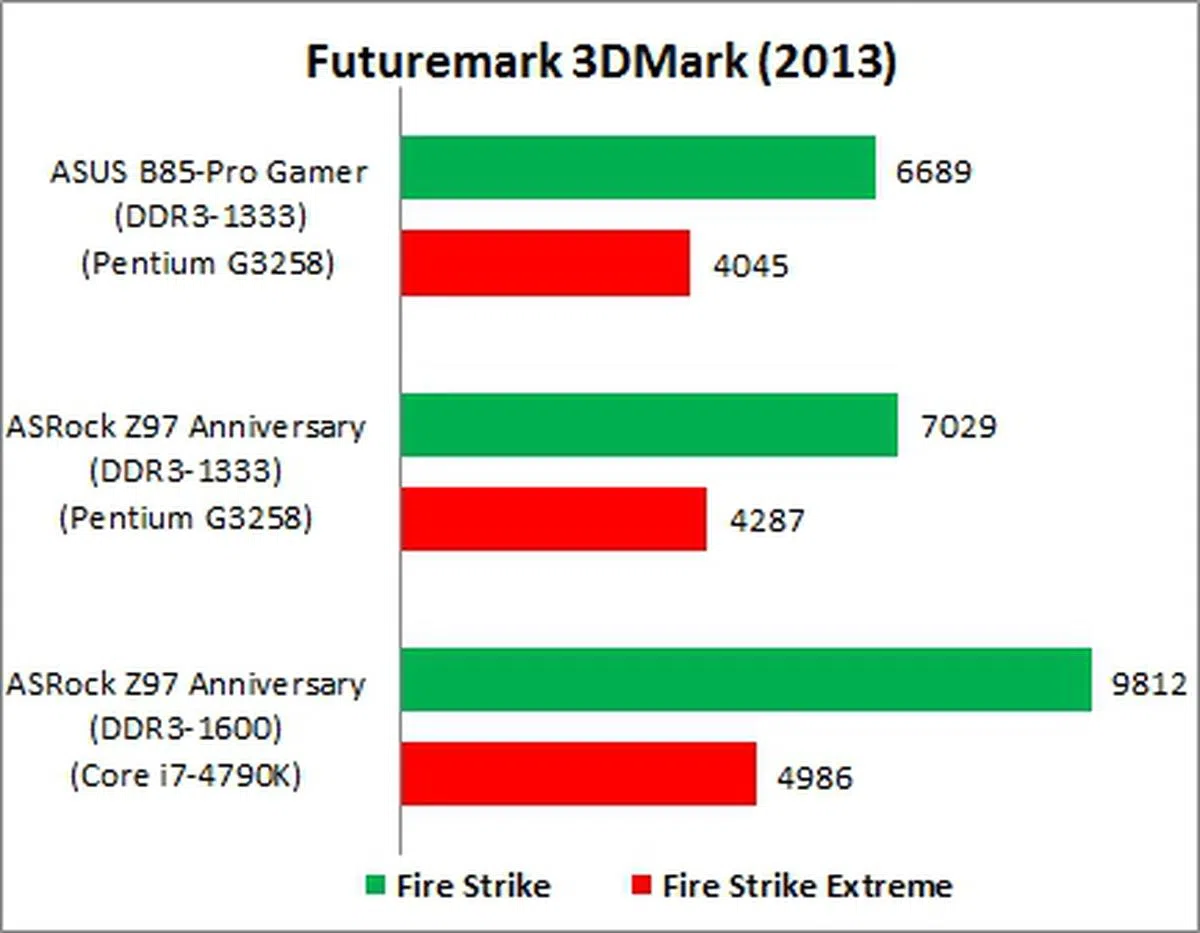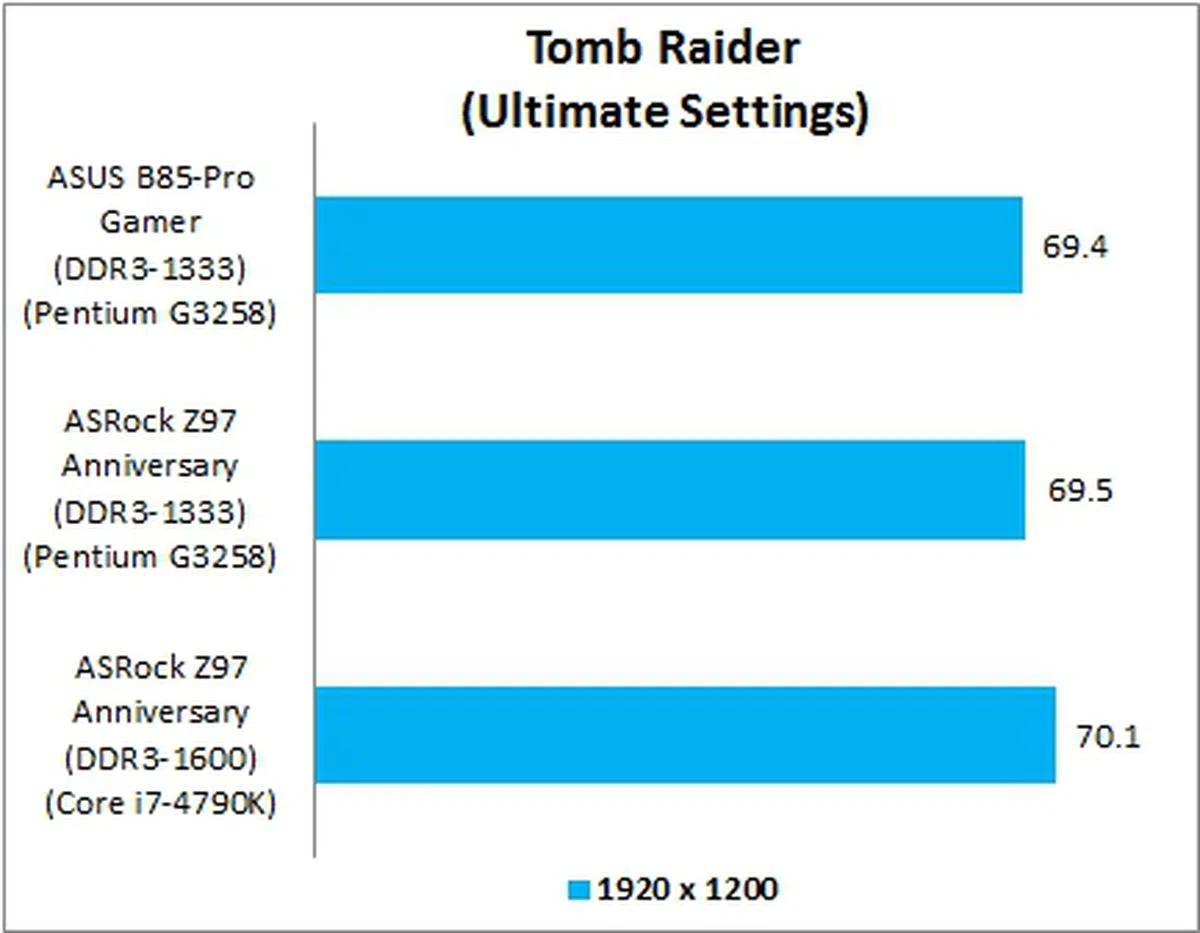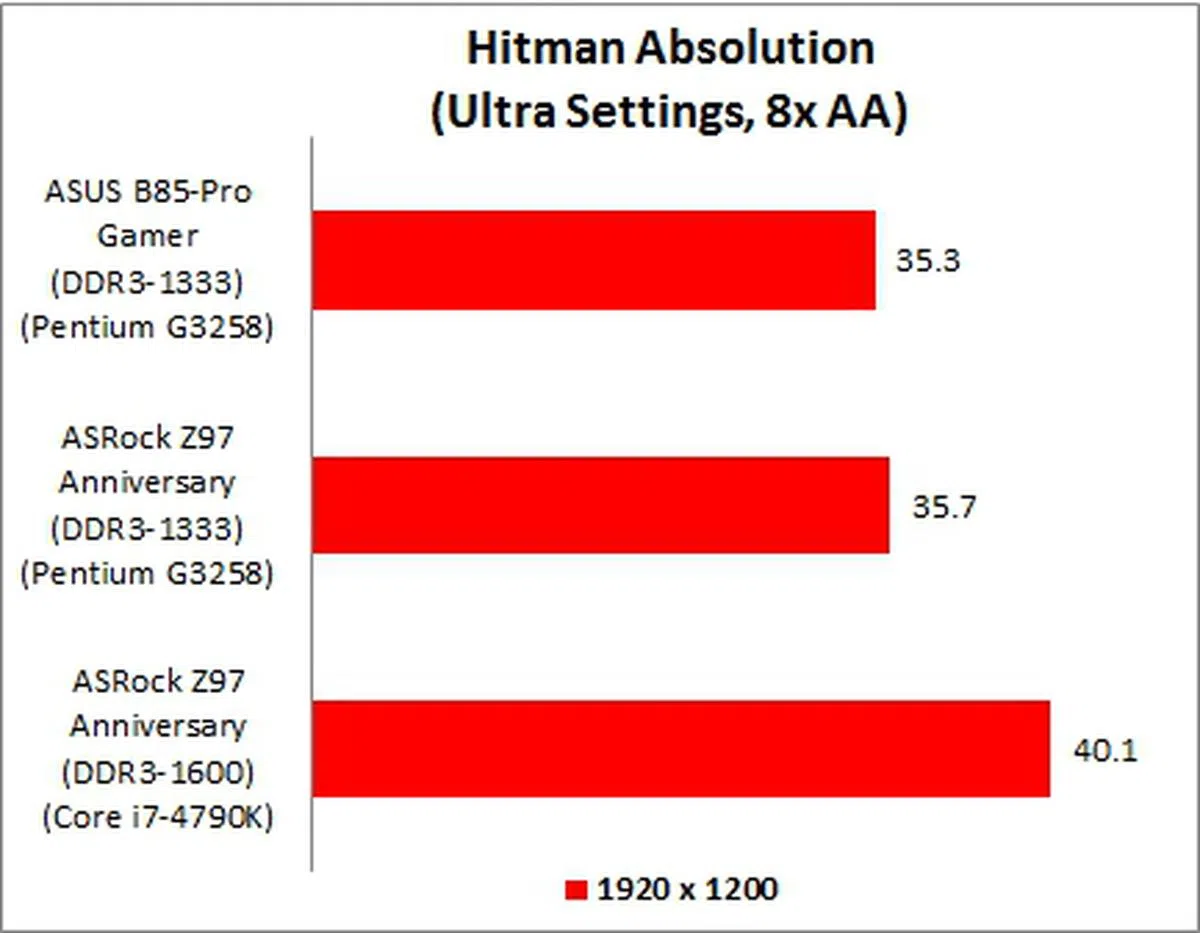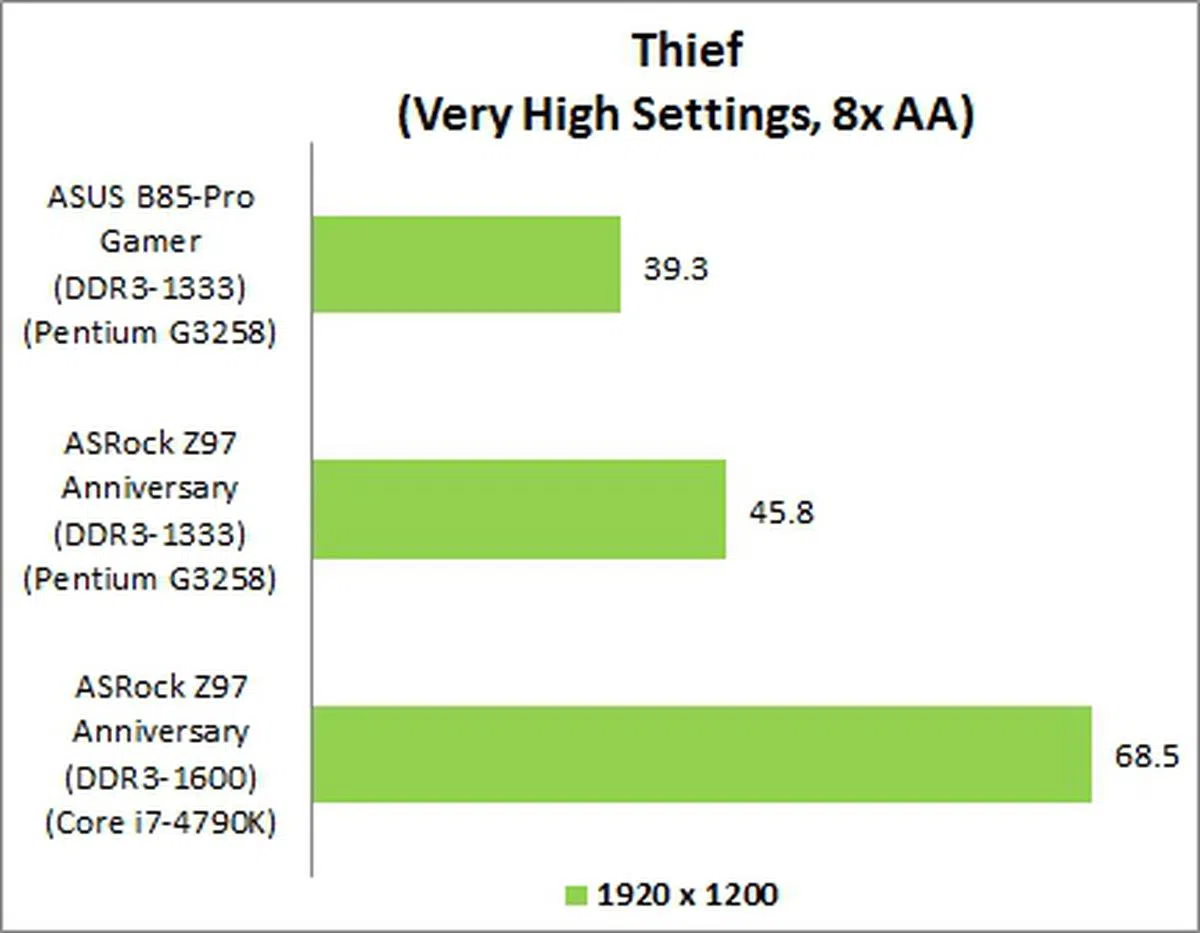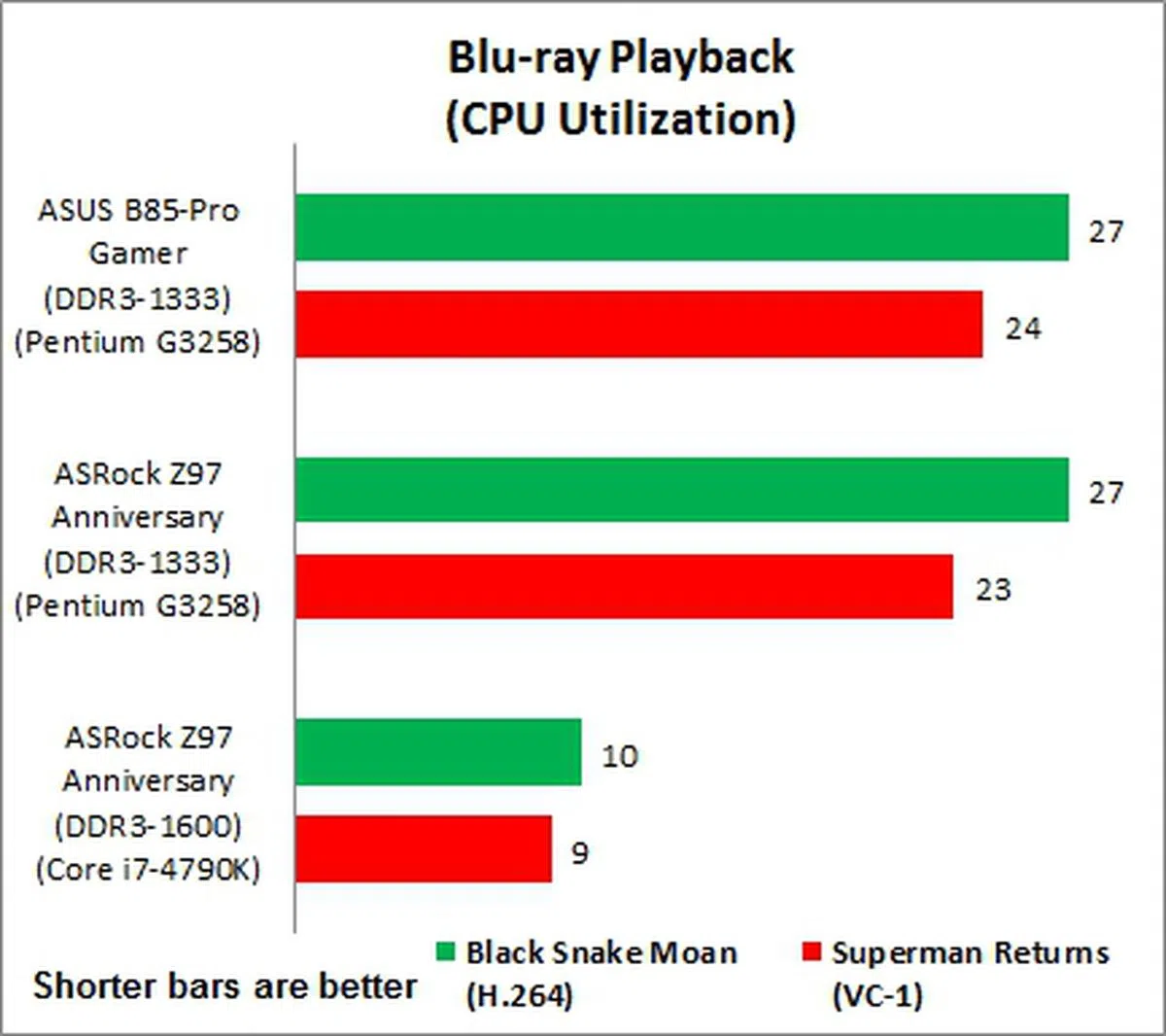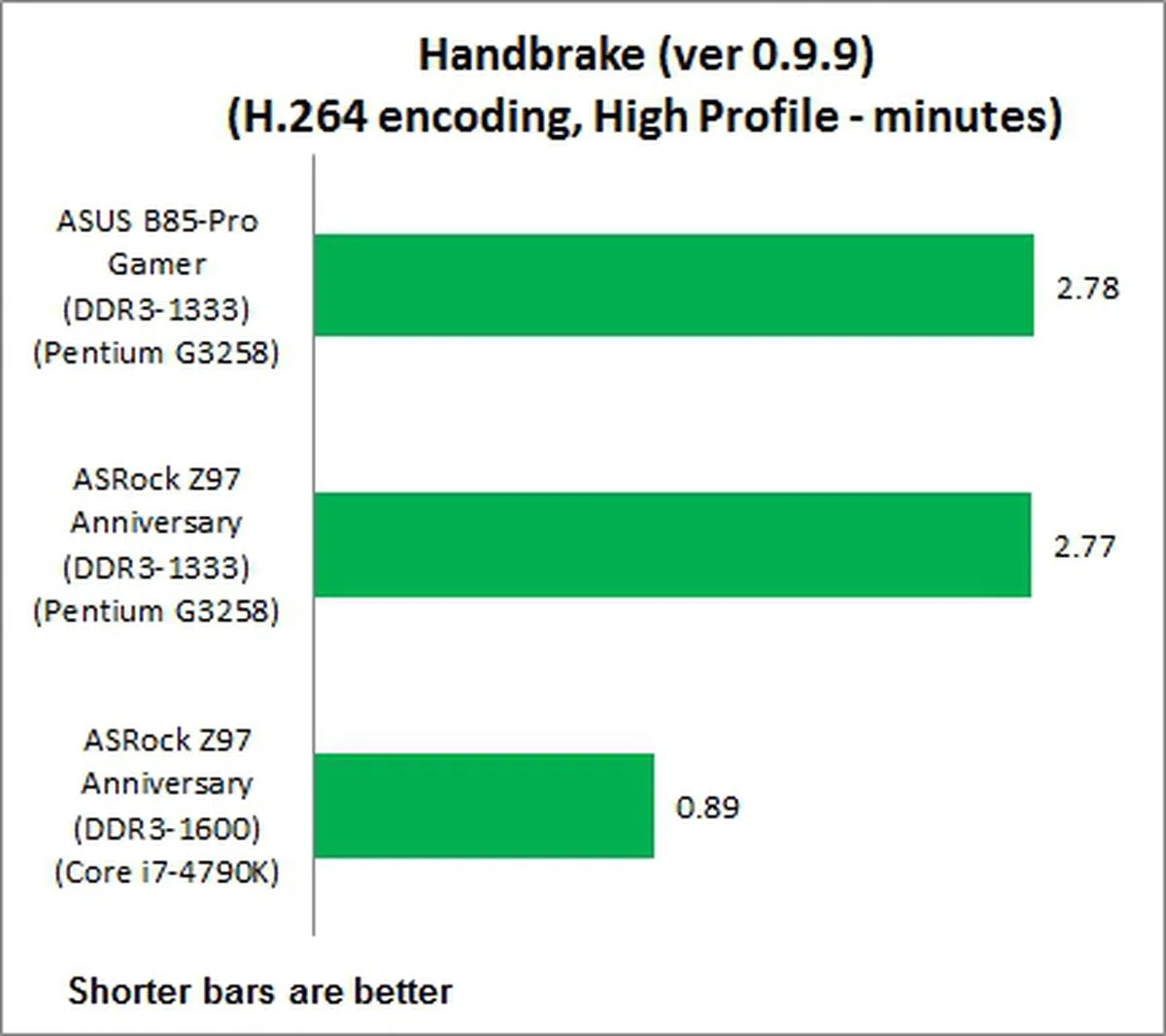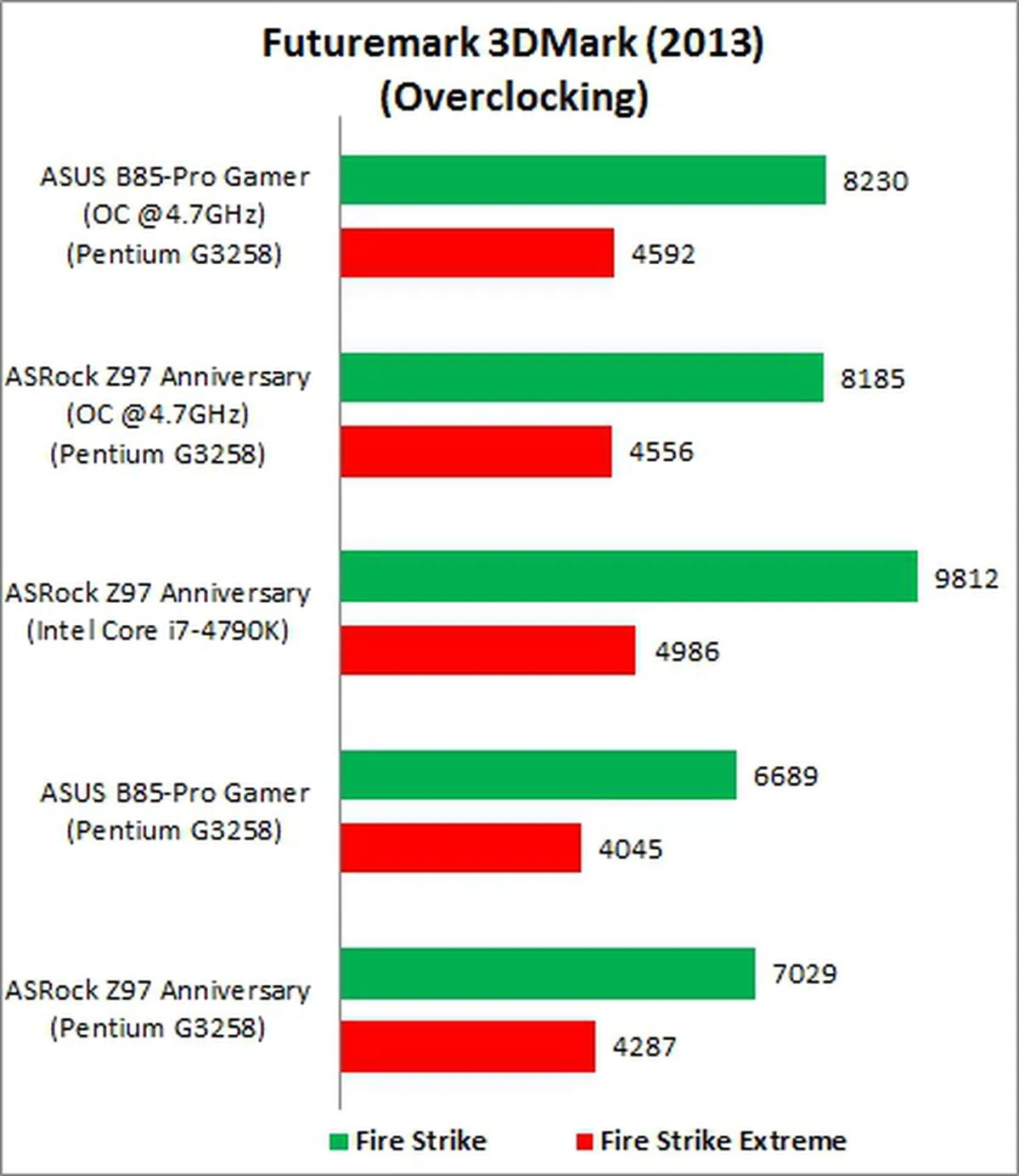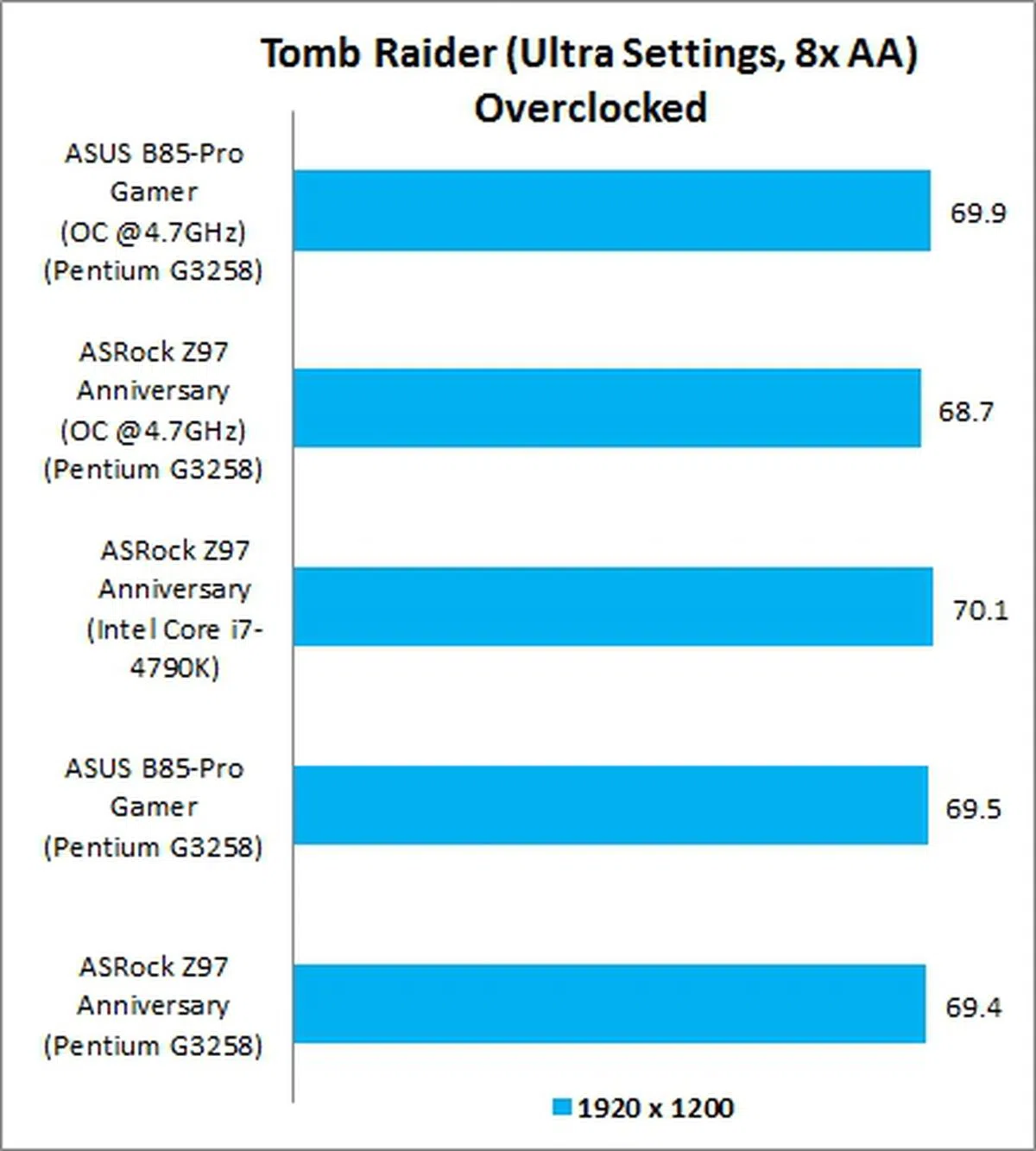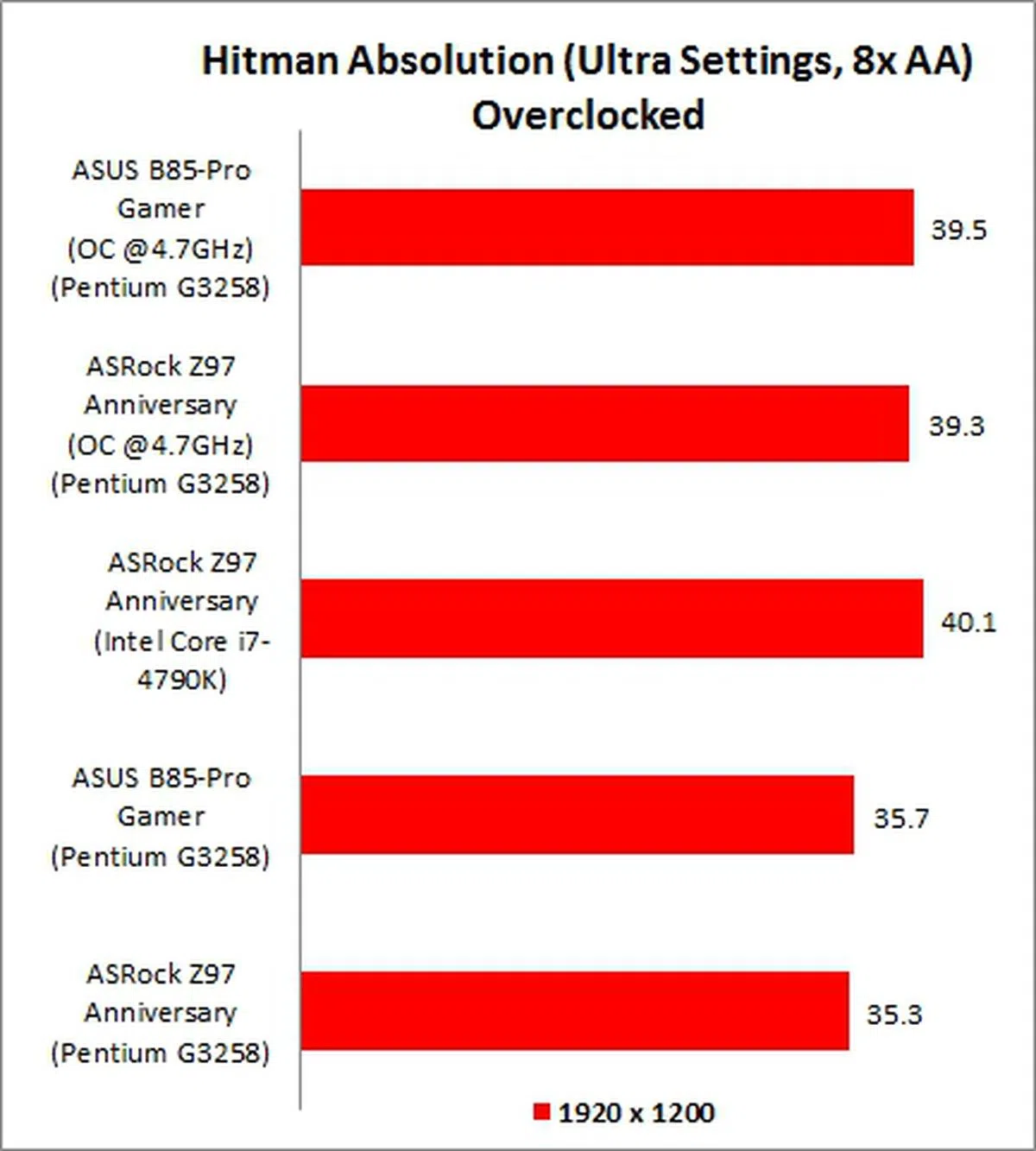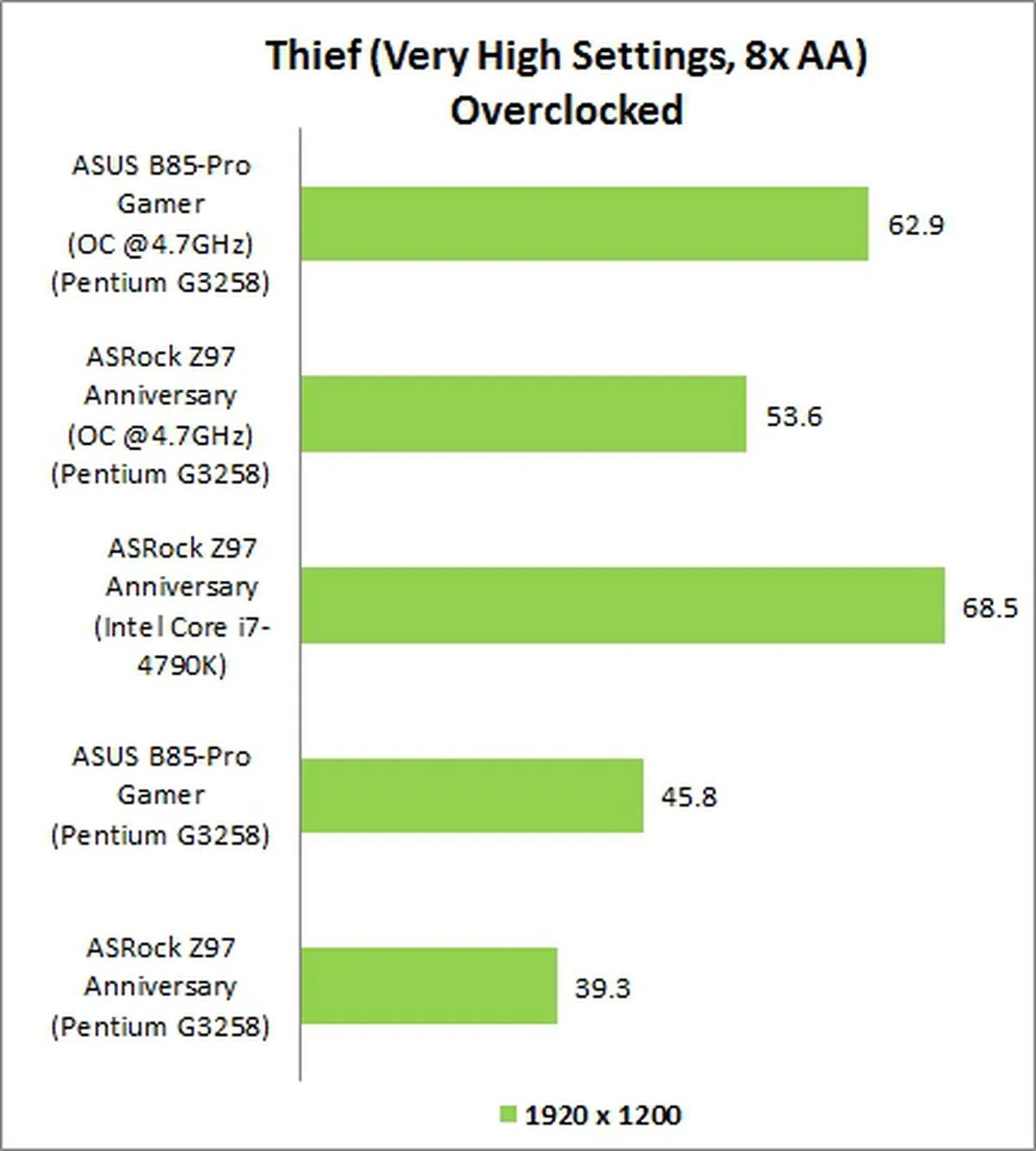ASUS B85-Pro Gamer motherboard makes affordable gaming DIY systems possible
The ASUS B85-Pro Gamer is billed as an affordable gaming board that would make a budget DIY enthusiast pleased as punch! Sporting the previous generation Intel B85 chipset, this full ATX board attempts to make up for lost time with a fine balance of performance and features. Despite being late to the party, is it really good value?
By Wong Chung Wee -
ASUS B85-Pro Gamer - Fabulously late for the party
The ASUS B85-Pro Gamer comes across as a rare attempt by the company to take a stab at the entry-level and mid-range PC gaming market segment. This full ATX board hails from the previous generation Intel 8 series, and not to mention its humble roots as a chipset that is meant for business and productivity desktop system. This motherboard was actually announced in March this year; however, it has only recently made its way to our shores. Priced at S$198, it isn't exactly the cheapest Intel B85-based board around; hence, let us take a closer look at its feature set to see what exactly is in store.

The ASUS B85-Pro Gamer sports the Intel B85 chipset that has been tweaked to support overclocking of unlocked 4th generation Intel Core processors.
The red on black color scheme of the board alludes to the company's top-end Republic of Gamers gaming centric products. This is in line with ASUS' recent announcement of a pair of AMD FM2+ gaming boards that also sport the same striking color scheme. In fact, the color red is confined to its fancy looking heatsinks - both VRM and PCH ones. The MOSFETs heatsinks, in the vicinity of the LGA1150 CPU socket, have fins for heat dissipation. A row of 10K black metallic capacitors are placed very close to the CPU socket and this may hinder the mounting of some customized CPU coolers. However, we doubt the use of standard coolers would pose any issue.

The VRM heatsinks have an intricate design, with fins for better heat dissipation.
From the rear view, we can see their fins for heat dissipation for the board's MOSFETs. Speaking of power delivery components, the board sports an 8-phase system that is driven by its Digi+ voltage regulator module. In addition, the system also features high-end 10K Japanese-made (Nichicon GT series) black metallic capacitors.

From the rear, we spy the heat dissipating fins of the MOSFETs heatsink.
In terms of expansion slots, there are a pair of PCIe x16 slots; the first is of PCIe Gen 3.0 standards, while the other is a PCIe 2.0 slots that operates only at x4 speeds. As a result, the board exclusively supports AMD multi-GPU configurations, up to AMD quad-GPU CrossfireX setups. Since the second PCIe x16 slot is wired to operate at only x4, NVIDIA SLI isn't officially supported on this board. The other expansion slots consist of two PCIe 2.0 x1 slots, and three PCI ones.

One of its gaming centric features is the SupremeFX onboard 8-channel audio system that features "premium" ELNA audio capacitors and a 300ohm headphone amplifier. The traces of the audio system are separated from the rest of the board to minimize electrical interference. In addition, the SupremeFX audio codec has an EMI sheath, also for protection against EMI. In terms of software features, the board supports the exclusive Sonic Radar app that claims to pinpoint the "precise direction and origin of in-game sounds", allowing you to gain an edge over other gamers.

The SupremeFX onboard audio system of the B85-Pro Gamer board.
Standard fare headers and connectors line the bottom edge of the board; they consist of front panel audio connector, a digital audio connector (S/PDIF Out), a clear RTC RAM jumper (to clear CMOS), a TPM connector, a COM port header, and a chassis fan connector. There are two USB 2.0 headers, and last of all, the system panel connector.

The headers and connectors that line the bottom edge of the board are standard fare.
There are four SATA 6Gbps connectors (in grey), and the black SATA 3Gbps connectors are stacked atop each other. Do note that there isn't RAID support for the SATA 6Gbps connectors.

The B85-Pro Gamer doesn't support overclocked memory modules and due to the limitation of the Intel B85 chipset, overclocked memory modules on XMP mode will automatically operate at the default clock speed of DDR3-1600MHz. There is a USB 3.0 header located in between the DIMM slot and the 24-pin EATX power connector, and this is to facilitate the installation of front-facing USB 3.0 panels.

The board only supports DDR3-1600MHz memory modules.
The rear I/O ports feature a pair of PS/2 ports; the green port is for the mouse and the purple one is for your keyboard. Video output is taken care of by a HDMI port, a D-Sub port, and a dual-link DVI-D port. There are only two USB 3.0 ports, and four USB 2.0 ones. For audio connectivity options, there are six analog audio jacks, and a optical S/PDIF out port. The Gigabit LAN port is linked to an Intel I217V LAN controller and it supports the GameFirst II traffic-shaping technology to reduce network lag. In the following pages, we shall examine the performance of the board.

Instead of the usual PS/2 keyboard and mouse combo port, there are two PS/2 ports, one for each input device.
Test Setup
This is the basic test configuration for the ASUS B85-Pro Gamer:-
- Intel Pentium G3258 Anniversary Edition (3.2GHz)
- 2 x 4GB Crucial Ballistix Elite Series DDR3-1600 (CAS 7-7-7-20 at DDR3-1333MHz)
- ASUS Radeon R9 290X DirectCU II OC (AMD Catalyst 14.4)
- Western Digital Caviar Black 1TB SATA 6Gbps hard drive (one single NTFS partition)
- Windows 7 Ultimate SP1 (64-bit)
Note 1: We set the DRAM Frequency of the board to DDR3-1333 since the Pentium G3258 AE chip officially supports this operating frequency. Also, we set the CAS timings accordingly.
Note 2: We decided to use a top-end graphics card, the ASUS R9 290X DirectCU II OC graphics card, as we would like to ascertain the gaming performance of the board. The premise is to determine if this previous generation Intel 8-series board, coupled with a budget Pentium CPU, is adequate to satisfy aspiring budget PC DIY gamers.
At the same time, we also roped in the ASRock Z97 Anniversary board for comparison since it's also priced at the same price point in the US market and targets budget gamers/overclockers. In our review of the ASRock motherboard, we've determined the gaming performance of the new Pentium CPU, as well as the high-end Intel Core i7-4790K, codenamed Devil's Canyon. Basically, we swapped out the Pentium G3258 chip and operated the Devil's Canyon processor on our ASRock Z97 Anniversary test rig to see how much performance boost was garnered with the CPU upgrade. We'll be including those results in this review as well.
BIOS Settings
The UEFI BIOS utility of the ASUS board loads in its default EZ mode. It presents a well-organised dashboard that allows you to monitor essential system status information at a glance.

The ASUS UEFI BIOS utility, in EZ Mode.
In its advanced mode, we are able to tweak the system settings with finesse, especially during our overclocking exercise. Besides increasing the CPU vCore voltage, we also pushed the CPU Load-line Calibration to Level 8, the highest level possible.

We managed to overclock the Pentium G3258 processor to a high of 4.7GHz, and one of settings we tweaked was the CPU Load-line Calibration.
Benchmarks
The following benchmarks were used in our testbed:-
- Futuremark 3DMark (2013)
- Hitman: Absolution
- Tomb Raider
- Thief
- Cinebench R15
- Handbrake (version 0.99)
- Blu-ray playback (CPU utilization)
Results - Gaming Performances
For our gaming benchmarks, the ASUS B85-Pro Gamer trailed closely behind the ASRock Z97 Anniversary; however, for the PC game title Thief, the ASUS board somehow turned in its worst performance. We've included the results from a Core i7-4790K processor running on the ASRock board to give you an idea of the performance differences you would expect to see from an enthusiast CPU option.
Results - CPU Performance
In terms of raw CPU performance, the ASUS board was almost on par with the ASRock board and that's to be expected.

Results - Power Consumption
With reference to the Intel Pentium G3258 CPU, the B85-Pro Gamer test system had a slightly lower power draw than the Z97 Anniversary-based board. This may be partly attributed to the power saving features of the Intel B85 chipset that is originally meant for corporate desktops. The Intel Core i7-4790K naturally had the highest power draw in order to power up its four cores, operating at a base clock of 4.0GHz.

Results - Overclocking
Generally speaking, there is improvement in gaming experience when the overclocked Pentium G3258 chip is paired with the ASUS B85-Pro Gamer test rig. We managed overclockd the chip to a clock speed of 4.7GHz on both ASUS and ASRock boards; however, it was the ASUS-based test rig that showed better gains.
In fact, the overclocked ASUS rig was just trailing behind the Devil Canyon powered test system that featured the ASRock board. Ultimately, the ASUS B85-Pro Gamer edged out the ASRock Z97 Anniversary on all occasions related to gaming. Their overclocked performance delta was most pronounced for the Thief gaming benchmark.
Conclusion
The ASUS B85-Pro Gamer board performed commendably during our gaming performance testing when it was paired with the overclocked Pentium G3258 processor. Priced at S$198, it isn't considered a bargain if you compare it to the ASUS H97 Pro that costs roughly S$215. Moreover, by forking out another twenty dollars or so, you will vault over to the next generation Intel 9 series that guarantees your upgrade options with its support for upcoming 5th generation Intel "Broadwell" processors. One slight drawback is the lack of gaming-centric features of the H97-Pro. Therefore, the next option is to fork out more money for the gaming centric ASUS H97-Pro Gamer that ups the ante against the ASUS B85-Pro Gamer, with its support for M.2 and SATA Express devices for S$239.
Hence, why would anyone fork out money for this particular Intel 8-series board? For a start, we know that it can achieve commendable gaming performance with an overclocked Pentium G3258 processor. Since the board is already positioned as an entry- to mid-level gaming component, it makes sense to pair the board with a lower-end and unlocked chip like the new Pentium AE processor. If you were to consider the two aforementioned Intel 9-series alternatives, they are mainly meant for the mid-range to high-end market segments. In fact, we feel that this ASUS board faces the strongest competition from its own generation of Intel H87-based boards. However, these boards usually lack the gaming centric features, like the SupremeFX audio system and Game First II technology. Also, the H87 boards are just a temporary option until the stocks clear up since they have been replaced with the the Intel 9-series equivalents.
Overall, as sub S$200 budget gamer-centric board, the ASUS B85-Pro Gamer is one of the most affordable options out there with a decent array of features and expansion options. As a final note, we will recommend the ASUS B85-Pro Gamer to system builders looking for a no-frills, PC gaming rig that is capable of handling current titles and wants to save as much as they can. At the same time, they are willing to overlook the lack of support for next generation Broadwell chips. However, if your budget allows you to top up another S$50, you can get a more advanced board from ASUS.
Our articles may contain affiliate links. If you buy through these links, we may earn a small commission.