Apple iPad Air - Slimmer, Lighter and More Powerful
The fifth generation Apple iPad not only gets a new name, it's also more compact, lighter and slimmer than the previous 9.7-inch iPads. Can the new design and 64-bit A7 processor give Apple the edge over the competition? Let's find out in this review.
By HardwareZone Team -
Overview
The 9.7-inch iPad gets its most drastic design revamp since 2010 and comes with a thinner, lighter and more compact form factor. In addition, it runs on Apple's latest A7 processor which is based on a 64-bit architecture.
The iPad ecosystem has never been stronger than now with over 475,000 tablet-optimized apps and more than 170 million iPads sold to date. Can the iPad Air elevate sales to new heights in the midst of stiff competition? While we can't predict sales numbers, we can surely tell you how it fares against the competition and its predecessor in this review.

Can the Apple iPad Air float like a butterfly and sting like a bee?
Note: We will be reviewing the 128GB Apple iPad Air (Wi-Fi) in this article.
Design and Features
The major gripe we have with the third and fourth generation iPads is its bulky form factor. Weighing at least 652g and measuring 9.4mm thick, they are simply too heavy in this day and age. One-handed usage is simply not possible beyond a brief period as your wrist will hurt soon after. Fortunately, Apple has tackled this somewhat by giving its design a breath of fresh air (no pun intended) with the new iPad Air.
Dubbed the lightest, thinnest full-size iPad ever (still sporting a 9.7-inch screen), the side profile of the iPad Air measures just 7.5mm, which is 1.9mm thinner than the iPad 3 and 4, 1.3mm thinner than the iPad 2, and 5.9mm thinner than the first generation iPad. Add to that, the new Air is roughly 200 grams lighter than its predecessors. Do these enhancements really make the Air live up to its name?
For consumers who have been using the previous generations of iPads, the improvements can definitely be felt - but the degree in advancement really depends from which iPad you are personally comparing with. For example, we know of people who're still chugging along with the original iPad; for these people, the iPad Air offers a whole lot more than just improved handling. Speaking of handling, the new iPad Air sports a more modern edge and back design that's similar to the iPad Mini - the edges are no longer slopped to form the curved rear backing as it did on all the previous 9.7-inch iPads. The new edge design and flat back combined with a narrower screen bezel and improved physical specs as highlighted in earlier paragraph, greatly help give the iPad Air a modern look and improved handling.
Looking beyond the Apple camp, things aren't as straightforward. Within the span of 12 months, the Android competition has caught up significantly in terms of hardware and designs made available. One of those that has left us a lasting impression in terms of design and engineering leap is Sony Xperia Tablet Z.
 |  |
Arguably the best looking Android tablet we've seen to date, the Xperia Tablet Z sports the minimalist rectangular OmniBalance design with an insanely thin 6.9mm side profile. Considering that the Xperia Tablet Z houses a larger 10.1-inch display, a microSD card slot and made the tablet water and dust proof (to a certain degree), we feel that Sony engineers have done a better engineering job. However, this does not take into account that the iPad Air has a higher resolution display and a larger battery capacity, which quite likely contributes to its slightly thicker profile.
 | 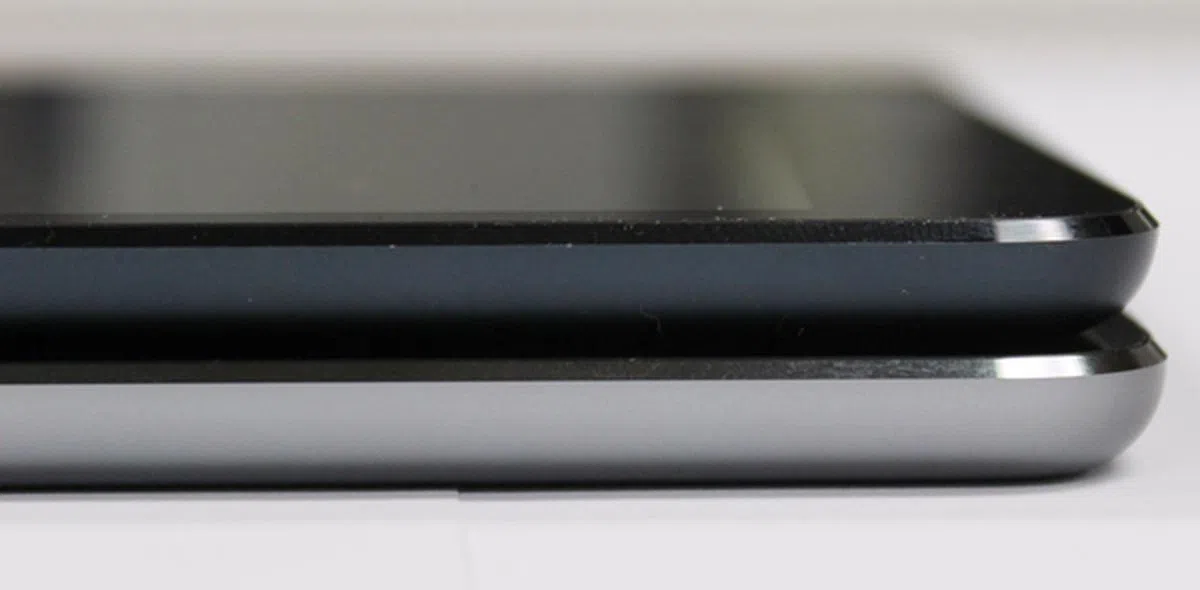 |
With a design and form factor that resembles the iPad mini, the iPad Air feels great in the hands. We've handled several 10-inch tablets for the past two years, and the iPad Air is easily one of the best to date although the Xperia Tablet Z comes very close in matching it. In fact, the the tech writers at HardwareZone are split between which of the two tablets provide a better feel in actual usage..
As mentioned earlier in this review, existing 9.7-inch iPad owners will appreciate the iPad Air for what it is. Other tablet users, especially those who have handled or own the Xperia Tablet Z, may not share the same sentiments. Having said that, one-handed operation is definitely possible now on the iPad Air and holding it over a sustained period of time does not feel as uncomfortable as before.
Display
Apple retains the same display size (9.7-inch) and resolution (2,048 x 1,536 pixels) on the iPad Air. This works out to a pixel density of 264ppi, which is a tad lower than some flagship Android tablets such as the ASUS Transformer Pad TF701T, Samsung Galaxy Note 10.1 2014 Edition, Samsung Nexus 10 and Toshiba Excite Write.

The Retina display of the Apple iPad Air will not disappoint you despite the Android competition touting higher resolution screens.
These Android tablets tout 10.1-inch displays with a resolution of 2,560 x 1,600 pixels and hence sport higher pixel densities than the iPad Air. This means that Apple, on paper, loses the title of having the sharpest display for a full-sized tablet. However, the upcoming iPad Mini with Retina Display will continue to hold the title because it will boast a pixel density of 324ppi. As mentioned in our previous tablet reviews, the slight difference in pixel count is purely a specs comparison point and it does not translate to a superior viewing experience on the Android tablets.
What's significant about the display is not inside it, but around it. Apple has shrunk the bezels around the 9.7-inch display in a similar fashion as the first generation iPad mini. This makes the iPad Air have an overall slightly narrower width, thus improving handling experience by that same degree.

Side by side comparison between the Apple iPad 3 (left) and iPad Air (right).
Working hand in hand with the narrower side bezel, Apple uses a touch-rejection algorithm software for the iPad Air's display. This helps it recognize if your thumb is simply resting on the display while you’re holding it or if you are actually interacting with the display. This feature worked most of the time as claimed, although we found it occasionally rejected our intended touch inputs.
Software Features
Like the iPhone 5S and 5C, the iPad Air runs on iOS 7. For a full breakdown of iOS 7, check out everything you need to know in these articles:-
- What you need to know about iOS7
- 7 Tips for using the new iOS
- 7 battery saving tips on iOS 7
- 11 details you may have missed in iOS 7
Apple also made its iWork productivity apps (Pages, Numbers and Keynote) and iLife creativity apps (iPhoto, iMovie and GarageBand) free from the App Store for any new iOS 7 device. The apps are also available as free updates for existing users and are optimized to support the 64-bit processors (such as the A7 chip used on the latest devices). Previously, the apps cost a total of US$45.

These free iWork and iLife apps would have cost a tidy sum for consumers. Each iLife app used to cost US$5 and each iWork app sets you back US$10.
Unlike what most Android vendors do, Apple did not preload these apps on the new iOS 7 devices. You have to visit the App Store to be prompted to download the six apps for free. We feel that Apple is giving iOS 7 users a choice to download what they need instead of preloading them and taking up unnecessary storage capacity on the iPad Air. The total storage space you need to download these apps is about 2.9GB. Here's the breakdown of storage space taken by each app:

The decision to offer these apps free is a bold one. One may argue that Apple is simply sharing the latest and the best software with its customers as a strategy to sell its iPads. This move would also silence critics who bashed Apple iPads as entertainment devices. While these Apple apps are not as feature-packed as Microsoft Office apps on Surface tablets, they should be sufficient for the average consumer on the street.
On a side note, our 128GB iPad Air unit comes with 114GB available storage capacity out of the box. Should you be concerned of the storage capacity discrepancy, it's all down to how storage itself is marketing and actually reported due to the binary and digital numeric system used. Further to that, you'll have to factor in formatting of the storage media's file system. The actual space occupied by the OS and pre-loaded apps are just a few gigabytes.
Camera Performance
The iPad Air comes with the same 5-megapixel rear camera sensor with f/2.4 aperture, five-element lens, backside illumination and a 1.2-megapixel FaceTime HD front-facing camera as the iPad 4. For a gauge of its image quality, do check out our iPad 4 review.
Performance Benchmarks
The iPad Air is the second product in Apple's line up to sport the new A7 dual-core processor which is based on 64-bit architecture, and M7 motion co-processor. The processor's clock speed is slightly faster at 1.4GHz compared to 1.3GHz in the iPhone 5S.
We'll be comparing the iPad Air against the iPad 4, as well as a few flagship Android tablets with high resolution displays. It's worth noting that the iPad Air has 1GB of RAM, compared to 2GB that's now common in Android devices. The GPU in the A7 SoC is the quad-core PowerVR (Series 6) G6430.
SunSpider JavaScript
SunSpider JavaScript measures the browsing performance of a device. It not only takes into consideration the underlying hardware performance, but also assesses how optimized a particular platform is at delivering a high-speed web browsing experience.

The iPad Air completed the SunSpider Javascript 1.0.1 benchmark in just 390ms, which is by far the best performance of all mobile devices we've tested. For reference, the iPhone 5S managed to complete this same test in 414.8ms, which is inline considering that they both use the same hardware, but the iPad Air is rated to operate at a higher clock speed. Further to that, its benchmark performance is nearly twice that of the iPad 4! In actual usage, web browsing was found to be fast and extremely responsive.
3DMark Results
Originally developed as a PC benchmarking tool, 3DMark is now expanded to support multiple platforms, including iOS. Its Ice Storm benchmark is based off the OpenGL ES 2.0 API and is designed for smartphones, mobile devices and ARM architecture compute devices. It includes two graphics tests designed to stress the GPU performance of your device and a physics test to stress its CPU performance.
3DMark now consists of three test sections: Ice Storm, Ice Storm Extreme and Ice Storm Unlimited. Most recent flagship devices easily maxed out the score on Ice Storm; as such, we will focus on Ice Storm Unlimited.
3DMark Ice Storm Unlimited used off-screen rendering resolution at 1080p, higher quality textures and post-processing effects to create a more demanding load for the latest smartphones and tablets. It also disables vertical sync, display resolution scaling and other operating system factors affecting the result, thus making it ideal for chip-to-chip comparisons of different chipsets.s used to make chip-to-chip comparisons of different chipsets.

Even though the iPad Air runs on a dual-core 1.4GHz A7 chip, it is almost on-par with the quad-core ASUS Transformer Pad TF701T and Samsung Galaxy Note 10.1 2014 Edition. Certainly it has the chops to compete with the best in the industry for entertainment or productivity needs.
Battery Life
One of the key concerns we had about the iPad Air is its battery performance. With a slimmer, lighter and smaller form factor, how is Apple going to squeeze in enough juice to maintain its claims of a 10-hour battery life? Indeed the specs comparison listed on the earlier page list the iPad Air with a 8,827mAh battery capacity whereas the iPad 3/4 have a beefier 11,560 battery capacity. We put it to the test to find out if the improved hardware negates the reduced battery capacity of the iPad Air.
Our standard battery test for mobile phones has the following parameters:
- Looping a 720p video with screen brightness and volume at 100%
- Wi-Fi and Bluetooth connectivity turned on
- Constant data streaming through email and Twitter


Well, our worries were completely unfounded as the iPad Air lasted 20 minutes longer than the iPad 4 despite having a smaller battery capacity (8827mAh vs. 11,560mAh). As noted in our iPad 3 review, Apple's tablets are no longer the most power-efficient anymore due to the nature of its Retina displays. DisplayMate's analysis reveals that there is an estimated 72 to 82 backlight LEDs on the Retina display, which drain power faster at full brightness.
If we take a look at the Power Consumption chart, the iPad Air registered lower power consumption compared to the iPad 4. In fact, it has improved drastically to rank second position among the tablets compared. It seems that the new processing hardware is more efficient, thus bringing about battery life efficiency improvements.
Readers who've been following the above chart comparisons closely, we bet you must be wondering why the ASUS tablet is able to outlast the competition with a much more compact 7,000mAh battery capacity. ASUS managed to achieve this low level of power consumption because it uses an IPS screen that's based on an IGZO-TFT manufacturing technology. We reported ASUS using this display technology in a recent news piece. The other comparison tablets still use conventional display technologies and thus you can see most of them sip power at a similar level.

Despite not having the longest battery mileage, the iPad Air edges out the competition in the Portability Index where where each device is assessed on its ability to balance battery mileage against its size and mass. This is because the iPad Air is the lightest and the most compact tablet in this comparison. Coupled with a reasonably good battery life, the iPad Air is able to secure the top spot in our Portability Ratio chart.
Conclusion
So does it live up its namesake? To some extent, yes. However, it's not yet a game changer like the original MacBook Air. Perhaps it has something to do with its timeliness of arrival and Sony's engineering prowess that would have otherwise made the iPad Air, a truly outstanding product.
Nevertheless, the iPad Air comes at the time when Apple needs it to stay a step or two ahead of the competition. It's able to serve up just enough goodies to entice customers to upgrade (for existing iPad users) or purchase (for first time tablet buyers or Android users). However, consumers today are faced with a dilemma - which 10-inch tablet should they buy? So what are the pros and cons of each tablet? We'll quickly discuss these aspects against some of the popular contenders right after the photo break and iPad Air pricing table:-

Apple iPad Air
(Wi-Fi) | Apple iPad Air (Wi-Fi + 4G LTE) | |
16GB | $688 | $870 |
32GB | $828 | $1008 |
64GB | $968 | $1148 |
128GB | $1108 | $1288 |
vs. the S$998 Samsung Galaxy Note 10.1 2014 Edition (32GB, 4G LTE)
The Samsung slate offers a micro-SD card slot, a higher resolution display and a truckload of software features that are optimized for use with its S Pen for $10 lesser than the S$1,008 iPad Air (32GB, 4G LTE). If drawing and doodling are what you plan to do on a tablet, then the Samsung slate is a better choice for both entertainment and productivity tasks as a whole.
vs. the S$888 Sony Xperia Tablet Z (16GB, 4G LTE)
Although we've reported that the Sony Xperia Tablet Z (16GB, LTE) retails at S$998, its new suggested retail price in recent times is S$888. For just $18 (compared to the S$870 iPad Air with 4G LTE), you get a water/dust proof package with microSD card support and the thinnest chassis for a 10-inch tablet. It really depends on how you intend to use your tablet and which OS camp you prefer. If you would like to have a more 'rugged' tablet that can withstand the elements of weather and accidental spills, the Xperia Tablet Z will address your concerns. However, the iPad Air offers a higher resolution display and much better battery performance. If you're still on the fence, we would suggest trying both devices at retail stores to make an informed decision.
vs. the $899 Toshiba Excite Write (32GB, 3G)
The Excite Write may save you S$109, but what you get in return is sluggish performance, an uninspiring design and no 4G LTE support. It may still appeal to a niche group of consumers who want to load a lot of multimedia files on their tablets as the Excite Write supports microSD cards up to 128GB in capacity (thus having a grand total of 160GB of storage). It also has a higher resolution display and wireless 802.11ac support. If general usability and performance is much more important, the iPad Air wins hands down.
vs. the S$749 ASUS Transformer Pad TF701T (32GB, Wi-Fi)
For consumers who want the ultimate productivity tablet on the go, the ASUS Transformer Pad TF701T fits the bill with its keyboard dock which is included as part of the package. The keyboard dock allows you to work on documents comfortably and also extends your battery life beyond the built-in battery of the tablet. It also boasts a higher resolution display and has a comparable build quality as the iPad Air. If you're looking at the big picture and want the most versatile and value for money option, the ASUS Transformer Pad TF701T can easily be the better choice.
So Why Apple iPad Air?
After going through these compelling alternatives to the iPad Air, are there still reasons to choose the iPad Air? Granted the naysayers among you will agree that apart from the design overhaul and new hardware internals, the iPad Air still doesn't do or offer anything more than what the existing 4th generation iPad can muster. Yes, our performance benchmarks are all in favor of the new iPad Air, but you're not getting any worse an experience on the existing iPad either.
Still, we'll have to point out that the iPad Air is a crucial update to keep up with times and the untapped potential that its new processing hardware might offer in the future as more apps are churned out to capitalize on its new processing throughput. Already Apple's own redesigned iLife apps are seeing the fruits of the new hardware from real-time preview of advanced effects applied in iPhoto and iMovie, while GarageBand is able to process and mix double the number of tracks than compared to a device running previous generation hardware. Meanwhile, the overhaul of its physical design was a long time coming and embodies the constant improvements that come along with all new geek gadgets to make it ever appealing to the masses. Slimmer, lighter and more powerful - what's not to dislike? They certainly make all the salient points of the 4th generation iPad even better. Here are few more points to munch on:-
- Apple is still unrivaled in all areas related to design build quality and finish. While the Xperia Tablet Z is still thinner than the iPad Air, the overall feel and handling of the iPad Air is slightly better thanks to its aluminium build.
- Secondly, Apple still holds the trump card when it comes to offering tablet-optimized apps for its iPads. Currently, it has over 475,000 apps specifically designed for use on the iPads, which will offer a far better user experience than Android tablets. It is important to note that Android is catching up, but Apple will remain in the lead for some time to come.
- The third and most overlooked point, when it comes to getting official or third-party accessories for your tablet, you will certainly be spoilt for choice with the iPads as opposed to Android tablets. Hence, if personalizing and customizing the look of your tablet is important, getting the iPad Air may be a wiser decision.
If you're convinced to go the iPad Air route, do consider getting the highest storage capacity you can afford. The difference in price you pay for the larger capacity editions gets you more storage for a lower cost per gigabyte. We say, go for the 128GB edition if you can - especially if you are a media junkie.
For existing iPad users
Not quite sure if you should make the upgrade to the iPad Air? Also, don't forget that the new iPad Mini with Retina display is on the way, which is identical to the iPad Air but in a far more portable form factor. For those considerations and more we've a dedicated article to help this group of users make a better informed decision.
Our articles may contain affiliate links. If you buy through these links, we may earn a small commission.