Samsung Galaxy Tab A with S Pen series - Affordable tablets with S Pen
The Samsung Galaxy Tab A with S Pen (8.0) and (9.7-inch) succeed the Galaxy Tab 4 series with thinner and lighter designs. They also come with an S Pen, a stylus once reserved for the flagship Galaxy Note series. Can Samsung redefine the entry-level tablet space with the Tab A using an S Pen? We find out in this review.
Overview
The Galaxy Tab series has been positioned as Samsung's entry-level tablets since 2012. There were several revisions over the years; the Tab 2 series started with 7-inch and 10.1-inch flavors. Samsung then expanded the Tab 3 series with five different models - the Tab 3 Lite, the Tab 3 (7.0), the Tab 3 (8.0), the Tab 3 (10.1) and Tab 3 Kids. The next series, the Tab 4 consists of 7, 8 and 10.1-inch models.
This year, Samsung released the ruggedized Galaxy Tab Active aimed at business users who are often out in the field or someone who just needs a well protected tablet. The presence of a modified C-Pen for stylus input on the Galaxy Tab Active provided a hint that Samsung was considering expanding the S Pen offering, a feature once reserved for flagship Galaxy Note series, to more mainstream models. That came about with the Galaxy Tab A with S Pen in May, which we are assessing today in detail.
Available with two popular screen size options, 8.0-inch and 9.7-inch, the Galaxy Tab A series look to be a compelling choice for budget consumers who have always wanted the S Pen experience. However, the display resolution of the screen is rather low and might be a sore point for some. That's what we intend to find out in this review as well as the tablet's capability as a whole.
Design & Handling
Due to the price considerations, Samsung is unable to replicate the same level of design prowess and build quality seen in its recent smartphones (Galaxy S6, Galaxy A series) on the Galaxy Tab A. Both tablets have a matte plastic texture on its rear which provides some degree of grip. The upside is no need for worry about fingerprints or smudges.

Front view: How the 8-inch model sizes up against the 9.7-inch model.

Rear view: How the 8-inch model sizes up against the 9.7-inch model.
If you look closely at the back of the Tab A series, there are two button points on the top and bottom right side where you can attach the official Book Cover accessory to the tablet. This concept was introduced on the Galaxy Tab S series last year, and the accessory allows you to put the tablet in three different positions for typing, web browsing and watching movies. The Book Cover costs S$68 for the 8-inch model and S$78 for the 9.7-inch model.

From left to right: Viewing mode, Touch mode and Typing mode. <br> Tablet featured in this image is a Galaxy Tab S, but the three positions are similar.
The top left corner (when viewed from the back) houses the S Pen, a first for a product outside the Galaxy Note series. Taking the S Pen out of its slot will automatically activate the Air Command feature which we will go into more details in the next section. In the unfortunate event that you lose your S Pen or it becomes faulty, you can buy a replacement for S$38.
Like the Galaxy S6 models, the rear camera protrudes out slightly and the only logical reason for this is due to the chassis being only 7.5mm thin. Having said that, the tablet wobbles when placed on a flat surface and the likelihood of the camera lens being scratched is high.

The rear camera of the 8-inch model protrudes while the one found on the 9.7-inch doesn't protrude as much.
On the right profle of the device lies the power button, volume controls, microSD and micro-SIM card slots. The buttons are raised prominently for ease of use and provide a good feel. The microSD memory card slot can support memory cards of up to 128GB in capacity, which brings the total potential storage space on the Galaxy Tab A (both tablets come with 16GB internal storage space) to a whopping 144GB!

The right side of the Samsung Galaxy Tab A Series is packed with buttons, controls and card slots.
Positioned as entry-level tablets, the Galaxy Tab A series does not come with a fingerprint sensor integrated into its Home button that was seen in the Tab S series. As expected, the Home Button is flanked by the capacitive Recent Apps and Back buttons. At the bottom of the device, you get a micro-USB 2.0 port and a row of speaker grille to its left.
Display
The biggest sore point of the Galaxy Tab A series is the display resolution. Samsung is bringing you back to the 2010 era when tablets usually came with a display resolution of 1,024 x 768 pixels. This works out to be an underwhelming pixel density of 160ppi for the 8-inch model and 132ppi for the 9.7-inch model.
Had the resolution been bumped to 1,280 x 800 pixels, it would have been better accepted. Sadly, the company had to work within cost constraints for this series and the lack of sharpness is glaring on both tablets; everything looks pixelated and if you plan to use it for heavy multimedia consumption, you are better off with a S$299 Xiaomi Mi Pad. Resolution and quality aside, the viewing angle and brightness of the display are decent.
Software Features - Air Command
As mentioned earlier, the Galaxy Tab A series is the first product lineup outside of the Galaxy Note series to come with the S Pen. It is noteworthy to mention as well that there is no other competing devices in its class that offers the same functionality.
So what functionality are we referring to? The Galaxy Tab A series come with the same suite of S Pen features as the Galaxy Note 4 which include Action Memo, Smart Select, Image Clip and Screen Write. All these features are grouped under a general term - Air Command. Here's a brief description of what each feature does:
Action Memo is basically a note-taking overlay which you can activate on any window or app. Besides the basic function of jotting down notes and information quickly, Action Memo lets you take action almost immediately with any of the 7 tasks - call (only for LTE models), saving a number into the phone book, sending a message to a number, sending an email, accessing the Browser, getting directions via Google Maps and saving a note as a to-do item.
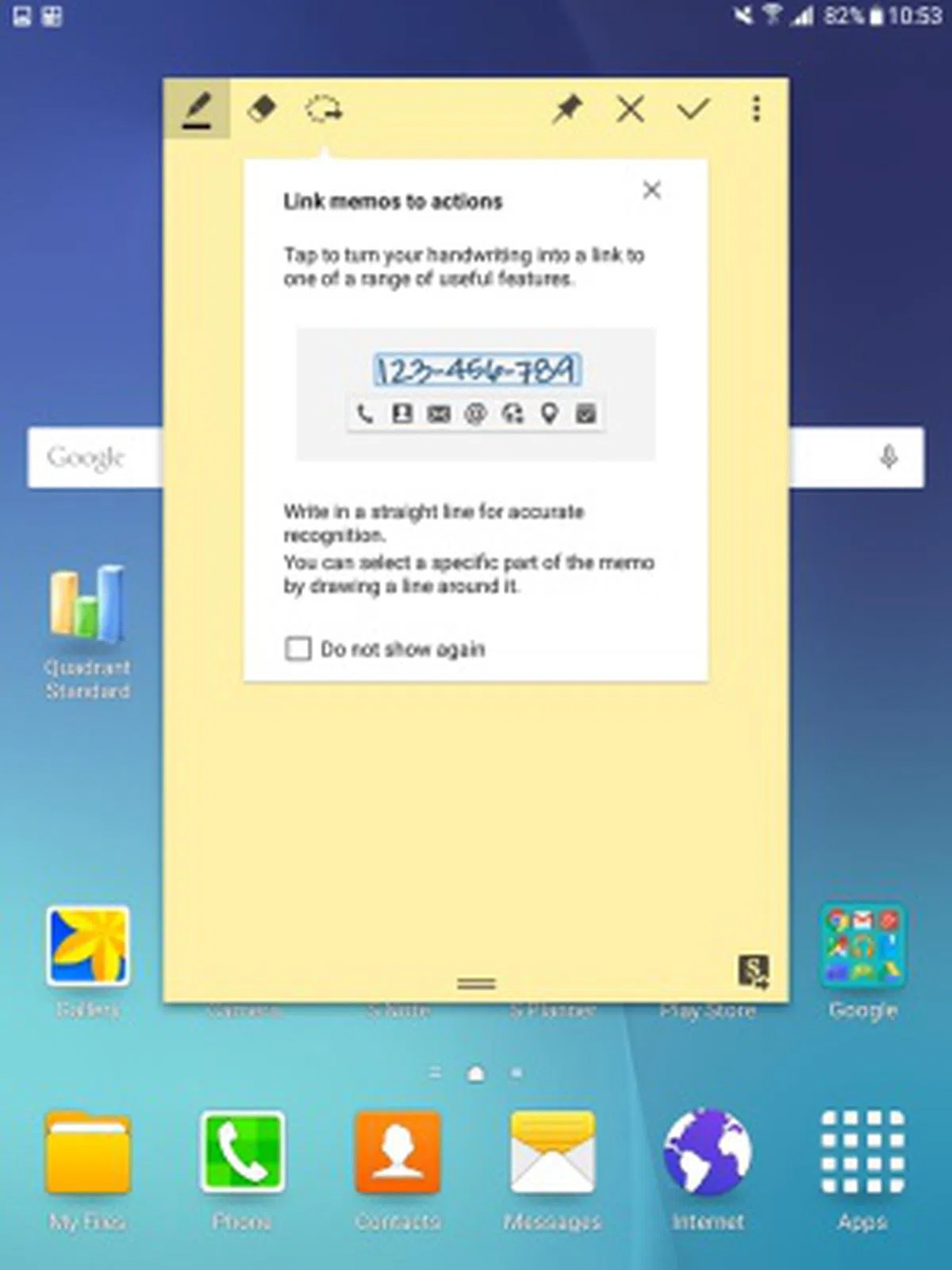 |  |
Smart Select lets you crop or choose a particular segment/section from different sources such as a website, a photo and a text message, and share the content easily. Below is a video clip of how Smart Select works on the Galaxy Note 4:

Image Clip allows you to select an area on a browser or image to crop and share with others quickly. The shape of the cropping tool can be modified according to your preference: original shape, oval, rectangle and auto shape.
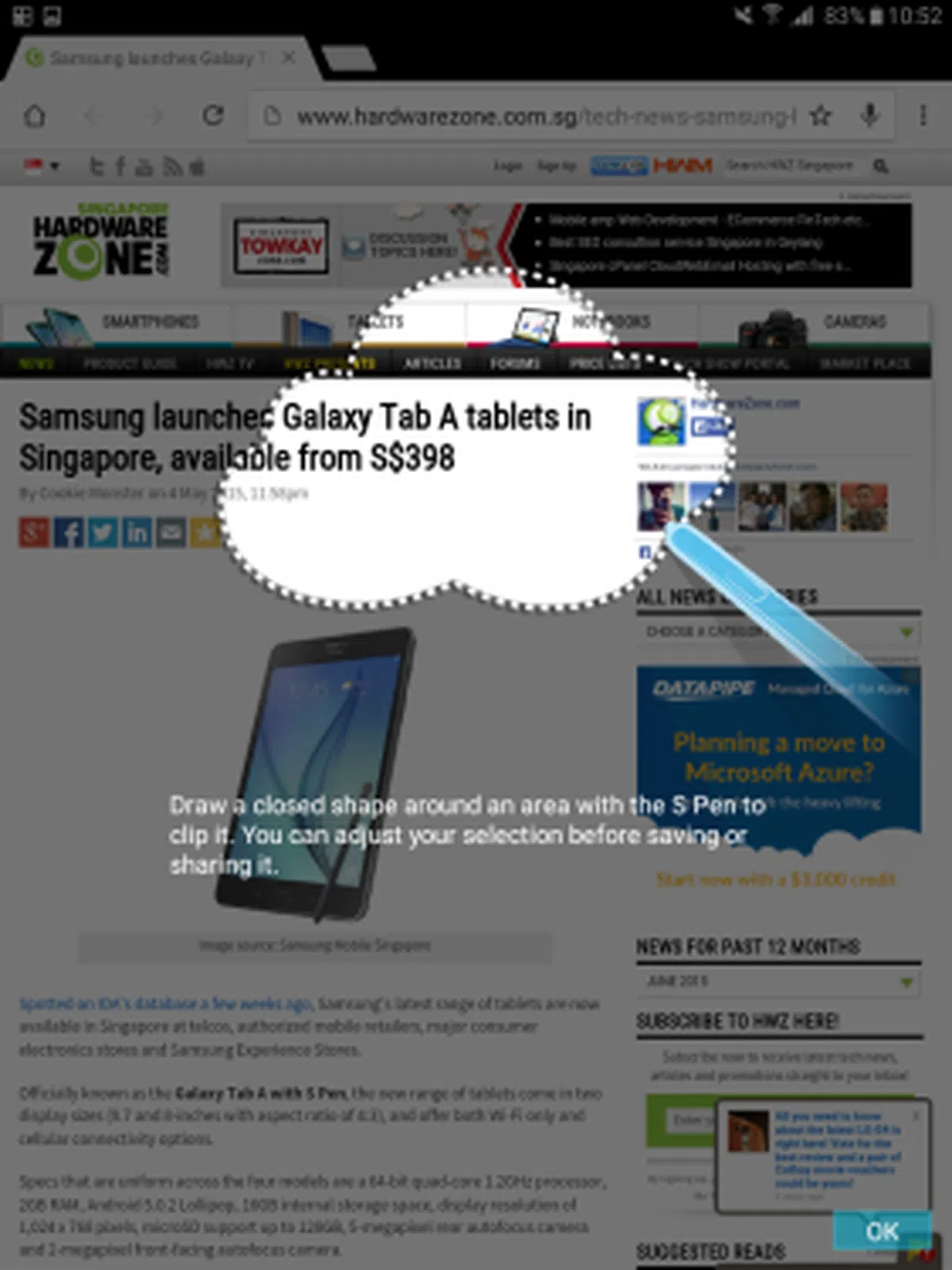 |  |
Screen Write basically lets you take a screenshot and doodle on it.
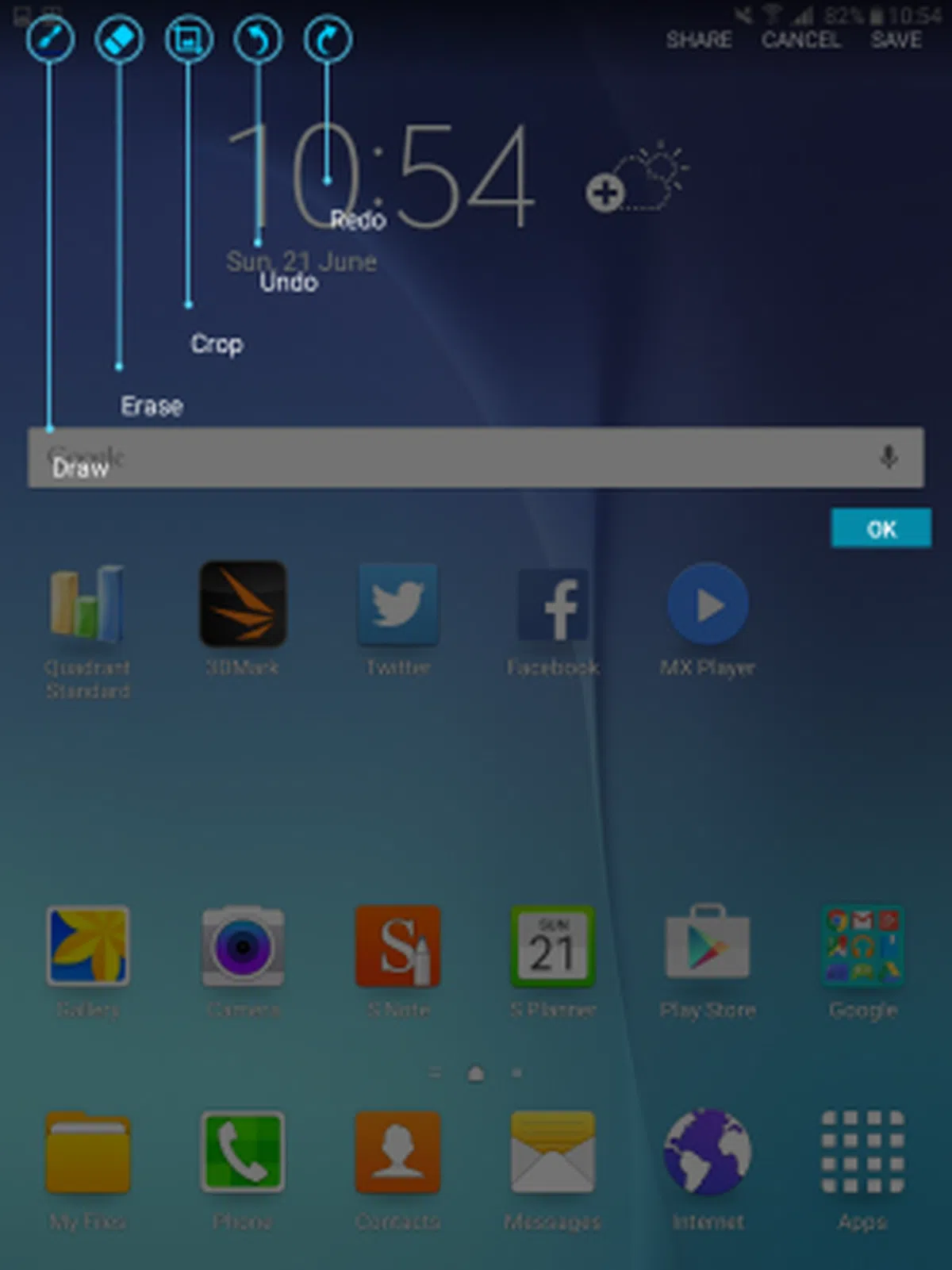 |  |
With the purchase of the Galaxy Tab A series, you also get exclusive offers from Samsung Galaxy Life:
- 65% off 1 year subscription for 2 SPH Magazines titles at S$28 (worth up to S$80)
- Free additional 100GB Microsoft OneDrive for two years (worth up to S$65.80)
- One free book from Kindle for Samsung every month for one year (worth up to S$60)
- Free six-month subscription of remote access to Parallels Access (worth up to S$13.50)
- Free three-month premium subscription of Evernote (worth up to S$20.40)
- Free professional drawing toolkit from Sketchbook for Galaxy (worth up to S$6.80)
- Free one-month access to over 80 learning apps on Samsung KidsTime (worth up to S$6.50).
In summary, you get a bigger bang for your buck with the Galaxy Tab A series as you get the useful Air Command features, and the exclusive offers and privileges from the Samsung Galaxy Life.
Performance benchmarks
The Galaxy Tab A with S Pen Series are powered by Qualcomm Snapdragon 410 quad-core 1.2GHz processors and 2GB RAM. As a quick recap, the Snapdragon 410 is Qualcomm's first 64-bit processors. It was unveiled in December 2013 as part of Qualcomm's project to lead the transition of the mobile ecosystem to 64-bit processing.
We will be comparing the Galaxy Tab A with S Pen Series against the ASUS MeMO Pad 8 (ME581CL), which used to have a launch price equal to the Galaxy Tab A tablets, but it is now available for much less in retail. Let's take a look at the benchmarks right after this comparison table:
Quadrant
Quadrant evaluates a device's CPU, memory, I/O, and 3D graphics performance. Though both the Snapdragon 410 and Intel Atom Z3560 chipsets are 64-bit processors, the former loses the benchmark fight by a huge margin (~58%). This model of the Snapdragon processor was never meant to be a high performance part unlike Intel's Atom Z33560.

3DMark (2013)
Originally developed as a PC gaming benchmarking tool, 3DMark now supports multiple platforms including Android. The Ice Storm benchmark is designed for smartphones, mobile devices and ARM architecture computers.
For an in-depth understanding of 3DMark for Android, do head over to our article, "3DMark - Android Device GPU Performance Review." In a nutshell, it is an OpenGL ES 2.0 benchmark test that uses fixed off-screen rendering to run two graphics tests designed to stress the GPU performance of your device and a physics test to stress its CPU performance. The benchmark consists of three test portfolios: Standard (720p resolution rendering), Extreme (1080p resolution rendering with higher quality textures and post-processing effects), and Unlimited (disabled v-sync, display scaling and other OS factors that make it ideal for chipset comparison).
Since the ASUS slate could only run the Unlimited benchmark, we will only be looking at the scores for that particular benchmark. Once again, the Snapdragon 410 processors are no match for the Intel Atom Z2560 processor; the latter fared a whopping 300% better in this benchmark!

SunSpider JavaScript
SunSpider JavaScript helps measure the browsing performance of a device when processing Javascript. It not only takes into consideration the underlying hardware performance, but also assesses how optimized a particular platform is at delivering a high-speed web browsing experience. It is quite apparent that the Snapdragon 410 chipset is not as optimized as its Intel counterpart.

Putting aside the benchmark scores, user navigation on the Galaxy Tab A with S Pen Series was generally smooth. For its price and hardware specs, performance was pretty decent even though it fell flat in all of the test-based benchmarks.
Battery performance
Our standard battery test for tablets include the following parameters:
- Looping a 720p video with screen brightness and volume at 100%
- Wi-Fi and Bluetooth connectivity turned on
- Constant data streaming through email and Twitter


The Galaxy Tab A with S Pen Series fared well in our standard battery tests with the 8-inch variant lasting over 7 hours and the 9.7-inch an hour more. In comparison, the MeMO Pad 8 only clocked a mileage close to five hours. The difference is likely attributed to the display resolution; the ASUS slate has a far higher resolution display which equates a higher power drain. This is confirmed in our Power Consumption chart where the MeMO Pad 8 has a higher power consumption of 3.14W.
Portability
We measure the portability of a device by calculating its battery life to (weight x volume) ratio. Due to its better battery mileage, the Galaxy Tab A with S Pen (8.0-inch) tops the Portability Index while its larger sibling lost out mainly due to its larger footprint.
If you are the sort who doesn't quite care of the screen quality, then you will naturally appreciate the Galaxy Tab A's long running time that helps it rank well where 'portability' is concerned. However in absolute figures, the ASUS MeMO Pad 8 is much lighter, compact and has a Full HD resolution display, which makes up for the lack of a long running time. We reckon many older folks who may not have great eyesight, may be more inclined to choose the Samsung Galaxy Tab A as they can't differentiate the screen sharpness on the ASUS and might as well take advantage of a device that can last much longer between recharging.
Camera performance
You will find a 5-megapixel autofocus rear camera and a 2-megapixel front-facing camera on the Galaxy Tab A with S Pen Seriess. As entry-level tablets, don't expect it to deliver quality photos as tablets in general are not well suited for mobile photography. Software-wise, you get options such as panorama, continuous shot, beauty face, Sound & Shot, Sports mode and three different effects (negative, sepia, grey-scale).

The image quality is actually decent although details can be murky once you zoom in.
Conclusion
Samsung has indeed one-upped the competition in the entry-level tablet segment with its Galaxy Tab A with S Pen Series. At the moment, there is no viable alternative in the market that offers the same or comparable suite of features such as the S Pen and its software features.
Starting from S$398, the Galaxy Tab A with S Pen series is a good deal for consumers who are looking for an affordable yet feature-packed tablet - from an S Pen perspective. The S$299 7.9-inch Xiaomi Mi Pad may be able to undercut Samsung in price, but it is only available in Wi-Fi model and lacks useful features such as Multi-Window and Air Command. Here's how the various Galaxy Tab A models stack up in terms of price:-
- Galaxy Tab A with S Pen (9.7-inch) 4G - S$598
- Galaxy Tab A with S Pen (9.7-inch) Wi-Fi - S$498
- Galaxy Tab A with S Pen (8.0-inch) 4G - S$498
- Galaxy Tab A with S Pen (8.0-inch) Wi-Fi - S$398
However we cannot stress enough that the display quality is lacking for a 2015 tablet and Samsung should have at least considered a 720p screen. This alone affects the desirability of the tablet in an era where Full HD is fast becoming the minimum resolution standard for mobility products. Clearly, the decision to stick a 1,024 x 768 pixels resolution screen must have been solely for cost savings, which brought an unintentional side effect that gives the tablet a very long running time. Apart from that aspect, the S$499 ASUS MeMO Pad 8 (ME581CL) has an edge over the 8-inch Galaxy Tab A with S Pen series in display resolution, build, weight and performance, but lost out in battery mileage. Assuming that you do not use or need the S Pen and/or its software features, the Mi Pad and MeMO Pad 8 are much better alternatives for consumers where core basic features are better covered.
Having said that, the Galaxy Tab A series is the only tablet in this price bracket to be endowed with a capable S Pen stylus and its myriad of functions that it brings along. If you can picture yourself using these functions to fast track your daily usage needs, the Samsung Galaxy Tab A with S Pen series of tablets come recommended if you are on a budget. For those who can splurge another $200 or more, you can easily land yourself one of the best tablets in the market, the Galaxy Tab S series, which has no compromises whatsoever.
 |  |
 |  |
Our articles may contain affiliate links. If you buy through these links, we may earn a small commission.