Intel Z270 flagship motherboard shootout: Keeping things fresh
Kaby Lake may not be that compelling an upgrade over Skylake, but the new roster of Intel Z270 motherboards could make you think again. Dressed up in LEDs, armored exoskeletons, or even a delicious titanium color, board makers are trying harder than ever to woo you over
Is there even anything new in Intel's Z270 chipset?

This marks the first time that Gigabyte is releasing motherboards under its premium Aorus gaming brand.
As Intel rolled out its seventh-generation Kaby Lake laptop and desktop chips over the past six months, the general consensus has been that there just isn't much to upgrade to if you're already running a Skylake processor. That doesn't mean that Kaby Lake is a lackluster processor generation. On the contrary, it's very, very good, and the Intel Core i7-7700K (4.2GHz, 8MB L3 cache) may just be the best gaming CPU you can get for your money.
But overall, Kaby Lake is a small, incremental improvement over Skylake in the form of clock speed increases, a more refined 14nm+ process, and better video encode capabilities thanks to hardware-based 4K HEVC encode/decode acceleration.
The same could be said of the move from Z170 to Z270. While Z170 brought major improvements such as support for DDR4 memory, Intel's newest chipset doesn't change the game in any significant way. The upgrades are minor, and the most noteworthy changes are in the form of things like additional High Speed Input/Output (HSIO) and PCIe lanes.
In addition, board makers have greater flexibility in terms of what they want to do with the chipset's PCIe lanes. They can now allocate up to 8 PCIe 3.0 lanes from the chipset to a single device, while they were only limited to 4 before on Z170. You'll also get support for Intel Optane Technology, which means the ability to use a 3D XPoint-based Optane Memory SSD as a cache drive for frequently accessed data. All in, these are nice additions to functionality, but they're ultimately not things that the average consumer is going to notice too much (well, unless you really want to save on a proper SSD and go for one of Intel's Optane Memory drives).
The table below summarizes the key differences between the last three generations of Intel's flagship mainstream chipset (granted, memory support is tied to the CPU's memory controller, but we've thrown that in anyway based on the assumption that the chipsets will be paired with their respective CPU generations). On top of that, we've included the Z270 block diagram for a broader overview of the chipset's features and lane distribution.
Intel Z97 | Intel Z170 | Intel Z270 | |
HSIO lanes | 18 with limited flexibility | 26 with high flexibility | 30 with high flexibility |
PCIe lanes | 8 PCIe 2.0 | 20 PCIe3.0 | 24 PCIe 3.0 |
SATA ports | 6 SATA 2.0 & 3.0 | 6 SATA 3.0 | 6 SATA 3.0 |
USB 3.0 ports | 6 | 10 | 10 |
DMI version | DMI 2.0 | DMI 3.0 | DMI 3.0 |
Memory support | DDR3/DDR3L1,600MHz | DDR4 2,133MHz/DDR3L 1,600MHz | DDR4 2,400MHz/DDR3L 1,600MHz |
Intel OptaneTechnology | No | No | Yes |

Intel Z270 block diagram. (Image Source: Intel)
This puts motherboard manufacturers in quite a pickle. They can't rely on exciting new features at the chipset level, so the onus is on them to find ways to keep things fresh and differentiate their Z270 boards from the previous generation. The most obvious solution is to introduce new designs, and we've seen fancier lighting solutions, armored exoskeletons, and even nifty shields to prevent M.2 SSDs from throttling under heat (thanks, MSI).
This shootout focuses on the top models from the major board makers, all of which are armed to the teeth and bristling with features. It's going to be a close fight, so dive in to find out who comes ahead.
ASRock Z270 SuperCarrier

The ASRock Z270 SuperCarrier is the company's flagship Z270 motherboard.
ASRock’s SuperCarrier motherboard is perhaps a too-literal interpretation of the term “flagship”, but we mean that in a good way. It is packed with nearly every imaginable feature and then some, but it does so at a very competitive S$629 price tag that will give its rivals a serious run for their money.
It looks attractive as well, with good-sized aluminum alloy heat sinks, a matte black PCB, and a stylized print of the runway of an aircraft carrier running across the board. Speaking of the heat sinks though, you'll want to be careful of them as they're extremely sharp, and we cut ourselves a few times while installing the CPU and air cooler.

A stylized print of the landing deck of an aircraft carrier runs across the PCB.
It also boasts a ton of storage and connectivity options, including 10 SATA 6Gbps ports, three M.2 sockets (both PCIe and SATA supported), and Wi-Fi connectivity. Of the 10 SATA 6Gbps ports, only six are provided natively through the chipset, while the other four are courtesy of the third-party ASMedia ASM1061 controller. As a result, you'll want to double check the motherboard manual to ensure you install your boot drive in one of the ports derived from the chipset for the best performance.

A look at the placement of the M.2 sockets.
On top of that, you get two SATA Express 10Gbps ports, but these will also likely see limited usage. There are no U.2 ports, but there aren’t many drives that use them anyway, and you can add some via M.2 adapter cards if you really need the interface.

The SuperCarrier board has one of the highest number of SATA ports available on any one single board.
ASRock has even thrown in not one, but two 40Gbps Thunderbolt 3 ports, so you’ll be able to take advantage of the latest devices that support the standard. This also gives you additional display output options, and you'll be able to daisy-chain up to six compatible devices. However, there may be a small downside to this approach. Both USB-C ports are actually linked to the same Thunderbolt 3 controller, and this means that there are no USB 3.1 (Gen 2) Type-A ports on the rear I/O at all. USB Type-A devices are arguably still more common, and this absence means that products that support USB 3.1 (Gen 2) but use a Type-A connector will be less able to avail themselves of their full speeds.
Nevertheless, there are other USB Type-A ports, in the form of four USB 3.1 (Gen 1) and two USB 2.0 ports (black). Another standout feature is the use of the Aquantia AQC108 5Gbps network controller which supports up to five times the throughput of regular Ethernet ports. On top of that, you get dual Gigabit Ethernet ports –powered by Intel I219-V and I211-AT controllers – that support teaming, so this is one of the most fully-featured boards when it comes to network connectivity. But once again, this looks like a bit of an overkill. Like the inclusion of the PLX PEX 8747 chip and support for 4-way SLI, these are nice to look at on paper, but few users will even come close to being able to take full advantage of them.

There are a grand total of three LAN ports at the rear, one of which supports 5Gbps speeds.
In addition, it has four metal-reinforced PCIe 3.0 x16 slots and support for up to 4-way SLI/Crossfire, courtesy of a PLX PEX 8747 PCIe lane switcher. This is a feature usually found on more premium motherboards, and the Gigabyte Aorus Z270X Gaming 9 is the only other board here to have it, and it costs a good S$200 more.
That said, we can’t help but wonder if this is a slightly unnecessary feature that just serves to drive costs up. Users gunning for the Z270 platform probably won’t be looking at 4-way setups, and NVIDIA has even limited SLI to just two cards on its Pascal GPUs.

The PEX 8747 chip sits below this heat sink.
Furthermore, if you've already shelled out the money for four GPUs, you might as well get an upgrade to Intel X99 and a 40 PCIe-lane CPU, and avoid the latency issues that can come with the PEX 8747 chip.
There's Wi-Fi and Bluetooth 4.0 connectivity as well by way of an Intel Dual Band Wireless-AC 3160 controller, but this is quite a weak solution as it uses a basic 1x1 array which offers a maximum throughput of just 433Mb/s. This is actually one of the areas where ASRock has skimped on to keep costs down while packing on the features, and you also won't find extras like voltage meter checkpoints or dedicated overclocking buttons and switches as on the ASUS and MSI boards.
Nevertheless, it is equipped with a 14-phase (8+4+1+1) power design to appeal to overclockers and dual onboard BIOS to easily recover from failed overclocks. Eight of these phases are dedicated to the CPU Vcore, four are given to the iGPU, and the remainder are given over to the memory. This is less elaborate than the implementations on some of the other boards as the board doesn't actually have eight true phases for the CPU, and the final specification is achieved using phase doublers.

You can count 14 chokes arrayed around the CPU socket, which constitute part of the CPU power delivery system (or also often referred to as power phases).
In addition, you'll be able to power audiophile-grade headphones with impedance up to 600ohm directly from the front panel. This is thanks to the TI NE5532 headset amplifier on board, which you'll find paired with a Realtek ALC1220 audio codec and features like left/right audio channel separation via individual PCB layers.
And of course, there’s the onboard RGB lighting, which takes the form of three discrete zones and a dedicated RGB lighting strip header that will allow you to add a dash of pizzazz to your build.
They didn't name this board a SuperCarrier for nothing.
ASUS ROG Maximus IX Formula

The ASUS ROG Maximus IX Formula comes with dedicated features for use with custom liquid-cooling loops.
The ASUS ROG Maximus IX Formula is a board that stands out immediately because of its good stealthy looks. Exposed PCB? No, this is a board covered with a laser-etched plastic armor plating and a heavy-duty metal backplate that keeps dust off the delicate components and adds structural rigidity. The board even supports 3D-printed parts for an added degree of personalization, and if you happen to have a 3D printer on hand, you'll be able to make things like custom name plates, cable combs and covers, and even SLI bridge covers.

The board supports 3D-printed add-ons for a more personal touch.
Fortunately, there’s substance behind its outward appeal, and the Formula is bristling with a wide array of connectivity options and overclocking-oriented features.
It utilizes an 8-phase power design (actually 4 phases, but doubled), with an additional two phases dedicated to the iGPU and another two for the DRAM. While that may not appear to be the most impressive configuration here, you’ll see later in the overclocking results that the quality of implementation matters more than the number of phases.

The board has dedicated 8 power phases to regulating the CPU vCore.

The metal backplate features the ROG branding as well.
But if there's one thing we're disappointed about, it's the lack of dual BIOS. This is a board with Safe Boot and ReTry buttons, and a Slow Mode switch for LN2 overclockers, and a second backup BIOS would have provided additional peace of mind, especially given its S$679 price.
Still, ASUS intended for this board to be used in a variety of high-end setups, including those featuring custom liquid-cooling loops, which is why there are plenty of extras dedicated to making life easier for the latter subset of users. A built-in CrossChill EK II VRM block sits between the heatsinks, and the pair of G1/4-inch ports will work with most liquid-cooling fittings. The water block itself features a new and improved design compared to that on the Maximus VIII Formula, and it now utilizes thin, micro fins instead of large channels to increase the flow rate and maximize the contact area. In fact, ASUS is claiming 4°C improvement over the previous design.

The G1/4-inch threaded fittings should work with most liquid-cooling equipment.
On top of that, there is a dedicated water cooling zone on the bottom right of the board with headers for monitoring the performance of your custom loop. This includes W_IN and W_OUT T-sensors for monitoring temperatures at the input/output of any block using external sensors, and a W_FLOW tachometer header that connects to a pump to constantly monitor the flow rate of the entire loop.

The temperature and flow rate headers (white) are located at the bottom right of the board.
To further cater to the performance crowd, the board also boasts things like dedicated water pump headers, dual CPU fan headers for high-end air-coolers, and even a high amp (3A for a PWM fan, 1A for a DC fan) fan header. As it turns out, there are two different water pump headers – the 3A W_PUMP+ header for the higher powered pumps used in custom loops, and an AIO_PUMP for AIO units.
Clearly, ASUS wanted to make the installation process as convenient as possible, and that’s carried over into details like giving all fan headers automatic PWM/DC detection. In addition, the I/O shield is integrated with the board, so you only need to install the frame into your chassis first.

The integrated I/O shield makes the installation process a lot simpler.
There are also value-added features like a USB 3.1 (Gen 2) front header for 10Gbps transfer speeds via compatible ports at the front of the chassis. Although there are already cases from In-Win that support it, this isn’t too common a feature yet, so it is more a matter of future-proofing than actual utility.

The USB 3.1 (Gen 2) front header sits next to the 24-pin power connector.
Two of the three PCIe 3.0 x16 slots have been reinforced with metal and extra soldering points to withstand the weight of heavy GPUs like the slew of 2.5-slot custom NVIDIA GeForce GTX 1080 Ti cards. There is only support for up to 2-way SLI/3-way CrossFire, but it is only a small subset of users who will miss a PCIe lane switcher for 4-way setups.
That aside, the board has quite a standard selection of storage connectors. There are no U.2 ports, and you'll find just six SATA 6Gbps ports from the PCH and two M.2 sockets. Of the two, only one supports both PCIe and SATA drives, while the other is PCIe-only. The former sits below a plastic cover that's held in place by a single screw, and it's located relatively far away from where a heat-generating GPU would be.

There are just six SATA 6Gbps here, and no SATA Express or U.2 ports.

One of the M.2 sockets is hidden beneath a removable plastic cover.
The other is a vertically-oriented socket that would require the SSD to stick out from the board, which may not appeal to you. The ROG Maximus IX Formula has enough connectors for the vast majority of users, but if you're hoping to use multiple M.2 drives, it's implementation is not necessarily the best.
On the networking front, you won't find things like dual Gigabit LAN ports that support teaming. Instead, there is just a single Gigabit Ethernet port powered by an Intel I219-V controller, while Wi-Fi is handled by ASUS' own QCNFA364A wireless card. The latter uses a 2x2 array and supports MU-MIMO, with a maximum throughput of up to 867Mbps.
However, while the lack of teaming may appear to set the board back on paper, we'd argue that a single high-speed connection is often still better than whatever benefits teaming is supposed to bring, and it's often more trouble than it's worth.
Another point that bears mentioning is the upgraded back and front panel audio solution with the new SupremeFX ALC S1220 codec. This enables cleaner audio signals, and there’s even a ESS Hi-Fi Sabre DAC, a de-pop MOSFET that minimizes popping noises, and left/right channel separation.
The finishing touches are the numerous LEDs located on the VRM heatsink, under the power and reset buttons, the PCIe slot clips, and the PCH heatsink. These can be customized using ASUS' Aura Sync software and synced with compatible ROG graphics cards and peripherals. There are also two 5050 RGB strip headers located at the top and bottom of the board, so you'll be able to add in third-party LED strips and control all aspects of your system's lighting using the same software. And to cap things off, you'll find a debug LED and power and reset buttons on the top right.

The debug LED and power and reset buttons are located at the top right.
Gigabyte Aorus Z270X Gaming 9

The Aorus Z270X Gaming 9 comes with plenty of LEDs installed.
As far as flagship boards go, the Gigabyte Aorus Z270X Gaming 9 is crammed with just about any feature you need, and then some.
The result is a prohibitive S$855 price tag that will likely scare away all but the most serious enthusiasts. Gigabyte has cranked the knob up to 11 in all the key areas such as storage connectivity, networking, and overclocking.
It boasts a whopping 22-phase voltage regulator for high overclocks, but we should note that we had to set the CPU vCore load-line calibration (LLC) to Extreme in order to get the most out of the board. LLC helps to combat Vdroop, which is when the CPU vCore drops as load increases. This setting thus minimizes the gap between the CPU voltage at idle and load, and applies additional voltage to the CPU to improve vCore stability under load. 16 of the 22 phases are dedicated to the CPU vCore, comprising 8 true phases doubled to 16.

The board boasts a whopping 22-phase power design.
Like the ASUS board, it also comes with a built-in EK copper water block with G1/4-inch threaded fittings that cools the VRMs and the PEX 8747 chip. However, this is an EK G-Frost Hybrid block, and the design is different from the one on the ROG Maximus IX Formula. Instead of micro fins to increase the surface area, it relies on two large copper channels for that.

You can see the copper channels below the translucent plastic.
There’s support for up to 4-way SLI/CrossFire as well, courtesy of a PEX 8747 lane switcher. However, as with the ASRock board, this is more a nice-to-have feature rather than a truly useful one, as there are few users who will opt for that many cards.
There are a total of four PCIe 3.0 x16 slots and two PCIe 2.0 x1 slots, and all four of the x16 slots have been reinforced with metal, as have the RAM slots. Clearly, Gigabyte is fully prepared for you to utilize all four PCIe slots, even if that situation never materializes.

All four PCIe x16 slots have been reinforced with metal.

The RAM slots boast metal reinforcement as well.
In addition, you get eight SATA 6Gbps connectors (six from the Z270 chipset, two from the ASMedia ASM1061 controller), three SATA Express connectors, two M.2 sockets (both SATA and PCIe supported), and two U.2 ports. The latter are really an above and beyond inclusion on Gigabyte’s part, as most boards don’t even have one U.2 port. That said, it looks like Gigabyte wanted to have an airtight case for not missing out on anything.
Of course, there’s a web of bandwidth sharing among all these ports, so you won’t be able to populate them all at once. A lot of this is dependent on whether or not the M.2 sockets are populated, and the type of device installed. For example, the topmost M.2 socket shares bandwidth with two other SATA ports, while the bottom one is linked to one U.2 connector and one other SATA port. As a result, installing a PCIe SSD in the first M.2 socket would end up disabling two SATA ports.

Two U.2 ports sit beside the eight SATA 6Gbps ports.
On the networking front, the motherboard packs three Killer Network controllers – two Killer E2500 Gigabit Ethernet and one Killer Wireless-AC 1535 – that work together to prioritize and assign the most demanding data packets to the lowest latency connection. This solution, dubbed Killer DoubleShot-X3 Pro, supports a maximum theoretical throughput of up to 2,867Mbps, but you'd require three different sources, which can be quite a stretch.

Both Gigabit LAN ports are powered by Killer E2500 chips. The USB-C port seen here also supports Thunderbolt 3.
The Killer Wireless-AC 1535 Wi-Fi adapter supports 2x2 MU-MIMO as well, good news if you have a MU-MIMO router and other MU-MIMO devices in the home.
The audio solution is fairly impressive, comprising a Creative Sound Blaster ZxRi chip, three upgradeable op-amps (two JRC NJM2114 and one TI Burr Brown OPA2134), and even a pair of gain switches for headphones with different impedances.

You can see here the three upgradeable op-amps beside the PCIe slots.
One particularly useful feature is the two LED panels that, other than showing you the debug codes, can be programmed to display status readings such as CPU temperature.

The extended debug LED can display things like CPU temperature as well.
Finally, there are plenty of LED customization options for you to trick out the motherboard with. This includes six independent lighting zones, including the I/O cover, the audio circuitry, the VRM heatsinks, and the PCIe slots. A transparent patterned overlay sits over some LEDs along the right edge, and this can be replaced with a different pattern to suit your taste (you can design and print your own if you have a 3D printer).
If you want to make your system even brighter, you can also hook up external LED strips to the two onboard 5050 headers. For still more lights, Gigabyte's RGB Fusion software will work with Corsair's new illuminated Vengeance RGB RAM modules, and you can synchronize the memory with the rest of the motherboard's lighting effects.
However, all of this comes with a slight size penalty, and the Gaming 9 is just over a centimeter wider than standard ATX boards. Still, it should fit in most ATX cases and requires just the same nine standoffs.
MSI Z270 XPower Gaming Titanium

There's nothing quite like the board's titanium gray PCB.
MSI’s Titanium series of motherboards have been quite a refreshing departure from the staid black of its competitors, and the Z270 XPower Gaming Titanium is no different.
It also retains the series’ traditional focus on overclocking and comes with dual BIOS and a dedicated OC Dashboard panel with useful hardware buttons for adjusting the BCLK or CPU clock ratio that you can mount on the motherboard or outside your case. You can plug the panel directly onto the board, or connect it via an extension cable.

The OC Dashboard panel features hardware buttons for manual overclocking.
The board starts things off with a 16-phase power design, with 10 phases dedicated to the CPU alone. As it turns out, this was the only board here that matched the ASUS ROG Maximus IX Formula in terms of overclocking prowess.

The board features a 16-phase power design for voltage regulation.
For those chasing after extreme overclocks, there’s an additional 4-pin CPU header to supplement the power supplied by the standard 8-pin header. They can also avail themselves of voltage readout points at the top right for closer monitoring.

The additional 4-pin CPU header helps supply added power to the CPU for higher overclocks.
There's also an OC Retry connector at the bottom left, which can be connected to a button and used to set the system to keep retrying OC settings until it boots up successfully. This serves the same purpose as the ReTry button on the ASUS ROG Maximus IX Formula, but it's less convenient because you'll need an external button.
Another useful feature is the PCIe CeaseFire switch. This allows you to easily disable select GPUs without having to remove them by disabling the corresponding PCIe slot. The casual user won't have much use for this, but enthusiasts running multiple cards will appreciate the added convenience, especially if the card in question happens to be liquid-cooled.

The PCIe CeaseFire switch sits next to the debug LED.
Storage connectivity hasn’t been neglected, and the board boasts a good mix comprising eight SATA 6Gbps (six from the Z270 chipset, two from ASMedia ASM1061 controller), three M.2 sockets (both PCIe and SATA supported), and a single U.2 port. There are no SATA Express ports, but you’re not likely to miss them.

Two of the eight SATA 6Gbps ports actually face upwards.
One of the M.2 sockets also comes with something MSI calls M.2 Shield, a new insulating shielding that aims to prevent M.2 drives from overheating. This is located between the second and third PCIe slots, so the drive will remain accessible even with two cards installed.

The M.2 Shield protects the SSD from thermal throttling.
You’ll find a total of four PCIe 3.0 x16 slots here, but there’s only support for up to 2-way SLI and 4-way CrossFire. That said, we had some issues installing a GPU into the first slot when a large cooler like the Cooler Master MasterAir Maker 8 was installed, so you’ll probably want to double check the measurements before going for a high-end air cooler.
All the PCIe 3.0 x16 slots, M.2 sockets, and RAM slots have been reinforced with metal, a nice touch that does as much for the aesthetics of the board as it does for its durability. And like many of the recent MSI boards we've seen, the XPower Gaming Titanium also comes with DDR4 Boost, which according to MSI means optimized traces and an isolated memory circuitry for higher RAM overclocks.
There are dual Gigabit LAN ports round the back that support teaming, and they're powered by Intel I219-V and I211-AT controllers. Unfortunately, there's no support for Wi-Fi or Bluetooth here, which seems to be quite a glaring omission considering its S$639 price tag.

Both Gigabit LAN ports support teaming.
A handy Game Boost knob is located at the bottom right, and it allows you to increase the CPU clock speeds without having to enter the BIOS. Serious overclockers will likely want to do things manually, but it’s still a nifty way to get a quick and convenient overclock.
The knob has eight steps spanning the range from 0 to 11 (it can go as high as 5.20GHz when cranked to 11 on the Intel Core i7-7700K), and it will boost the clock speeds on Intel K-series chips and automatically adjust the voltage. However, you mostly won't be able to do this on-the-fly, and will have to power off the PC before setting the knob.

The Game Boost knob can provide a quick performance boost by automatically overclocking the CPU.
Yet another unique, albeit slightly gimmicky, add-on are the so-called VR-Ready USB 3.1 (Gen 1) ports on the rear. The board has something MSI calls a VR accelerator chip, and it supposedly ensures stronger and cleaner signals to the USB ports in question compared to regular USB ports. MSI says this helps with performance, but it probably won't make much of a difference in practice.

The VR Boost chip supposedly helps ensure that cleaner signals are sent to your VR headset.
However, if you're looking for plenty of LED customization options, this is where the Titanium board bucks the trend. There's no onboard LEDs, although you do get a dedicated 4-pin header for third-party RGB LED strips.
Test Setup
This is the test configuration for our Intel Z270 motherboard shootout:
- Intel Core i7-7700K (4.20GHz, 8MB L3 cache) with Cooler Master MasterAir Maker 8
- 2 x 8GB G.Skill Ripjaws V DDR4-3000 at 2,400MHz (Auto timings: CAS 15-15-15-35)
- Gigabyte Aorus GeForce GTX 1080 Xtreme Edition 8G (GeForce Driver Version 378.66)
- Samsung 850 EVO 256GB SSD
- Windows 10 Home (64-bit)
Here’s also a list of our tested boards for easier reference:
- ASRock Z270 Supercarrier
- ASUS ROG Maximus IX Formula
- Gigabyte Aorus Z270X Gaming 9
- MSI Z270 XPower Gaming Titanium
All the selected boards are all top-tier models from their respective brands, and they are among the most competitive and feature-rich Intel Z270 motherboards on the market right now. However, we were also constrained by matters of availability at the time of writing, so you'll find that the ASUS ROG Maximus IX Formula and MSI Z270 XPower Gaming Titanium aren't necessarily the official "flagships" from their respective brands. That said, these two boards still bring plenty to the table, and then some, so they're more than fit to go toe-to-toe with their competitors. Additionally, all of the compared boards line-up well from a price point perspective as they are mostly within the S$700 price bracket, aside from the Gigabyte board.
Benchmarks
The list of benchmarks we used is as follows:
- BAPCo SYSmark 2014 SE
- SPECviewperf 12.1
- Cinebench R15
- Futuremark 3DMark (2013)
- Ashes of the Singularity
We've updated the version of SYSmark we run to the 2014 SE build, which now comes with an additional metric to score responsiveness. We've also replaced the game we usually run, which is Middle-earth: Shadow of Mordor, with Ashes of the Singularity, a newer title. The latter is more demanding to run and stresses the CPU more. It also comes with a CPU-focused benchmark, so we're better able to assess CPU performance on the different boards.
Motherboard features comparison table
[hwzcompare]
[products=596834,596849,596853,596856]
[width=200]
[caption=Test motherboards compared]
[showprices=1]
[/hwzcompare]
Performance benchmarks
SYSmark 2014 SE
SYSmark is a general productivity benchmark suite that measures the response times of tasks on a PC using real-world applications like Microsoft Office 2013 and Adobe Photoshop and simulated user input. Task response times are used to generate a performance rating that reflects actual user experience, so the faster a PC responds to application workloads, the higher its score will be. The method of measuring response times can take many forms, such as the time it takes for an application to show a pop-up completion message, or how long it takes a progress dialog to disappear and for a user to regain application control.
The 2014 SE version of SYSmark adds a new Responsiveness usage model, where the system's ability to react quickly to user input affects the overall user experience. This means situations where the system needs to respond smoothly and quickly, such as with application launches, multi-tab web browsing, file copying, and background app installation.
Unsurprisingly, given the otherwise identical system configurations, all the boards turned out very close numbers, and there was just a 2 per cent difference overall between the top (Gigabyte) and bottom (ASRock) performer.


Cinebench R15
Cinebench is a benchmark tool used to compare CPU performance across different systems, so we’ll be using it to evaluate how well our Intel Core i7-7700K plays with the different motherboards. The multi-threaded test scenario uses all of the system’s processing power to render a photorealistic 3D scene, making use of various algorithms to stress all available processor cores. Conversely, the single-core test stresses just one core.
Once again, there was just a minuscule 1.4 per cent difference between the lowest (ASRock) and highest (Gigabyte) scores, which probably won't mean too much in real-world usage. That said, the ASRock board lagged behind by a larger distance relative to the other motherboards, especially in the single-core benchmark.

SPECviewperf 12.1
SPECviewperf is used to measure the 3D graphics performance of systems in professional applications. Each individual workload, called a viewset, represents graphics and content from an actual real-world application.
SPECviewperf actually runs a total of eight different viewsets, but we’ve picked just three to display here. The 3dsmax-05 viewset was created from traces of graphics workloads generated by 3ds Max 2016, while creo-01 and maya-04 were derived from PTC's Creo 2 and Autodesk's Maya 2013 respectively.
The results were mostly too close to call here, but the one outlier would be the surprisingly weak performance of the MSI motherboard in 3dsmax-05. We even ran the test several times to verify, where the board consistently posted low numbers for that particular viewset.

3DMark (2013)
3DMark is a synthetic gaming benchmark that tests graphics and computational performance at different resolutions, starting at 1080p and going all the way up to 4K. A series of two graphics test, one physics test, and then a combined test stresses your hardware in turn to assess its performance. And because of the physics test that keeps the GPU load low while running gameplay physics simulations on the CPU, all three 3DMark Fire Strike tests scores also include an element of CPU performance.
Performance differentials were expectedly small here given the identical graphics and CPU hardware, but the ASUS board managed to eek out a lead in all three Fire Strike benchmarks.

Ashes of the Singularity
Gaming performance is turning out to be the ASUS' motherboard strong suit, and it once again edged ahead of all its competitors in both the GPU- and CPU-focused benchmarks in Ashes of the Singularity. Still, the difference was small as in all our other tests, and we can probably say that benchmark performance is not going to be the deciding factor when choosing where to put your money.


Temperature, power consumption & overclocking
Temperature
We measured the temperatures of the VRM and PCH heatsinks after running 40 loops of the 3DMark Fire Strike Stress Test.
The ASRock board ran particularly hot, with the VRM temperatures exceeding the figures posted by the ASUS and GIgabyte motherboards by quite a bit. That said, the ASUS ROG Maximus IX Formula ran particular cool overall, a nice credit to the board's heatsink design.

Power consumption
To test power, we ran the energy-01 viewset in SPECviewperf 12.1 and recorded the peak power consumption. Idle power consumption was recorded after the system had idled at desktop for a while.
The additional components on the ASRock and Gigabyte motherboards, more specifically the PLX PEX8747 chip likely contributed to their higher idle and peak power consumption. The Gigabyte board also had the highest idle power consumption, at around 30 watts more than both the ASUS and MSI models, and that can probably be attributed to it having crammed the most components on board as well.

Overclocking
In order to assess the respective overclocking performance of the boards, we first tweaked the CPU multiplier ratio and raised the voltage accordingly. After ascertaining that the achieved clock speed was stable, we then proceeded to increase the BCLK value to get smaller overclock increments.
The table below shows the clock speeds we achieved, along with the CPU vCore, multiplier, and RAM frequencies. We've also included the respective BIOS versions of the boards for those who are keen to know such details.
Model | BIOS version | Maximum CPU Core Ratio Achieved | BCLK (MHz) | Vcore (V) | RAM frequencies (MHz) | Maximum Overclock Achieved (GHz) |
ASRock Z270 Supercarrier | 1.2 | 45 | 112 | 1.38 | 2,464 | 5.04 |
ASUS ROG Maximus IX Formula | 0906 | 45 | 112.5 | 1.38 | 2,475 | 5.063 |
Gigabyte Aorus Z270X Gaming 9 | F3 | 45 | 112 | 1.38 | 2,464 | 5.04 |
MSI Z270 XPower Gaming Titanium | 1.1 | 45 | 112.5 | 1.38 | 2,475 | 5.063 |
As top-end boards for their respective brands, we expected strong overclocking headroom from everyone, and they did not disappoint. However, the ASUS and MSI boards managed to achieve marginally higher clock speeds. It's a good thing they did too, given their particular emphases on overclocking.
The latter two boards also provided the most intuitive overclocking experience in BIOS, because all the necessary controls were conveniently located in the same menu. On the other hand, ASRock's and Gigabyte's BIOS interfaces placed the CPU, DRAM, and voltage settings in different menus, which means you'll have to jump frequently between them.
The Gigabyte board also required us to play with the CPU vCore LLC settings as well (we went with Extreme in the end), to achieve a comparable overclock to the other boards. If LLC is left at default, the board under-performed considerably, with the system crashing before we even hit 5.0GHz.

Conclusion
Intel's Z270 platform is the latest chipset out the door from the chipmaker, but the lack of major differences from Z170 means that board makers have had to come up with more ways to keep things fresh.
As it turns out, they've refreshed the slate with fancier designs, more LED customization options, and interesting additions like MSI's M.2 Shield. Is this enough to entice Intel Z170 and Skylake owners to upgrade? Probably not. But it does go a way toward encouraging consumers on even older systems to consider making the jump.
Model | Features | Performance | Value | Overall | Price (S$) |
ASRockZ270 SuperCarrier | 8.5 | 8.0 | 8.5 | 8.0 | $629 |
ASUS ROG Maximus IX Formula | 8.5 | 9.0 | 8.0 | 8.5 | $679 |
Gigabyte Aorus Z270X Gaming 9 | 9.0 | 8.5 | 7.5 | 8.5 | $855 |
MSI Z270XPower Gaming Titanium | 8.5 | 8.5 | 8.5 | 8.5 | $639 |

The ASUS ROG Maximus IX Formula offers a good balance of features, performance, and price.
ASUS’s newest Formula series board may not have the most features or the widest array of connectors, but its judicious selection of features means it is a winner without even being the most expensive board here. Sure, it has just six SATA 6Gbps ports and no PEX 8747 chip, and both the ASRock and Gigabyte board beat it here, but we’d argue that few people require that particular selection of features (or SATA Express ports for that matter). That said, the ROG Maximus IX Formula is anything but spartan. It is still bristling with a ton of useful features, and the good news is that they all aim to maximize utility and ease the installation process. From the built-in liquid-cooling fittings to the dedicated water pump and temperature/flow rate monitoring headers to the various Safe Boot and ReTry buttons (to help with higher and more unstable overclocks), there are few things that feel gratuitous and unnecessary. The onboard audio solution is impressive as well, and ASUS has clearly paid attention to the areas which users care about the most. Finally, it is also helped along by its strong gaming and overclocking performance, so you know it more than delivers on what you’d expect from a board in this price bracket. To cap things off, it wields considerable aesthetic prowess with a stylized plastic shroud protecting the PCB and customizable Aura Sync RGB lighting.
ASRock has always offered excellent bang for your buck, and the Z270 SuperCarrier is no different. You'd be hard-pressed to find another board at its S$629 price that offers a similar mix of features, and the ASRock board will appeal to those looking to get the most from their money. It comes with a PLX PEX 8747 PCIe lane splitter and supports up to 4-way SLI/CrossFire, which is especially impressive as this feature is usually found only on far pricer boards. Its selection of storage connectivity options is also virtually unrivaled at the price, and it boasts no fewer than three LAN ports, one of which is powered by an Aquantia ACQ108 5Gbps controller. However, while all this sounds great on paper, it's also what ends up dragging the board down. Ultimately, it feels like ASRock has tried too hard to look good on the specifications sheet while spending little time to consider how many users will actually be able to take advantage of its features. And after you consider its comparatively weak benchmark performance (albeit not by much) and compromises in areas such as the 1x1 Wi-Fi solution, it becomes difficult to recommend the board for reasons other than price. That said, niche users who want to take advantage of its particular feature set like 4-way graphics setups and 5Gbps LAN support will still find good reason to consider it.
The Gigabyte Aorus Z270X Gaming 9 is one of Gigabyte's first motherboards to debut under the company's premium Aorus gaming brand, and this flagship model is looking to live up to expectations in every way possible. Name a feature, and the Aorus board is likely to have it. It includes a PLX PEX 8747 chip like on the ASRock board and spans the gamut of storage connectivity options, coming with no less than two M.2 sockets, two U.2 connectors, and plenty of SATA 6Gbps and SATA Express ports. Its 22-phase power design is intimidating as well, and this is a monster board that wants to leave no stone unturned. Things look similarly impressive on the networking and audio front, with support for Killer DoubleShot-X3 Pro via two Killer LAN controllers and one wireless module, and a Creative-backed onboard audio solution. It doesn't hurt that the board looks great as well, with luminous lighting and support for Corsair's Vengeance RGB RAM modules via Gigabyte's RGB Fusion app. However, all this comes at a small size and gaming performance penalty, and it is slightly wider than regular ATX boards, while doing worse than its competitors in our gaming benchmarks. Its S$855 price tag does it no favors as well, and it'll likely only attract the most serious of enthusiasts for whom price is no issue.
On MSI's end, the Z270 XPower Gaming Titanium is a strong contender with a reasonable S$639 price tag, good looks, and plenty of overclocking-oriented features, such as an extra CPU 4-pin header. Its titanium gray PCB continues to help it stand out on the market, and it comes with nifty tools like an OC Dashboard panel with hardware-based overclocking controls. There's even a useful discharge button for when you need to discharge power from the board. In order to make things easier for overclockers, there's also a Game Boost knob for quick and relatively hassle-free overclocks. MSI has introduced its new M.2 Shield feature as well, which insulates your M.2 SSD against heat and attempts to prevent thermal throttling. Another nice touch is the metal reinforcement found on all the PCIe slots, M.2 sockets, and RAM slots, and its strong overclocking performance stands it in good stead as well. However, there are small flaws that ultimately prevent it from clinching first place, such as the lack of Wi-Fi and Bluetooth connectivity, PCIe 3.0 x16 slot placement that can interfere with the installation of large air coolers, and no customizable onboard LEDs.
Having said all this, there is no absolute right or wrong choice and it's all a matter of what rocks your boat more since each board has its own strong suit. So here's our ultra quick summation on how to choose one of these boards:-
- A board brimming with every feature you could ask for:- Gigabyte Aorus Z270X Gaming 9
- Excellent value for for a high-end Z270 motherboard:- ASRock Z270 SuperCarrier
- Top on-board audio performance to suit your needs:- Gigabyte Aorus Z270X Gaming 9
- A storage monster motherboard:- ASRock Z270 SuperCarrier, Gigabyte Aorus Z270X Gaming 9
- Best overall performance:- ASUS ROG Maximus IX Formula
- Top in overclocking:- ASUS ROG Maximus IX Formula, MSI Z270 XPower Gaming Titanium
- Best looking flagship Z270 motherboard:- MSI Z270 XPower Gaming Titanium
As we wrap up this shootout, there can only be one winner and the board that balances the best performance, features, price and usability is the ASUS ROG Maximus IX Formula. So if you had to pick the best all-rounder board, this would be it. We also gave the ASUS and MSI boards an Overclockable award for cranking out top overclocking performance and the ease in which you can overclock them.
 | |
 | |
 | |
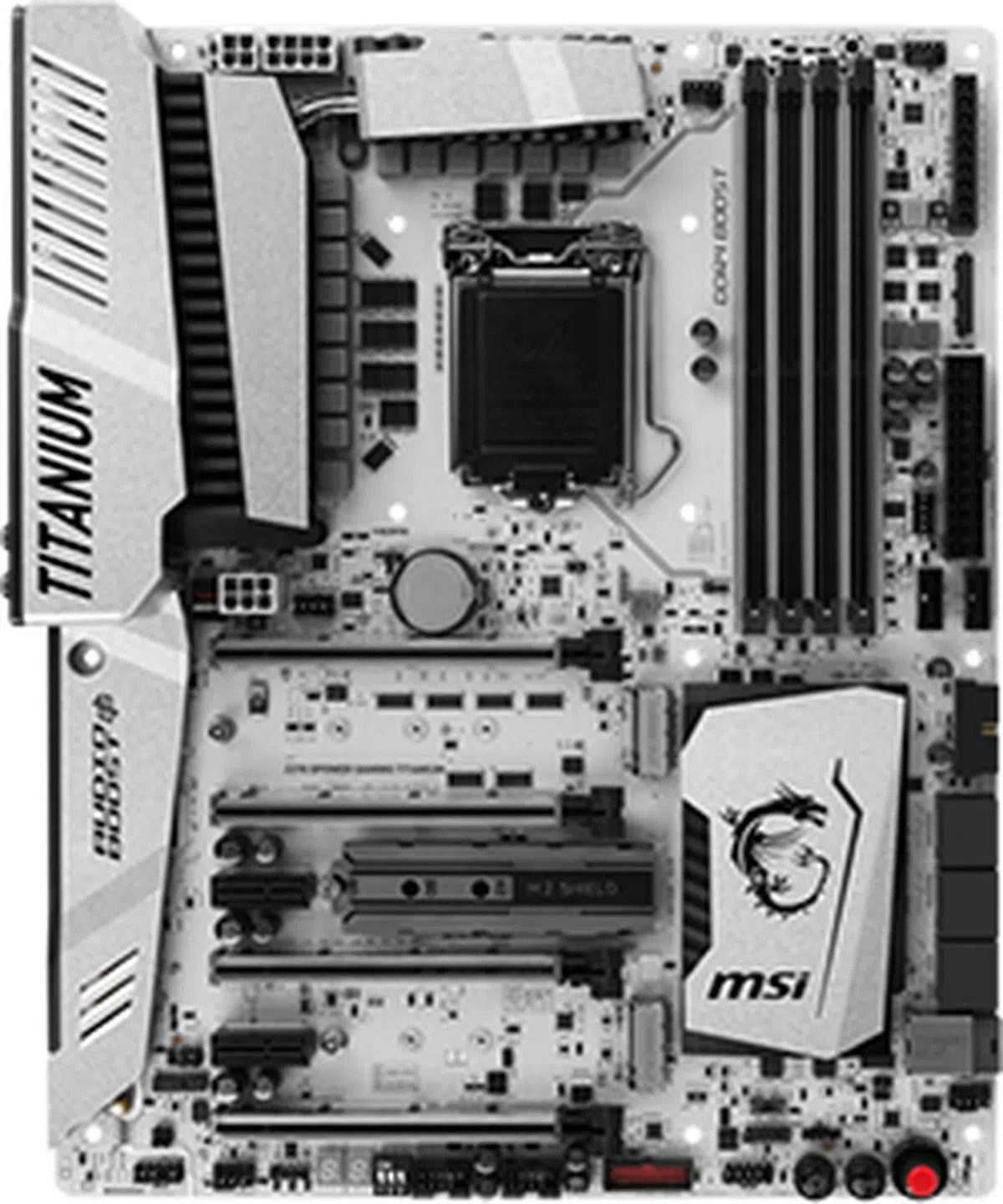 |



