All You Need to Know about Android 4.0
With the promise of bridging the gap between the smartphone and tablet form factor, what does Google Android 4.0 Ice Cream Sandwich bring to the table? Here's a quick overview to get you acquainted with the Android update.
Welcoming the Google Android 4.0 OS (Ice Cream Sandwich)
Now that the Google-Samsung joint conference is done and over, what do we have to say about the newest Android 4.0 OS? In general, we do like the direction that it is taking - a streamlined design centering around the font "Roboto" (pretty apt, we must say), added functions like Android Beam, Face Unlock, a new People app and improved keyboard functions.
The SDK is already available right now at developer.android.com/index.html for eager developers who are looking to take a gander at the newfangled operating system. According to Google, Nexus S users will also be receiving the Ice Cream Sandwich update, while HTC has stated that it will be looking into the new features of Ice Cream Sandwich before it makes any decision on its upgrading plans for the existing HTC portfolio.
For the rest of us, we'll just have to wait and see. Here's a short overview of what to expect from the newest Android OS:

Ambition is the key to success, we say. Will the Android 4.0 OS wow us?
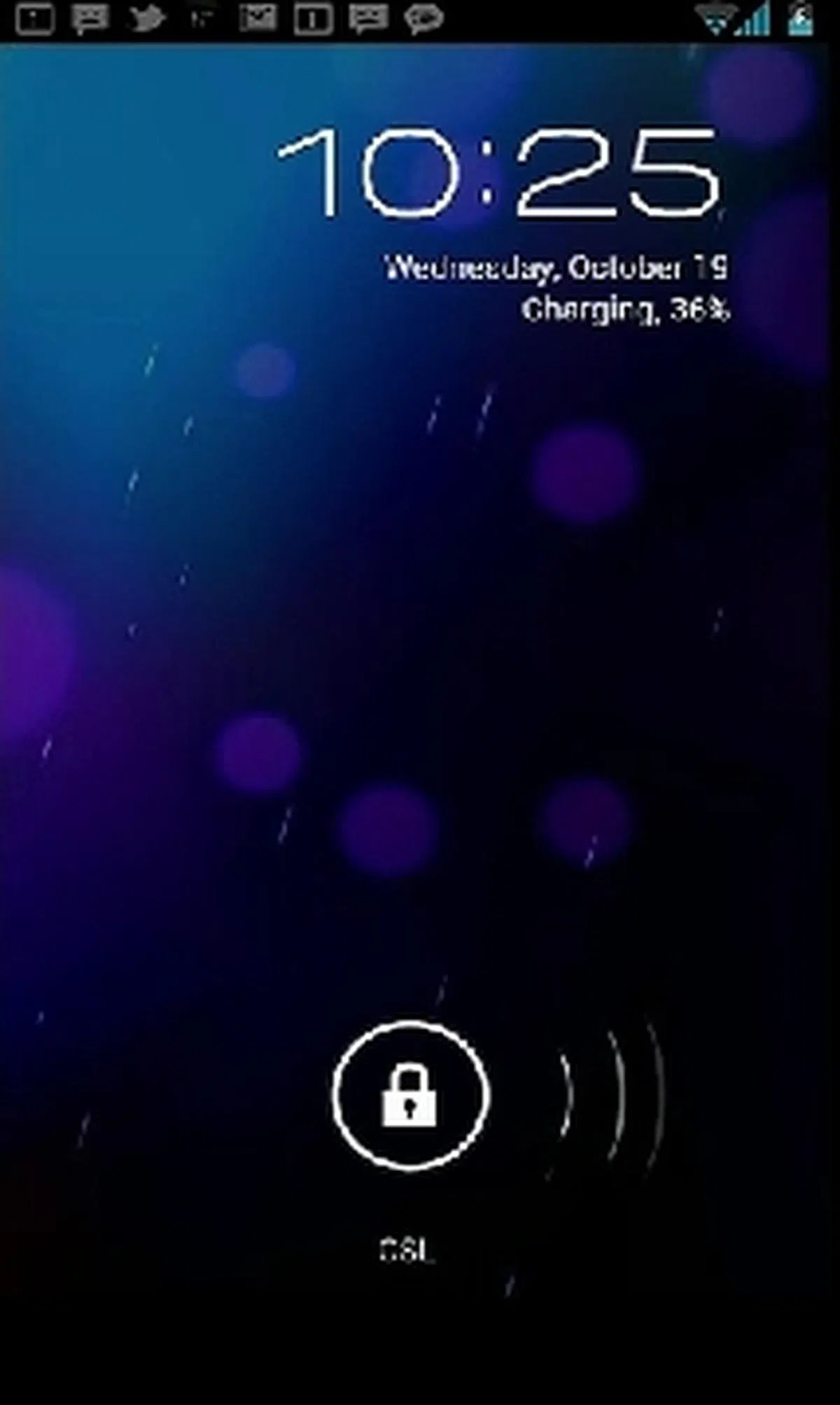 | Lock Screen
The design philosophy of the Android 4.0 UI revolves around the "Roboto" font, which is not only clearly seen in the lockscreen but also throughout the interface. Similar to the HTC Sense 3.0 user interface, the Android 4.0 features a refined animated lock screen that allows you to jump straight to the camera function on the left. You can also pull down the notification bar from the top on the lock screen without unlocking the phone. |
 | Face Unlock
In the new Android 4.0 OS, the new Face Unlock feature adds security to your smartphone by allowing users to unlock their devices with their faces. The question is, will the face recognition software wreck havoc and refuse to recognize your face and leave the device locked? We're sure that there is a backup plan. Well, at least you know your phone is safe from unsavory characters trying to unlock your phone, unless they go for plastic surgery to match your face. |
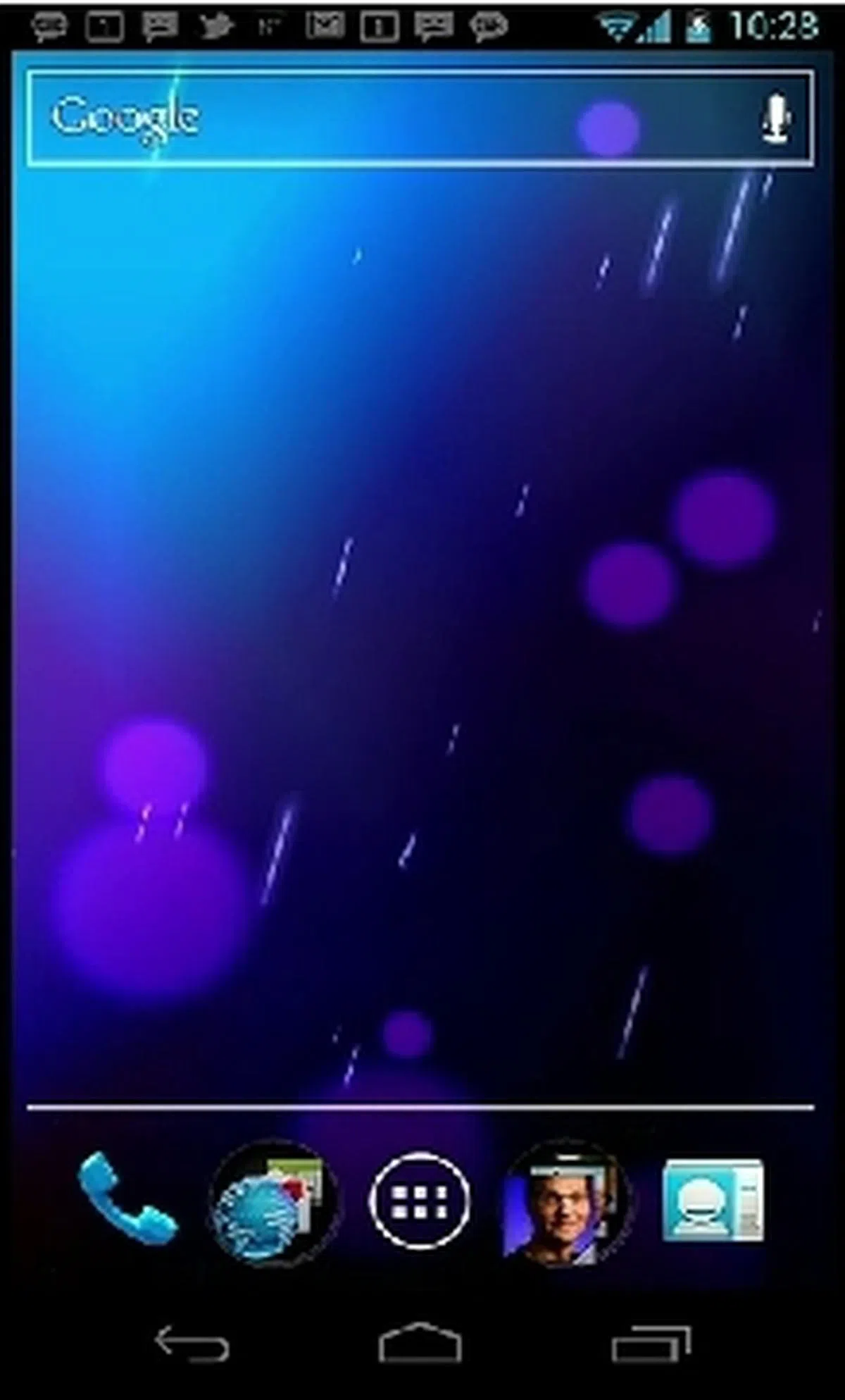 | Favorites Tray
The home screen now includes a customizable favorites tray in which users can easily drag apps, shortcuts, folders, and other important items in or out of the favorites tray for instant access. You'll notice that the design element resembles Google's earlier tablet-optimized Honeycomb variant, right down to the three shortcut icons on the screen. Incidentally, Ice Cream Sandwich will do away with physical shortcut buttons, thus you can expect upcoming devices preloaded with Ice Cream Sandwich to have a much cleaner front profile. |
 | Main Menu
The main page now has two tabs - Apps and Widgets, allowing users to easily access and place widgets on the homescreen. Likewise, HTChas earlier implemented this particular segregation with its devices using HTCSense 3.0. But unlike HTC, Ice Cream Sandwich splits your apps and widgets into two different categories, thus allowing you to recognize what your apps can do at a glance. |
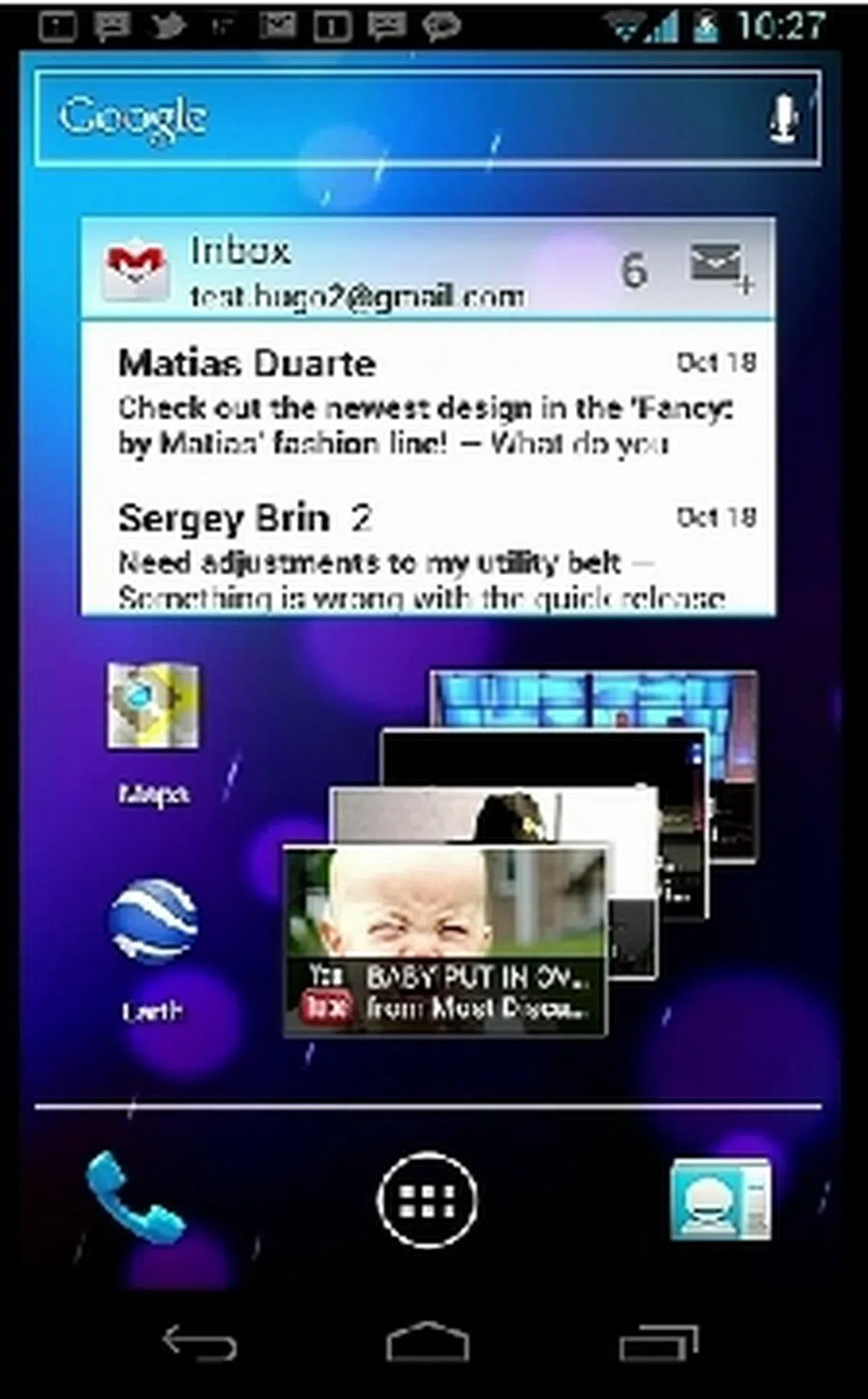 | Widgets
Interactive widgets are available on the Android 4.0 OS. This include a widget that allows you to flip through a calendar. Honeycomb users will find this a familiar sight, given how its widgets such as YouTube also adopts a similar design. The ability to cycle through multiple information within a single widget allows you to access more information along the home page, without diving in and out of the app when you need to look through information from a separate app. |
 | Resizeable Widgets
As mentioned, widgets can be resized to your liking - expand or shrink - to fill the entire screen by simply holding and dragging it down. This isn't a new feature, given how Motorola started this off with their Motoblur interface. Resized widgets will allow you to manage your widgets better. More importantly, devices with a smaller screen real estate will benefit from the ability to resize widgets and keep the home screen neatly arranged with minimal clutter. |
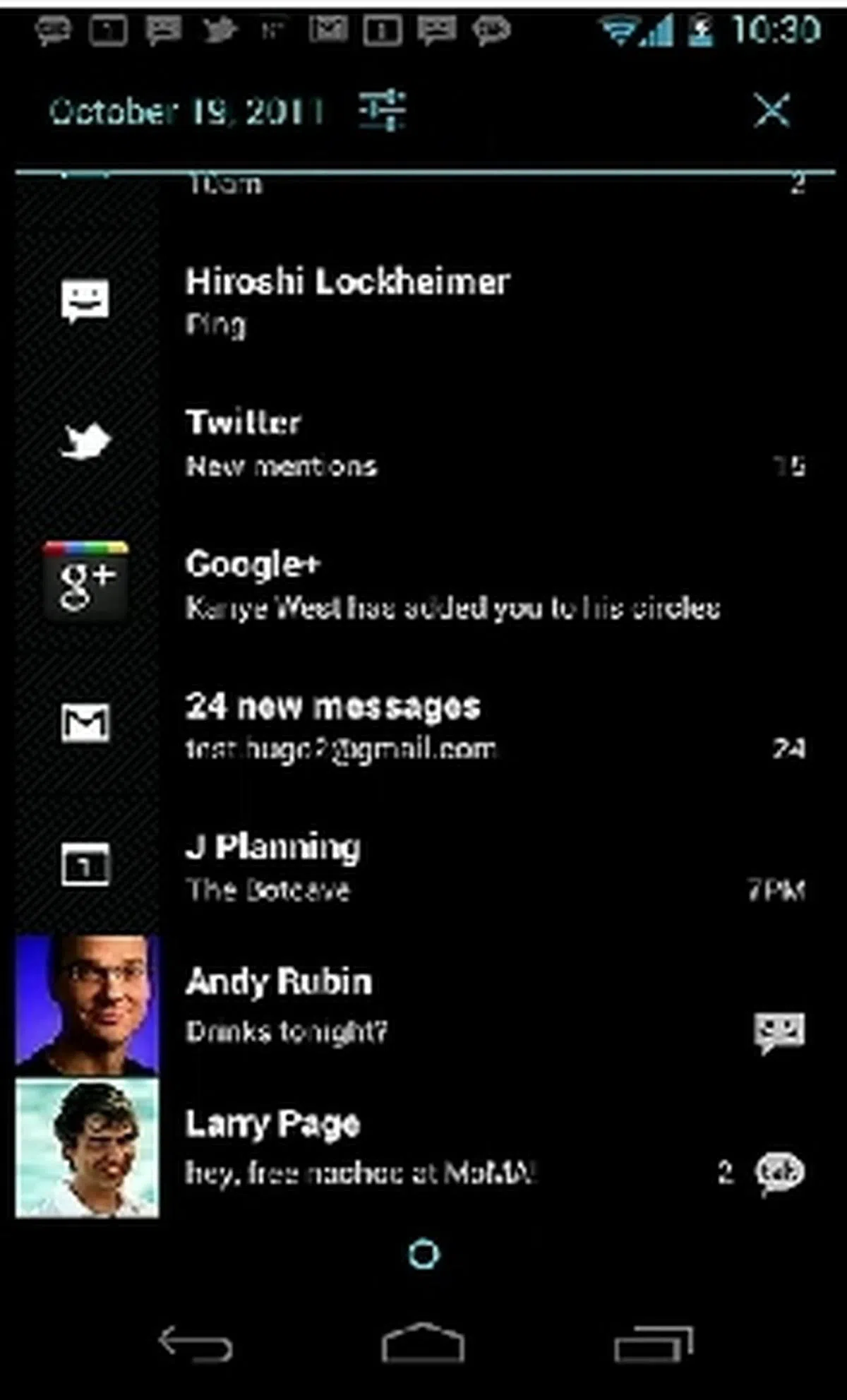 | Notifications
The notification tab has now been reworked with a minimalist look. You can easily dismiss notifications, tasks and browser tabs by swiping sideways. Killing off apps has always been a headache for Android versions before Ice Cream Sandwich. Earlier Android versions require you to perform multiple steps to access the task manager within settings. Apps such as Advanced Task Killer have also made things easier for users to instantly kill apps to release more memory on the Android smartphone. |
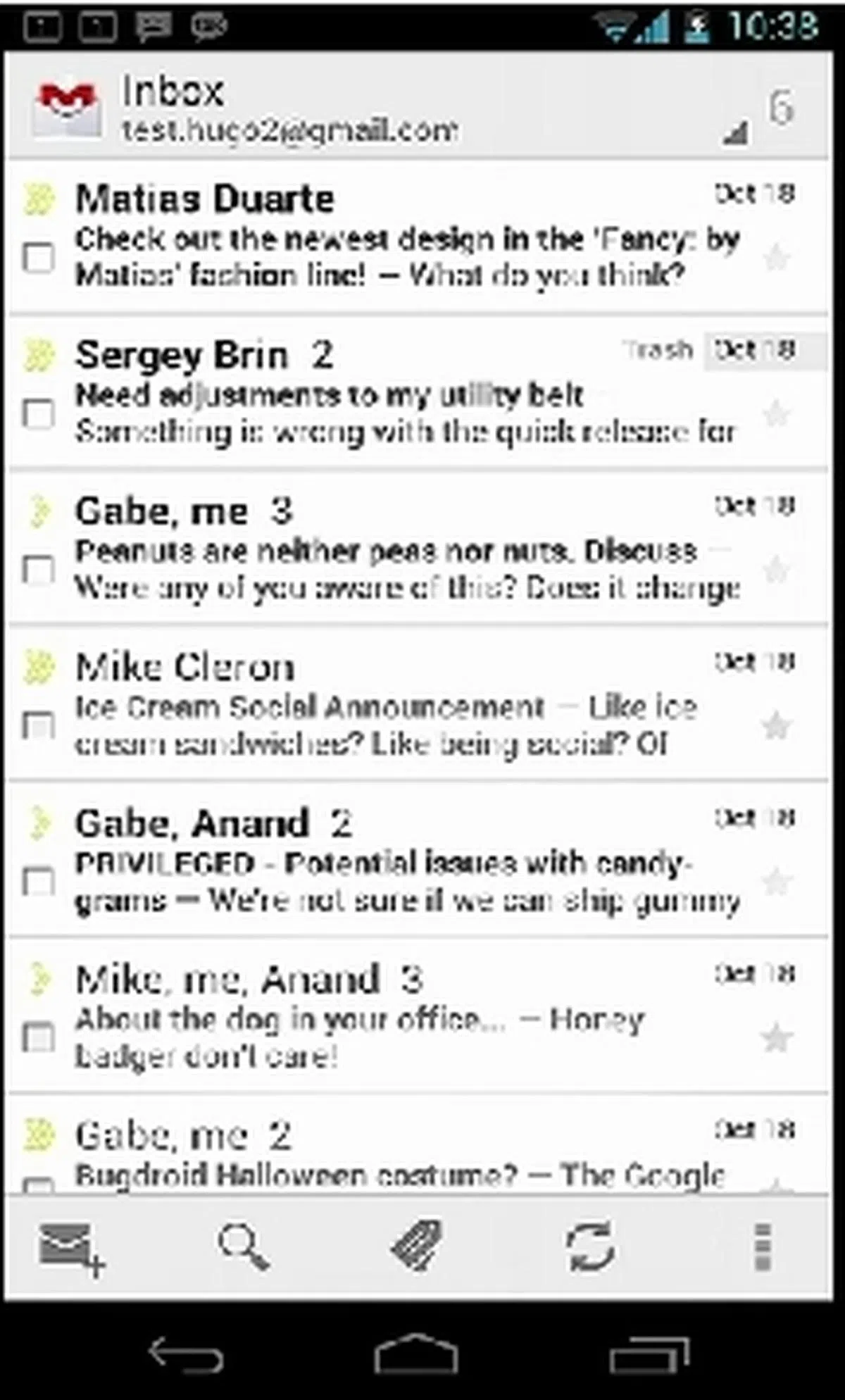 | Gmail
The Gmail inbox gets slightly redesigned and now comes with an additional action bar at the bottom. Offline search is now available for up to 30 days' worth of emails. |
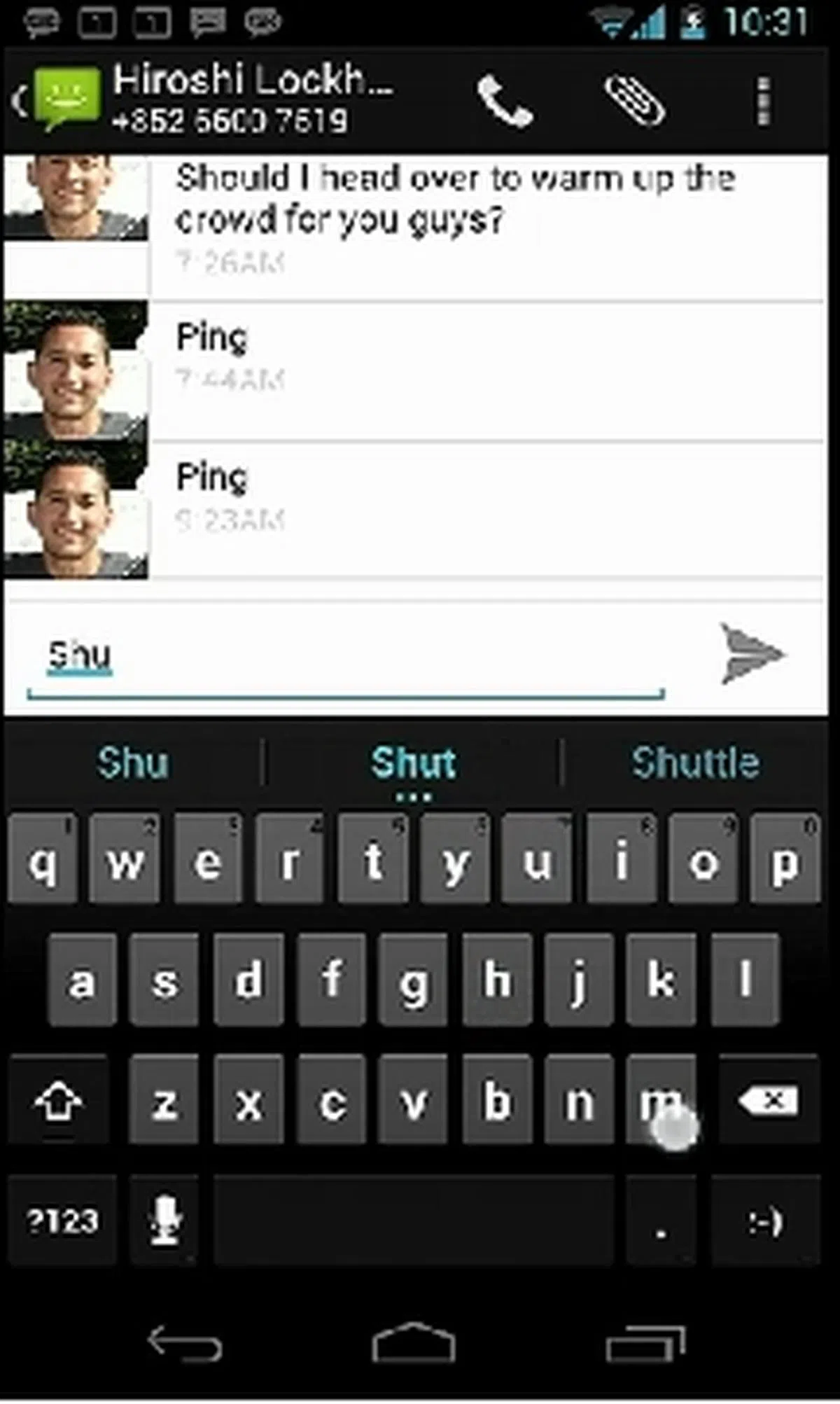 | Improved Text Input
With Android 4.0, you can input text faster with less mistakes with a new set of default dictionaries, more accurate heuristics and a spell-checker.Copy and paste functions have been improved as well; you can hold down a particular word and select or drag it to where it needs to go. |
 | Speech to Text Input
If you do not like touch screen typing, you can utilize the new voice input engine to dictate text. It is more powerful as it allows you to dictate the text as and when you want, even during pauses. We noticed that it works almost instantaneous during the demo, and even punctuations (saying the word "question mark" for example) and emoticons can be converted to text. |
 | Favorites
You can group your contacts into Favorites, which present your most contacted individuals in a large photo grid. |
 | People App
The People app allows you to have a large profile picture for each of your contact on the list. If you find this very familiar, here's a hint:Microsoft's Windows Phone 7. The People hub that was seen on the Microsoft mobile OSacts on this very concept, |
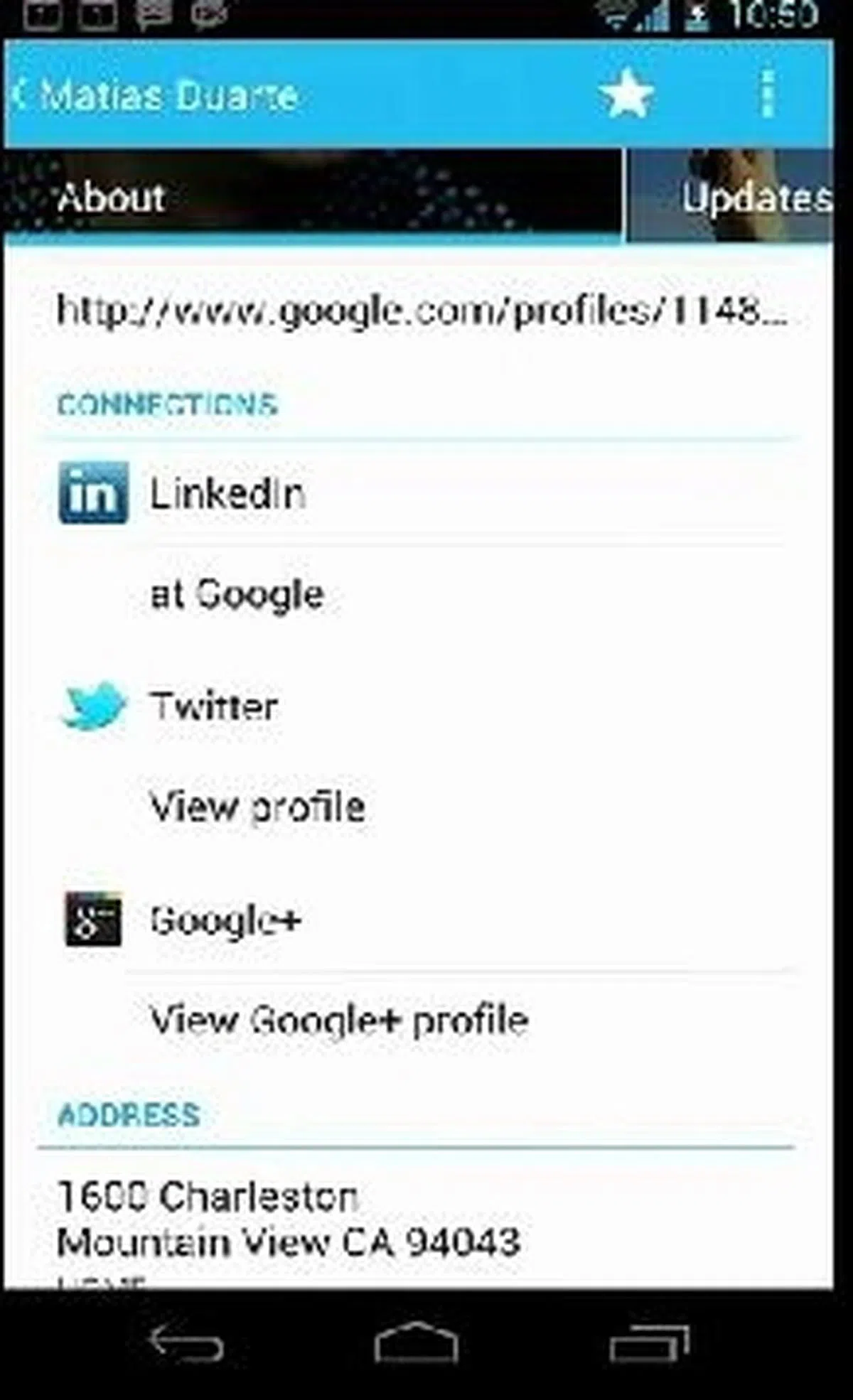 | When navigating through each contact, you can see his or her information across various accounts. |
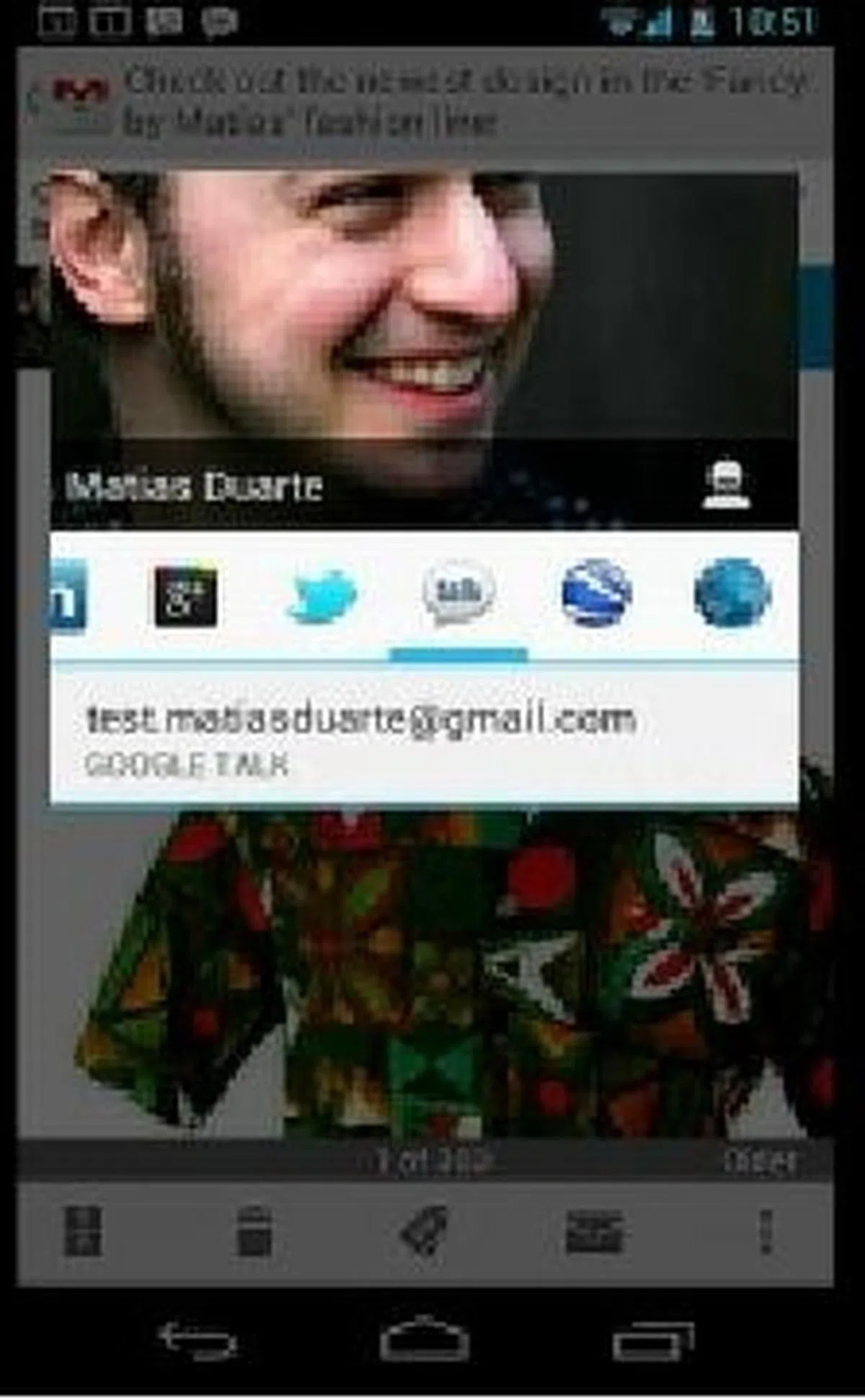 | Android 4.0 is more "people-centric" as it integrates your contacts and profiles across apps and social networks, which is something similar to HTC Sense. |
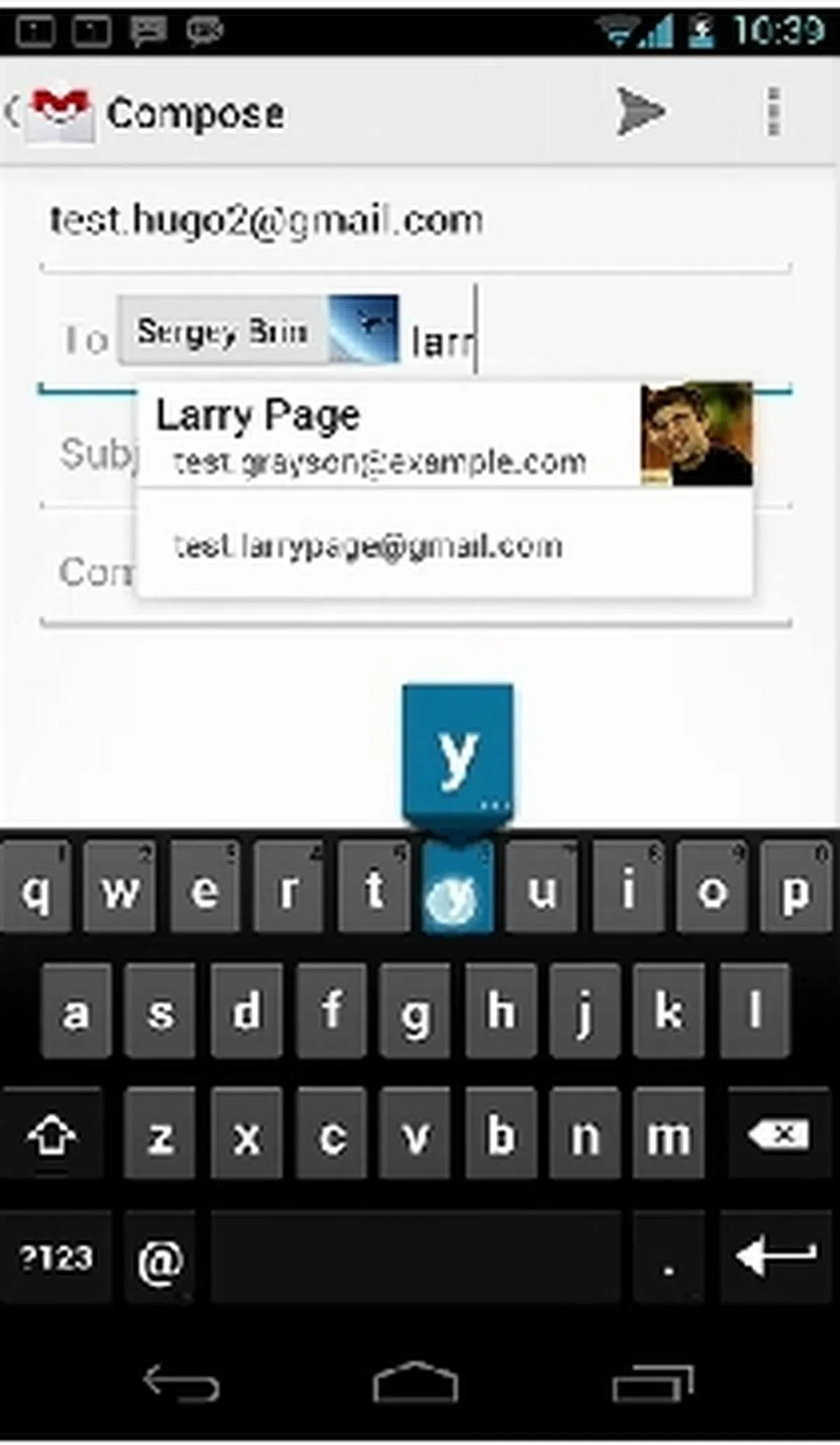 | When you are sending an email to a contact "chip", you can now choose which account to send to. |
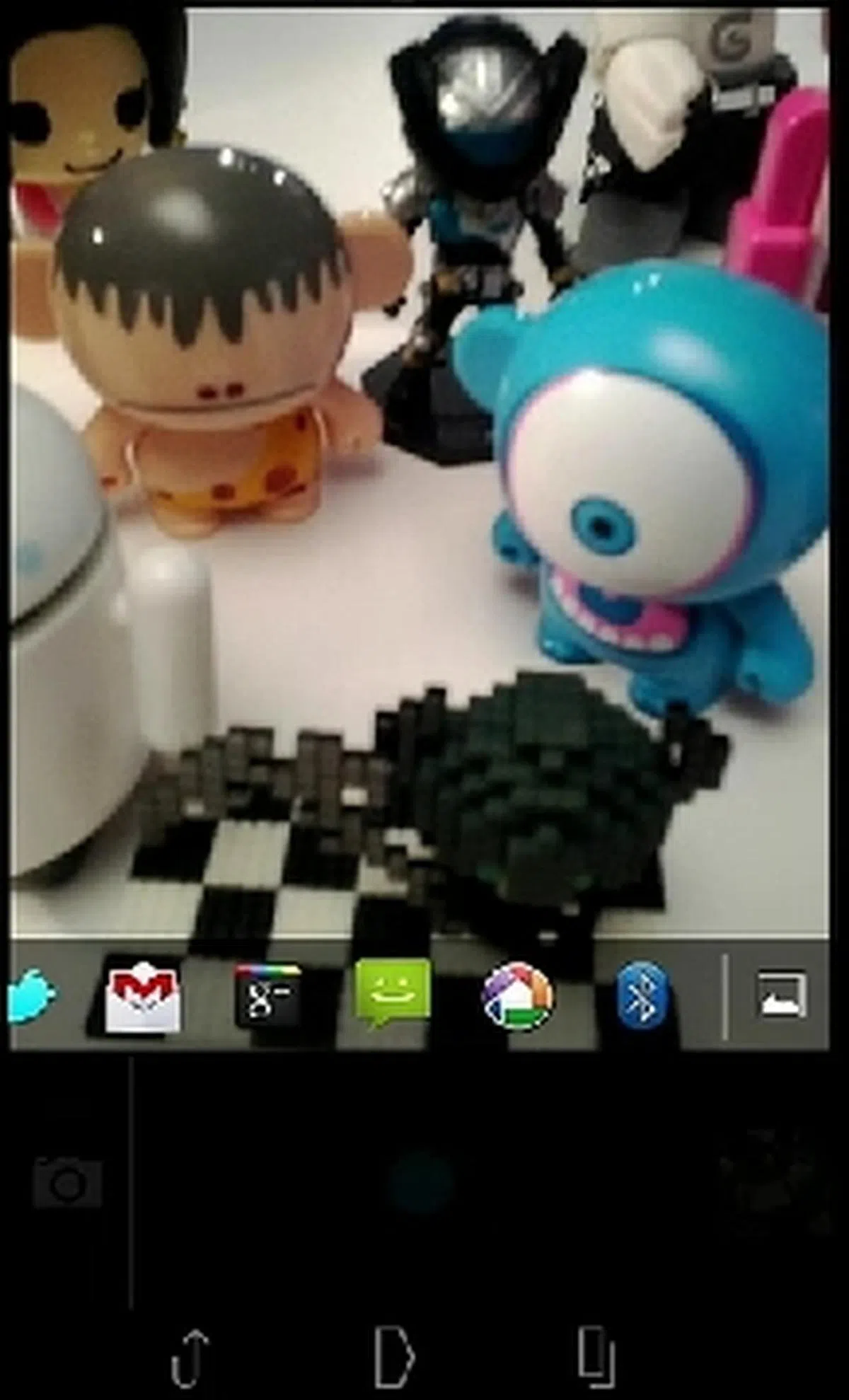 | Sharing
You can easily share images or videos via Twitter, Gmail, Google+, text messages and many more. |
 | Gallery
Present in the redesigned Gallery app is the photo editor. You can crop, rotate or add special effects to the images with thebuilt-in "Hipstamatic"filters for Android Ice Cream Sandwich. Photo-enhancing app developers might take a slight hit, much like what Apple's iOS5 did to developers, but there will still be app users who want more photo effects that are only available on specialized apps. |
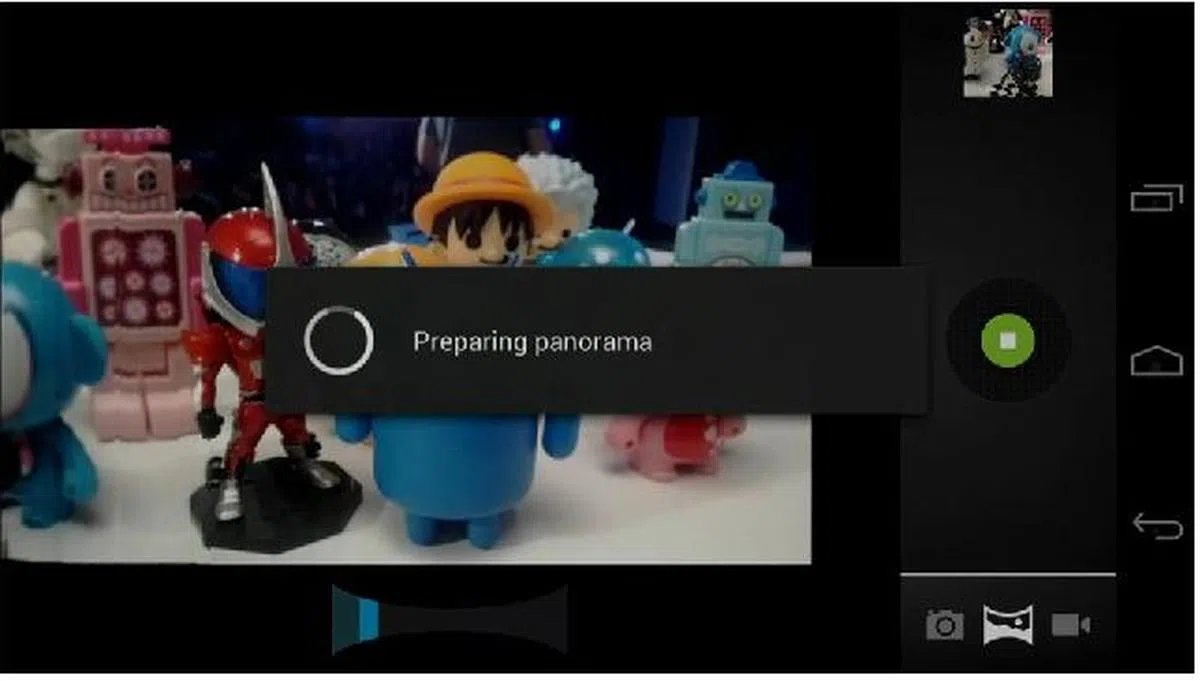 | Camera
The camera app on Android 4.0 allows you to take panorama shots in one single motion. The Android 4.0 OS boasts of zero shutter lag speed and face detection as well for easier snap-shooting. |
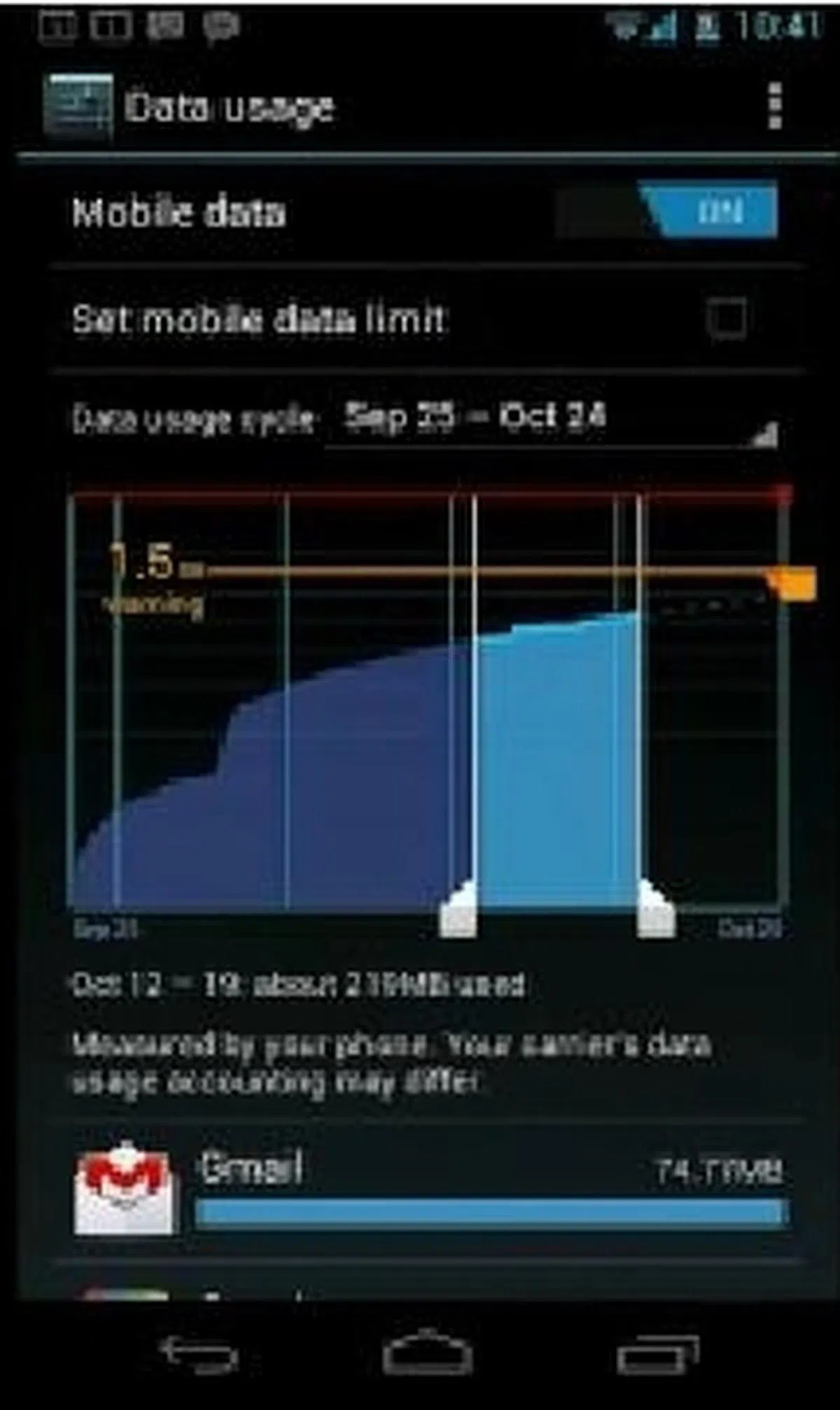 | Data Usage
The new data usage function will allow users to easily monitor your total network and application usage and set their limits (and warn us when we exceed them). This will be especially useful for most of us with tiered or metered data plans. |
Our articles may contain affiliate links. If you buy through these links, we may earn a small commission.